Some errors in Windows 10 are usually accompanied by numeric codes. On this occasion, we focus on what it means to suffer from Windows code 43 , what it is about and what solution it has..
Throughout the history of operating systems we have encountered numerous flaws, many of them have even passed into the popular imagination. We can think of, for example, the dreaded "blue screen of death" , an error that has run through the entire history of Windows, from version 1.0 to Windows 10. It was a fatal error in which the user used to lose all the information that had not been saved, since the only solution was to restart the computer.
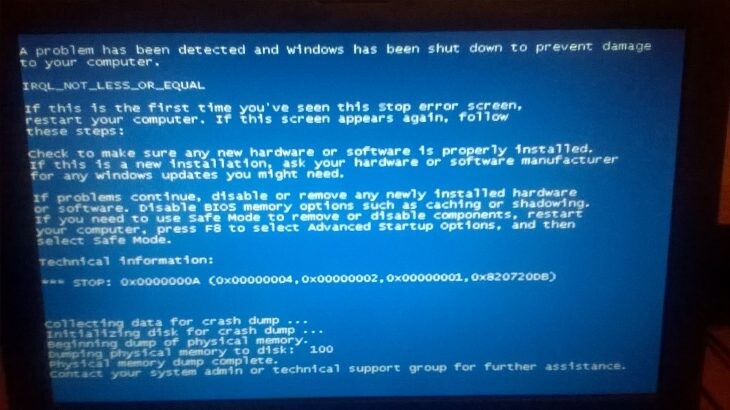
This time, we are going to focus on a very different problem , one known as the Windows "code 43" error..
What is Windows code 43?
This error code tends to jump to the user when he has connected an external device to the computer, for example, a USB memory . According to official information from Windows, the cause of code 43 is that "one of the drivers controlling the device notified the operating system that an error had somehow occurred on the device."
If the text "Unknown device (Error code: 43)" appears, we must manually reinstall the device driver . To do this, we will do the following:
- In 'Start' we write " device manager" (always without quotes). We click on the result that appears.
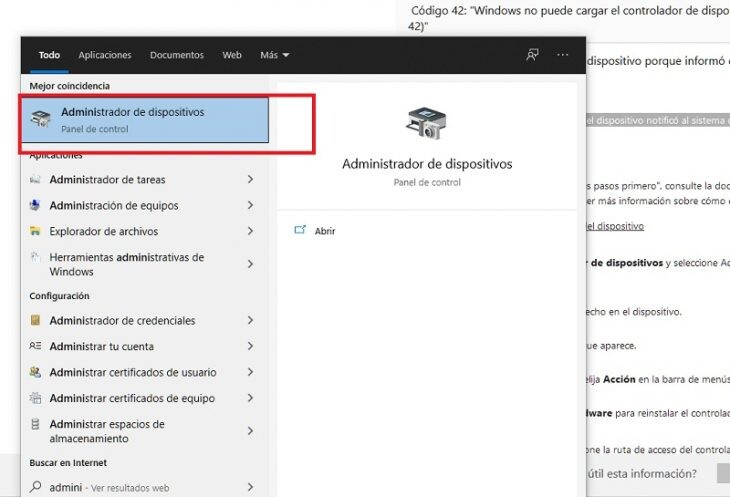
- In the list shown below, we right -click on the device with which it has conflicts. In this case, for example, a webcam .
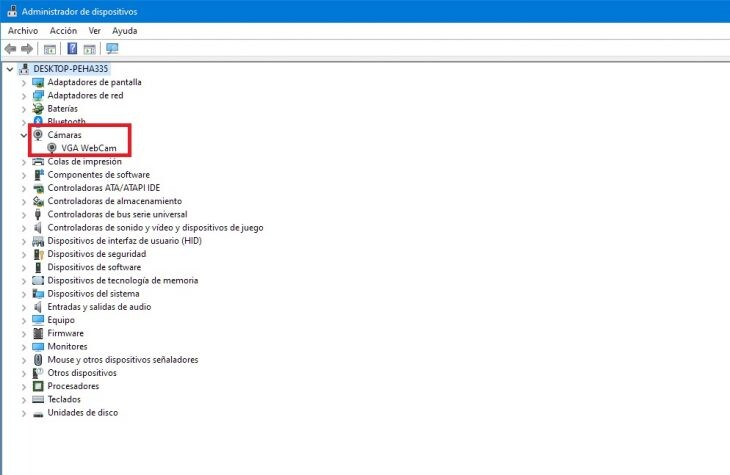
- We will see a series of options to choose from. We select ' Uninstall '.
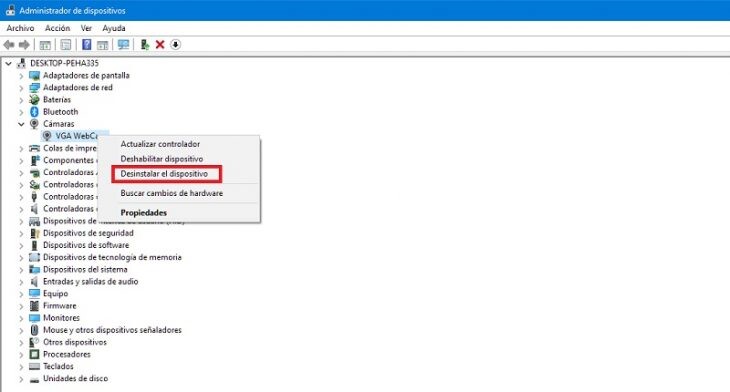
Once the device is uninstalled, we choose 'Action' in the upper menu bar. And then ' Check for hardware changes' .
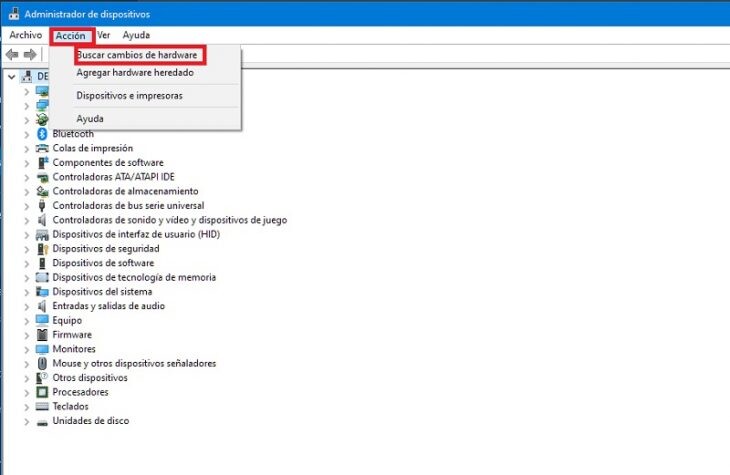
At this point the driver will automatically reinstall and the code 43 problem should be gone..
Other common numerical errors
The error codes associated with numbers usually related to Device Manager. In this link, you can see them all, as well as their most common cause and solution.
For example, we find code 1, which means that the driver may not be installed properly; code 18, in which you will have to reinstall the drivers for a certain device; code 31, which refers to the connected device not working properly; or code 37, which says that Windows cannot initialize the device driver for a given hardware. As you can see, it is a very necessary link that can save us from more than one trouble.