Music streaming services are a great way to access millions of tracks anytime. This gives you the flexibility to choose when and where you listen. You can play songs on your smartphone, tablet, computer, laptop. This is really convenient. The only drawback is the need for a stable internet connection. If you lose the connection, you will also lose access to music.
The number of services that allow both listening to music online and downloading it is increasing. Thanks to this feature, you can download tracks, albums or playlists to your devices. If you do not have an unlimited tariff with a mobile operator, but you like to enjoy music, such a service will come in handy.
The first thing you need to understand is that none of the players will give you the ability to listen to streaming music without internet access. Then the question arises: what kind of applications are we talking about? And we are talking about those with which you can save your favorite soundtracks for further listening to them offline. We reviewed dozens of similar applications and selected the best ones.
YouTube Music
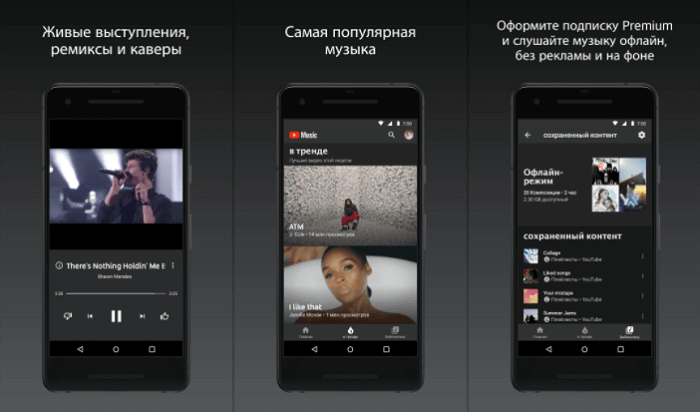
YouTube Music is a streaming service that gives you quick access to official tracks and clips in one place. Thanks to the efforts of millions of YouTube users, YouTube Music has a huge amount of music downloads, including live performances and concert videos. Here you can find almost any song, remix, mashup or cover version. Thanks to the integration of the service with Google Assistant, you can search songs by passage or words from the text.
The app automatically downloads a mixtape (updated every day) of music you like or listen to frequently for offline listening. This will only happen when the battery level is over 15% and there is a Wi-Fi connection. You can customize how much space you want to allocate for this. One of the features of YouTube Music is the ability to download not only tracks, but also music videos in 360p or 720p. To avoid piracy, they are not stored openly on the device. They will only be available in the application itself.
To save smartphone memory and mobile operator traffic, YouTube Music provides an opportunity to reduce the quality of downloaded music. With Normal quality you get AAC 128 kbps as the bitrate, and for high quality AAC 256 kbps. If your internet speed is slow, you can switch to low quality, which is 48 kbps. The number of tracks that you can download for listening without the Internet is limited only by the amount of memory on your phone. You can save both to internal storage and to an SD card.
Download YouTube Music on Android / iPhone .
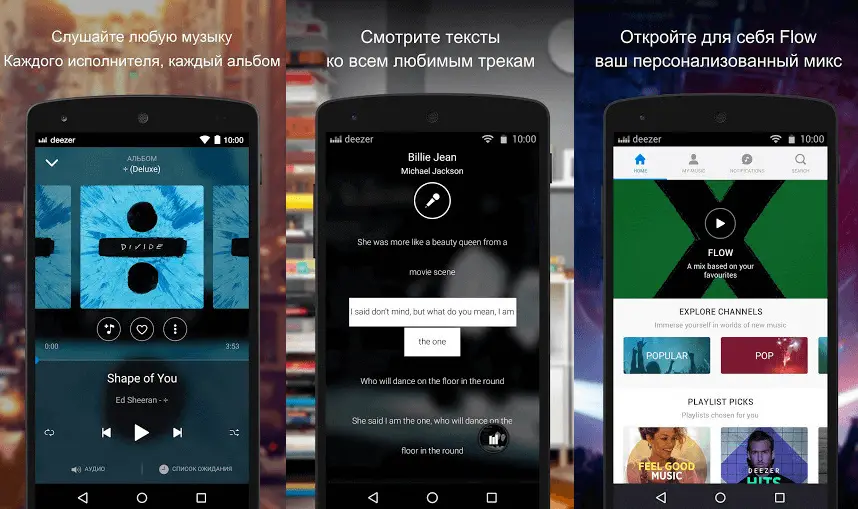
By registering with Deezer, you immediately choose the music styles you like. This will help the app to search for and suggest music to you. A large number of radio stations to choose from. You can quickly find any song, no matter how slow your internet connection is.
If you want to listen to your favorite songs offline, you can download sound files for later listening. You can subscribe to artists you like, then Deezer will let you know when new songs are available from your favorite musicians.
Spotify Music ( Android , iOS )
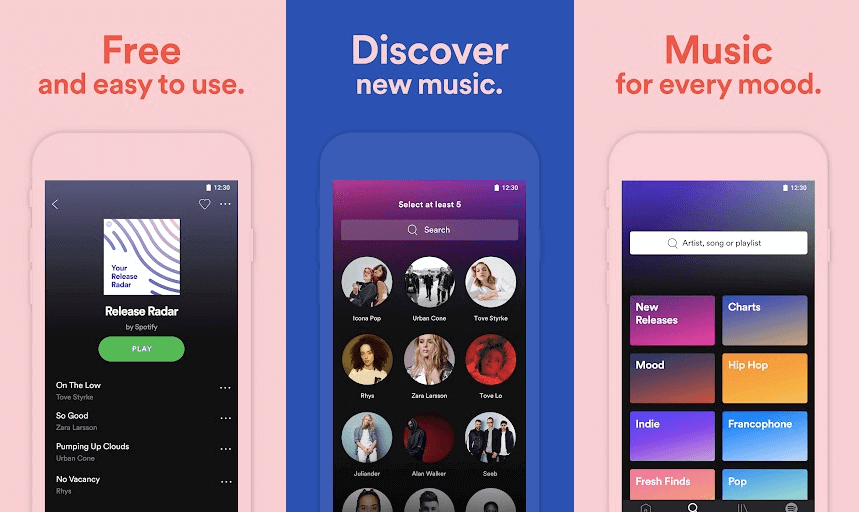
If you have a Spotify Premium subscription, you can use offline mode to listen to songs. With this feature, you don't need to connect to the internet to enjoy your music. Many tracks have a bitrate of 320 Kbps, which means really bright, rich sound. The service downloads and saves a local copy of the file on your smartphone. Up to 3333 tracks can be stored in this way. There is no offline mode in Unlimited and Free tariff plans.
A green arrow symbol will appear next to the tracks that have been fully downloaded to the device. If the arrow is gray, the download is not yet complete. To make sure you are not using your internet connection to listen, go to your Spotify settings and activate Offline Mode. After that, the connection with the service will be cut off. The rest of the online applications will continue to work as before.
The synced music can only be played from the Spotify app. For example, you cannot open iTunes and play it there. All files are stored encrypted.
On Spotify, you can mark selected playlists and sync them to your device for offline listening. During synchronization, you need to be online, but after its completion, you can disconnect.
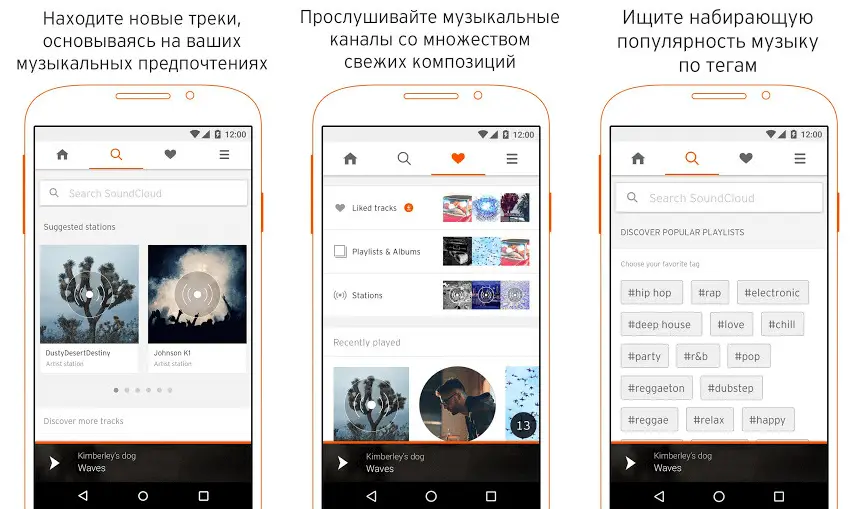
SoundCloud is the largest online music storage, where you can tailor songs to suit your music habits. Plus, the service offers you tracks that you have already listened to before and you liked them. And all this is absolutely free. The best thing about SoundCloud is that it gives you the ability to upload and download your favorite music. You can upload to your account soundtracks of different artists, your own mixes and songs. There are ready-made playlists that you can listen to according to your mood.
It is easy to search the repository for your favorite contemporary performers and musicians of the past decades. It is also possible to subscribe to updates of the artists you like in order to immediately find out about the new songs they have uploaded. SoundCloud is fun. It is because of this that people love him.
To listen to music from playlists without an Internet connection, you need a SoundCloud Go subscription, which is not available for Russia, but if you install a VPN on Android , you can bypass this limitation.
After checking out SoundCloud Go, you can save tracks offline. To do this, you just need to click the download symbol in the form of an arrow opposite the song or at the top of the playlist.
You can also download your entire collection to your smartphone by setting the Save Automatically option in the settings, then it will save as many tracks as it can fit on your phone. You can change the amount of storage available to SoundCloud. To do this, go to the settings and move the slider in the memory panel.
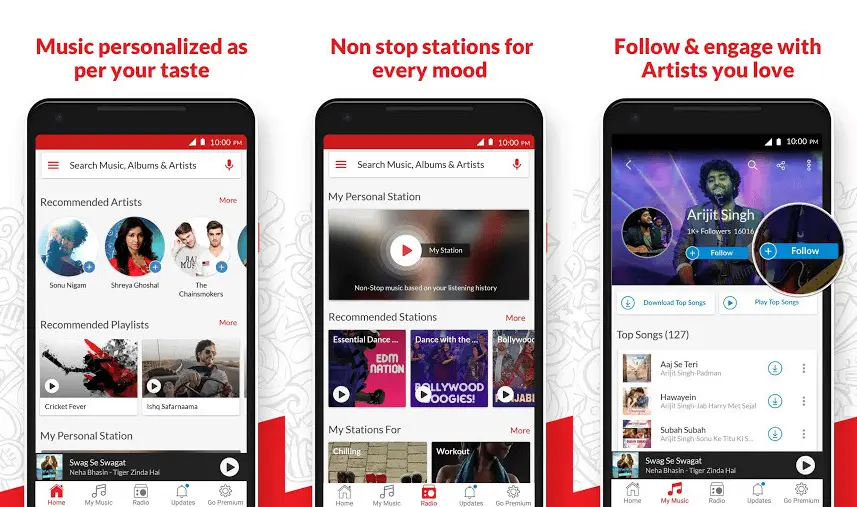
Wynk Music has everything a music lover could need. On the service homepage, you will find categorization according to a wide variety of criteria, including new songs in different languages, top 100 songs on Wynk, viral tracks and little-known music pieces.
The developers claim that their collection contains over three million tracks in various languages, from both local performers and internationally renowned musicians. In addition, you can choose one of the many radio stations or download your favorite music files. Also, the application works as an mp3 player, with which you can listen to music recorded on your device.
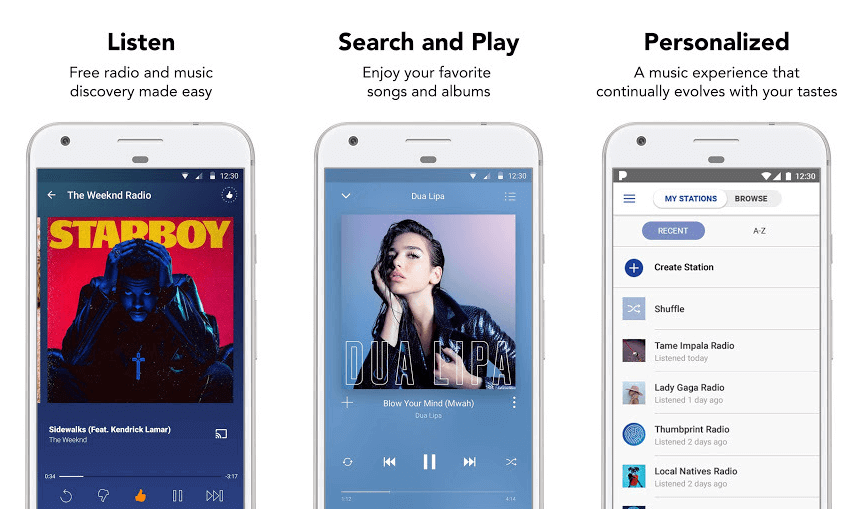
Pandora doesn't have as rich a music library as other apps on our list, but Pandora is rich in functionality. One of the many interesting features is the alarm clock, which will wake you up at the right time with your favorite piece of music. A large number of radio stations.
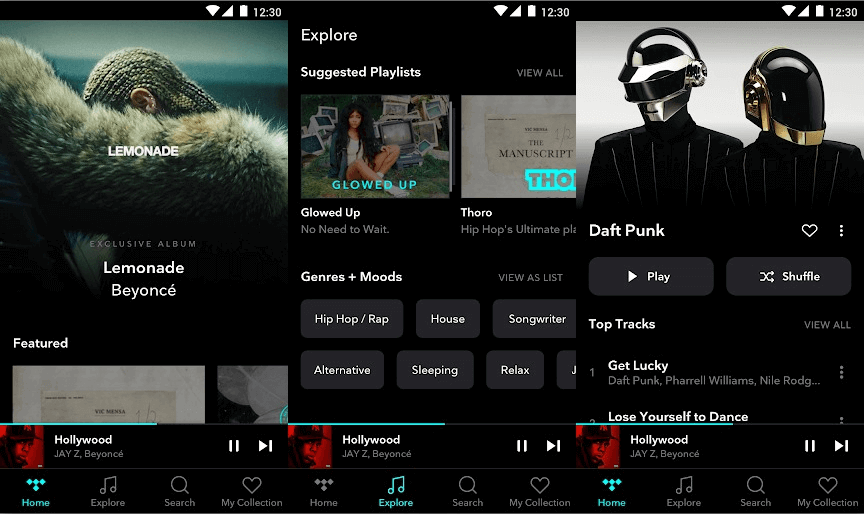
Tidal is the world's first streaming music service with High Fidelity sound quality and high-definition video clips. The content is collected and processed by professional performers, journalists and experts. With Tidal, you get access to over 40 million tracks. The application allows you to download albums, playlists and individual files to enjoy your music anywhere. Offline mode is available for up to three devices at the same time.
Google Play Music ( Android , iOS )
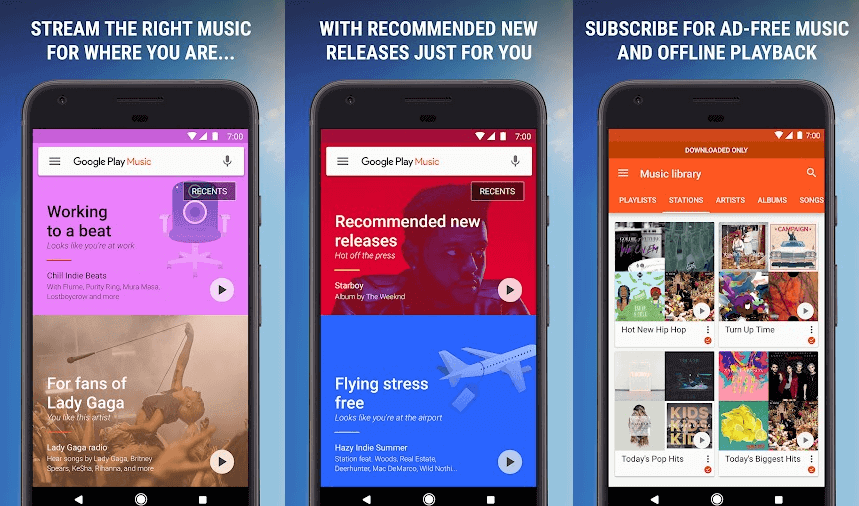
Google Play Music is a streaming music service offered to Android users by Google. The app must already be installed on an Android mobile device if it is running Android KitKat or newer versions of the operating system. In older versions of the OS, you will have to install, but it is unlikely that your OS is less than 4.4.
With Play Music, you can listen to all the audio files stored on your device. The main highlight of the service is the Radio service with many settings, starting with the choice of language and style of music and ending with the selection of a radio station for the mood or type of activity. The service has many useful features and a huge library of music files of all genres.
UPD: The service will close in December 2020.