Many times when we are with the computer we like to have background music, and one of the main pages that we view is Youtube, since we can find in it almost 100% of the songs and artists that interest us.
If we use YouTube to listen to music, we may find it uncomfortable because having an open tab for it and without it we are not watching the video, it will occupy an unnecessary space both on our screen and in the extra connection load. For this reason, there is an application called UpNext Music Player, which is an extension of Chrome with which we can use YouTube as if we had a music player that can be controlled from the toolbar of our browser. It works with the videos of Youtube and Soundcloud.
If you want your browser to have an extension to listen to Muisca, you can configure it in two simple steps.
Steps to listen to music from the toolbar
Step 1 Download
The first thing we have to do is add the extension to the Chrome browser from UpNextMusic Player.
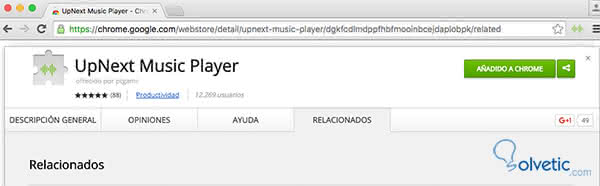
Step 2 Selection of gender, artists, etc
Now that you have it installed, you must go to the upper right corner of the Chrome browser and select the yellow button where there are drawn musical waves.
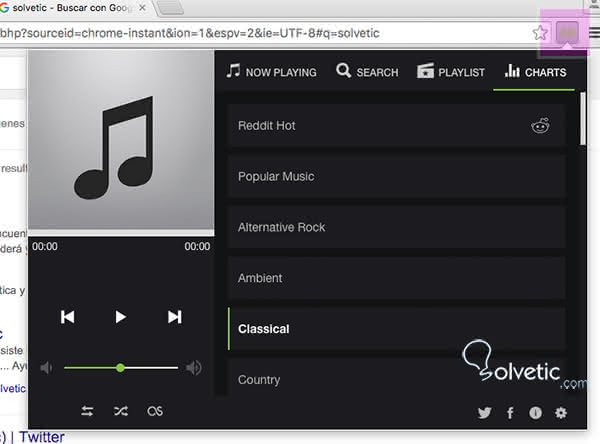
At this time you can either select the music genre, make a search of the song or artist, or create a playlist. As we can see, in this extension, we can control the volume, for the reproduction, to pass of song, to create a random list ...
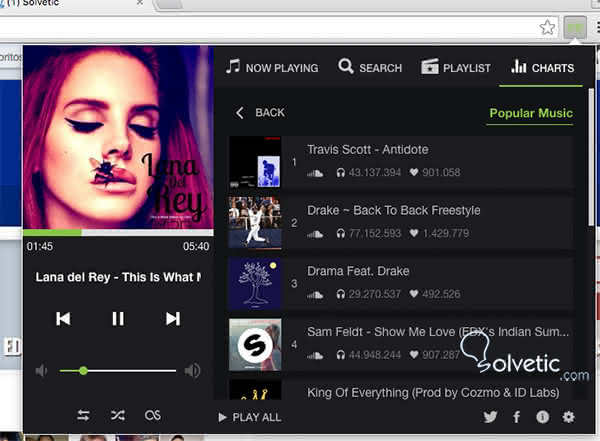
As you can see is a very simple way to control the music we hear from the network without having to complicate a lot of life and without needing too much time. We can have control of the player from any window that we have open and that we are navigating through it.
If what we want instead is download the songs from YouTube, and store them on our computer, we can also do it in a very easy way.
Download songs from Youtube on your computer