If you are a user of an iOS device, be it iPhone or iPad, you have surely noticed that the Apple Music application is incorporated by default installed on your mobile device. This Apple app allows you through subscription to enjoy a huge music library similar to that offered by rival Spotify.
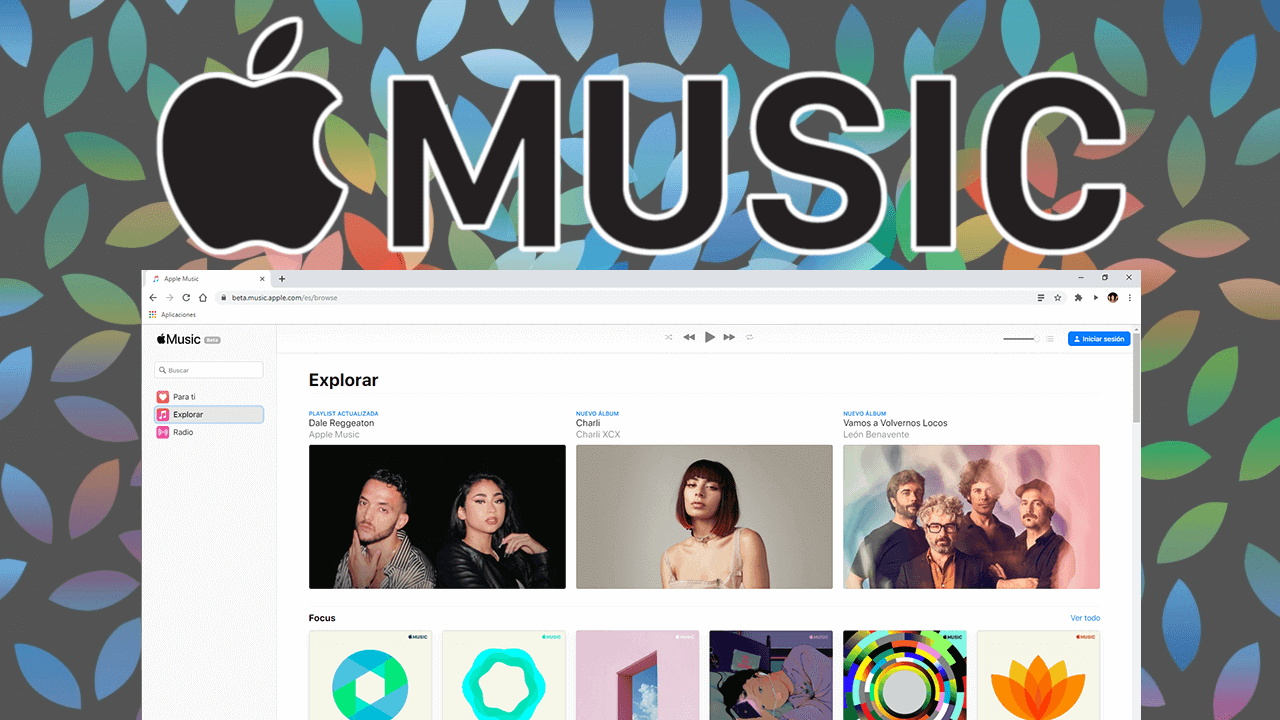
Related: How to completely disable Siri from your iPhone (iOS)
Until now the only way to listen to music from Apple Music was through your iPhone, iPad or alternatively, you can also use the iTunes desktop program. However, all these methods require the use of an Apple mobile device or the installation of an Apple program such as iTunes..
Well, Apple after the announcement of new devices and updates, has also launched a new way to listen to and enjoy Apple Music from any device without having to install any program or use Apple devices. All you will need will be a browser as well as an Internet connection.
Having said this, here we show you how to access and play Apple Music music from the web browser of any computer, be it Chrome, Firefox, Edge or any other, all thanks to the Web version of Apple Music:
How to listen to Apple Music from any web browser.
As we have mentioned, the first thing we will have to do is open any Web browser on our computer..
Once the browser interface is displayed, you must access the following website:
https://beta.music.apple.com/en/browse
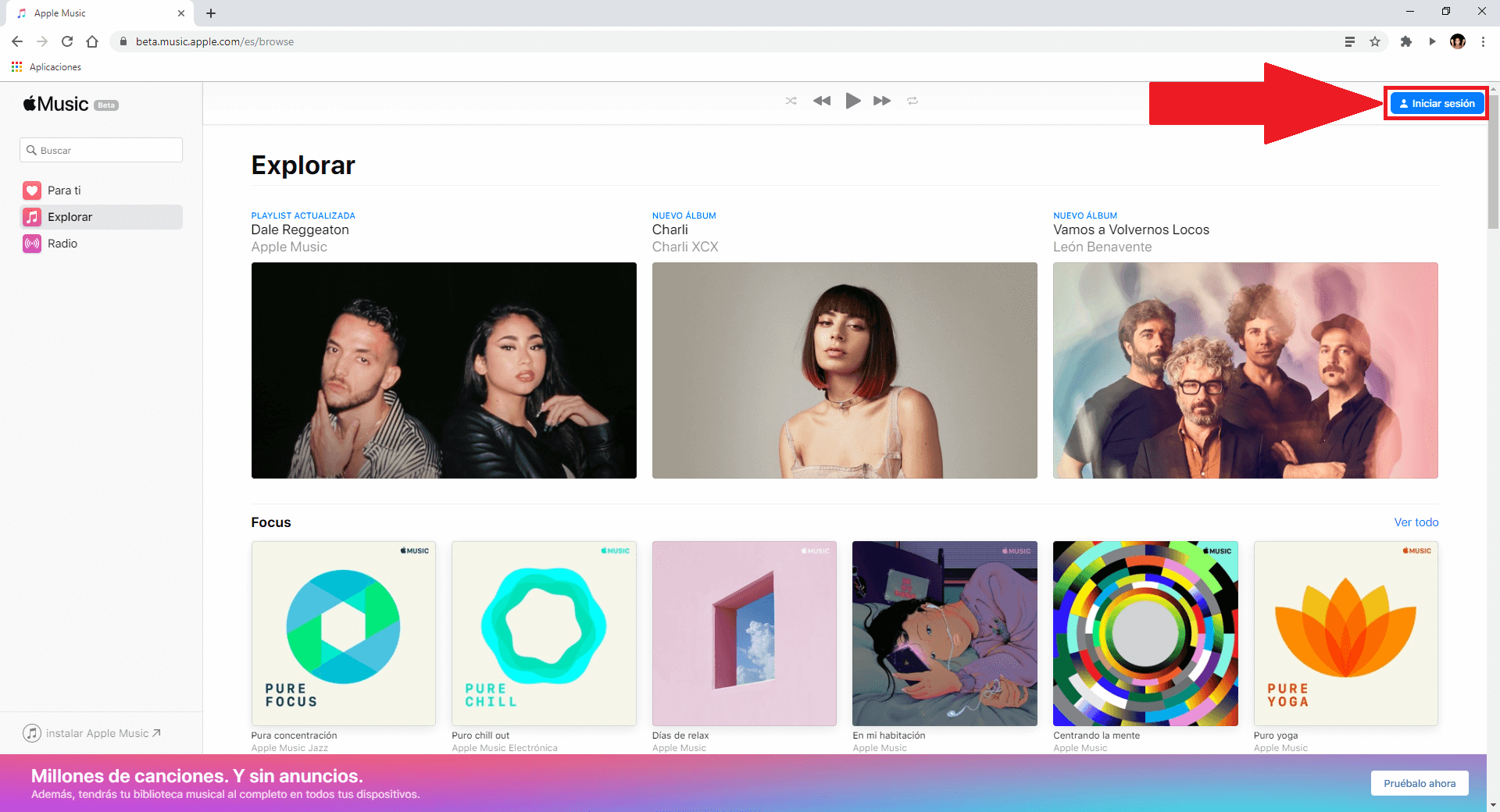
This will cause you to be sent to the Web version of Apple Music that is currently in beta development phase. However it is fully functional and operational the only thing that can happen is that at some point an error may occur.
Once here you will have to click on the blue button in the upper right corner of the interface that says: Login..
Here you will have to use the email and the Apple account password (Apple ID).
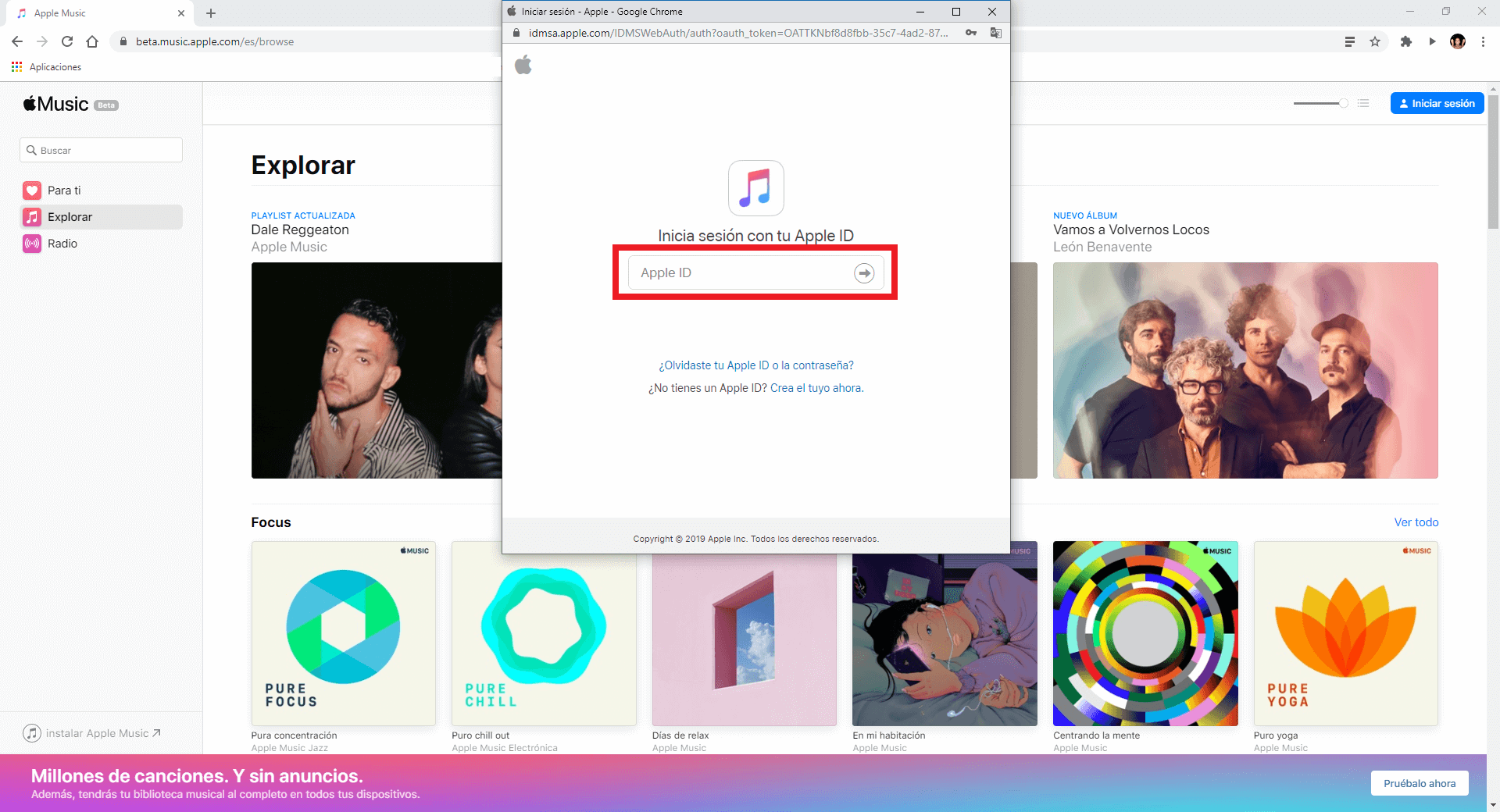
This will automatically make the entire Apple Music library available to you from which you can play any of the songs available here.
Its playback is identical to that of any music player, with Play, Stop, Pause, Forward, Backward controls and a playback time bar.
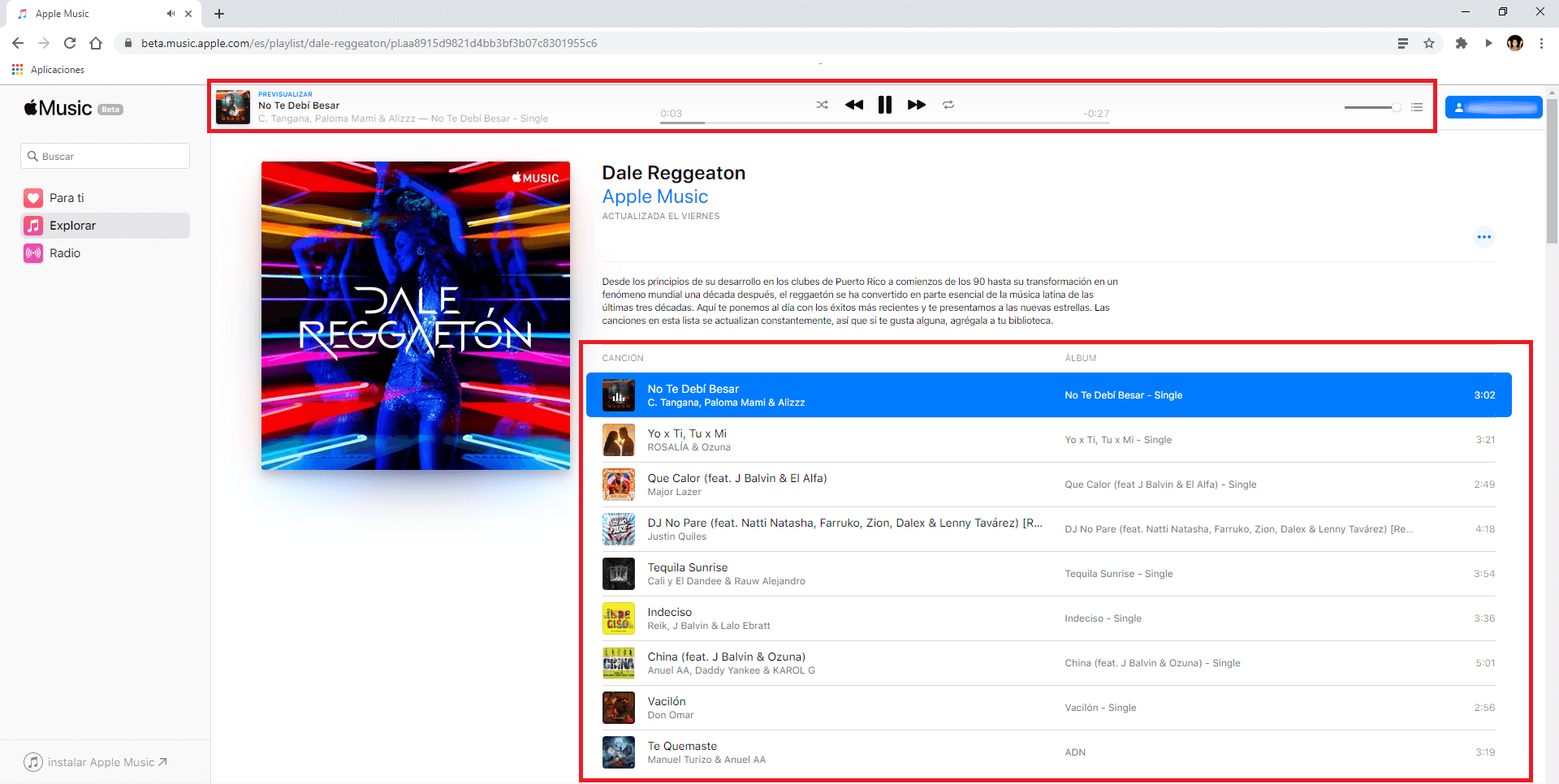
Without a doubt, this new possibility of using Apple Music without installing a program or using an Apple device, is undoubtedly great news thanks to its flexibility and possibility.