The use of Facebook live and YouTube live these days has exploded exponentially, however there are more platforms (although they may not be as well known or used) that can be used for viewing live or long-term videos such as Instagram .

Related: How to upload photos to Instagram from your computer.
Perhaps the reason why many users do not use Instagram for viewing live videos is because it can only be used from a mobile device (iPhone or Android). As they are small screens it may not be the most appropriate and therefore you prefer to view them from your computer with a larger screen..
Although by default you cannot do this from the official Instagram website, it does not mean that you cannot watch IGTV videos in your computer's browser since it will be Chrome, Firefox or Edge.
As we have mentioned, by default, watching live videos on Instagram and IGTV is only available in the official Instagram app for Android and iPhone. However, with the right tools, Windows 10 users will also be able to enjoy IGTV and Instagram live videos..
The problem here is that Facebook has done a terrible job updating the Instagram web by removing a huge amount of features available in the app. But Windows 10 users will be able to enjoy almost any option of the Instagram application.
Having said this, we show you step by step how to watch live videos from Instagram and IGTV from your Chrome, Firefox or Edge web browser on your Windows 10 computer:
How to watch live videos from Instagram and IGTV in Chrome or Edge.
1. Open your Chromium-based Chrome or Edge web browser
2. Access the add-ons store to download the following extension: Desktop for Instagram
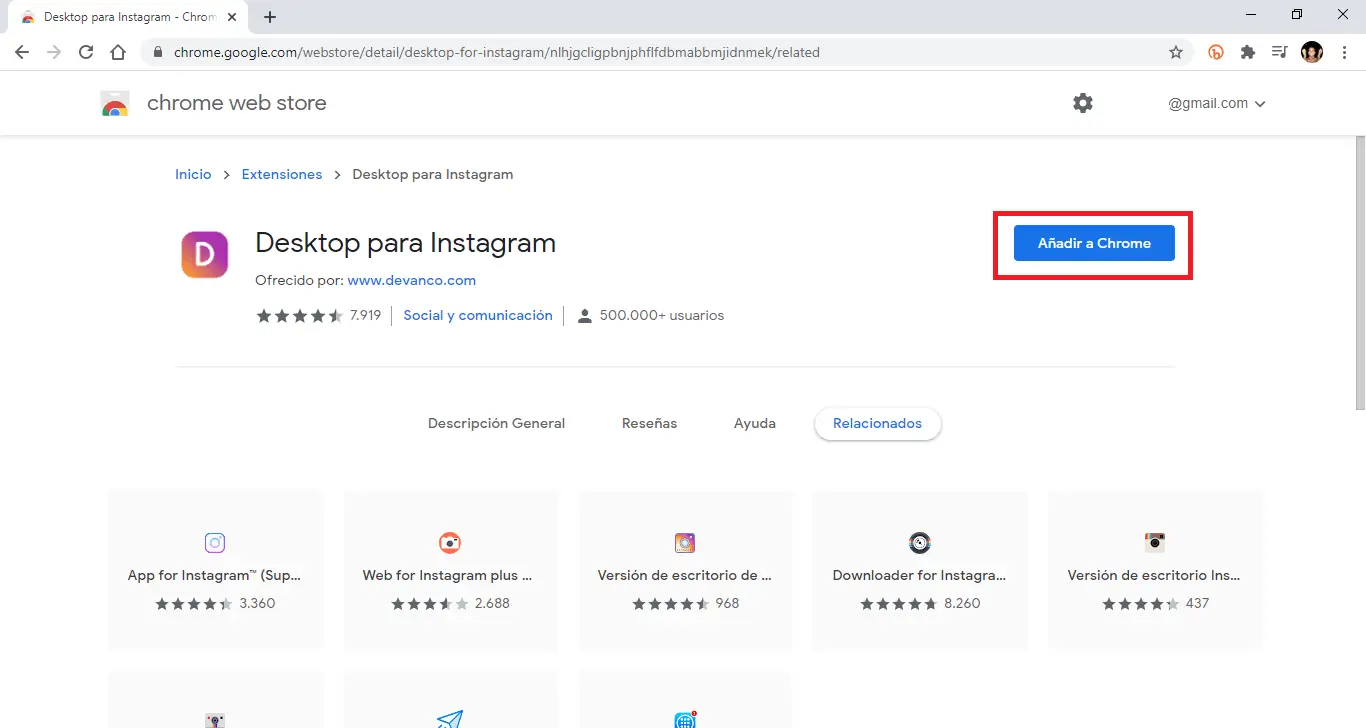
3. Once here, proceed to install the extension..
4. After installation you must access Instagram.com and access your user account.
5. Line will often have to click on the Desktop for Instagram Extension icon.
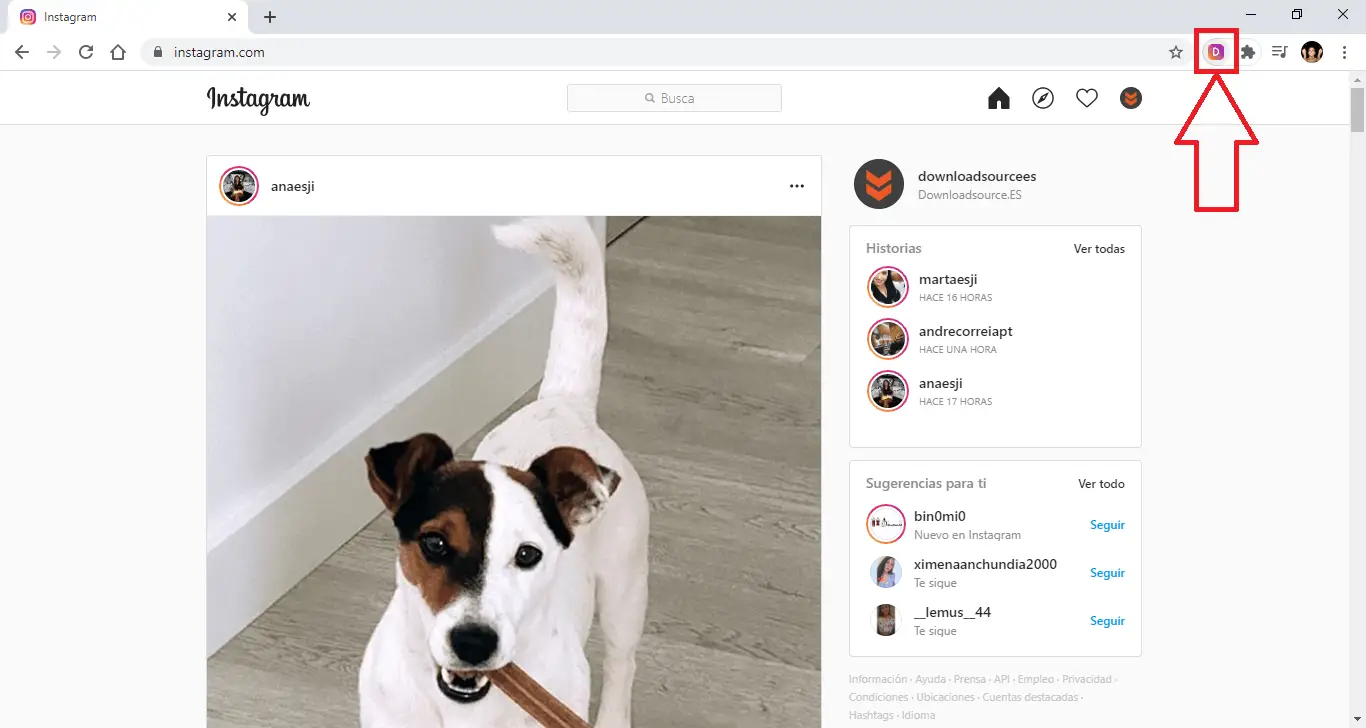
6. This will automatically show Instagram identical to the official Instagram app on your mobile phone.
7. Now you can see the live videos and IGTV videos from Instagram on your computer.
8. Also, if you want to see it in full screen, you must activate the name switch: Full format photo link . After activating this option you will see how on any Instagram photo or video you can click on the corresponding icon so that it is seen in full screen.
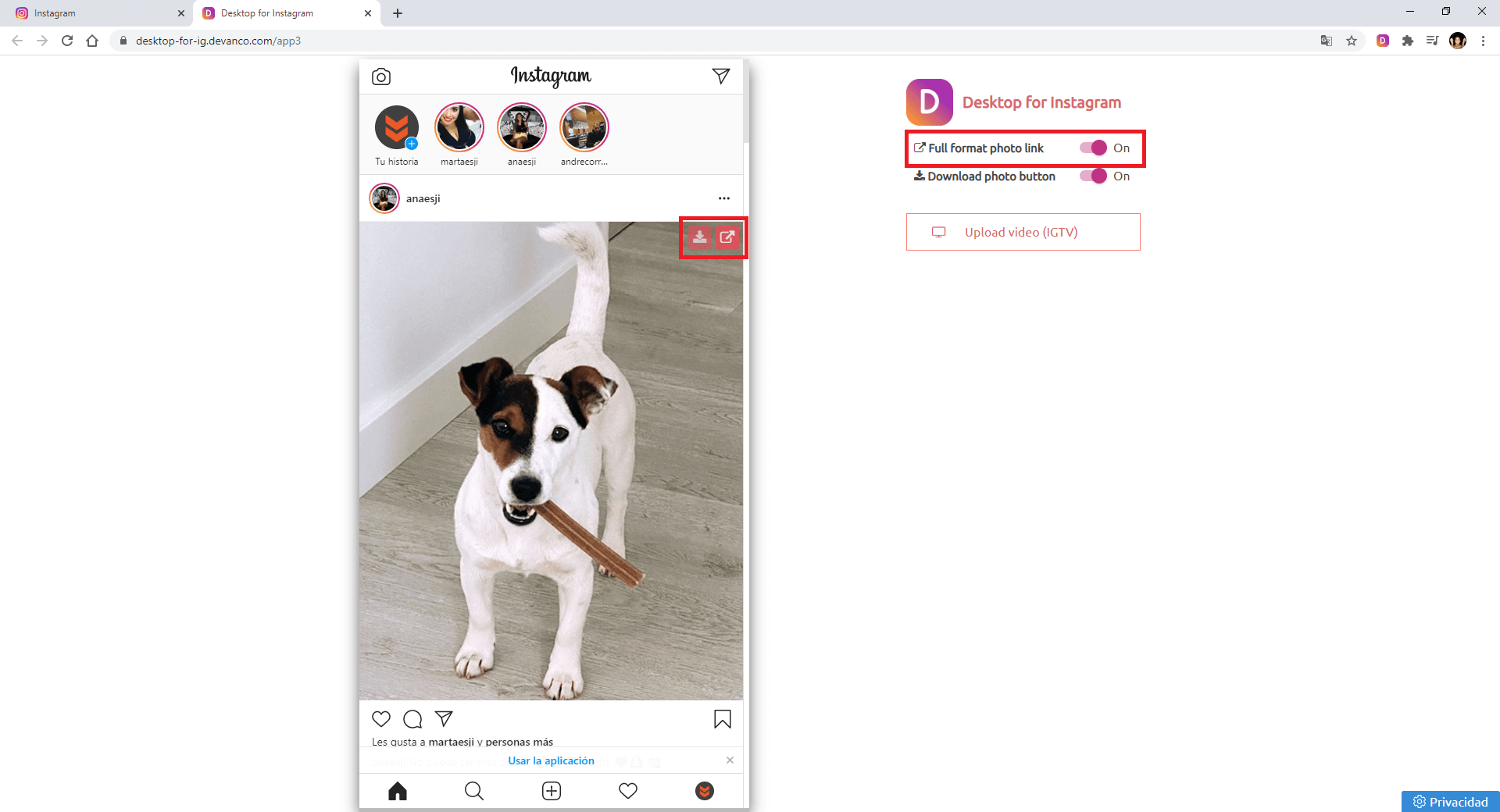
How to watch live videos from Instagram and IGTV in Mozilla Firefox.
1. As with the method for Chrome and Edge, we will have to install a plugin, which in this case will be: Web for Instagram plus DM
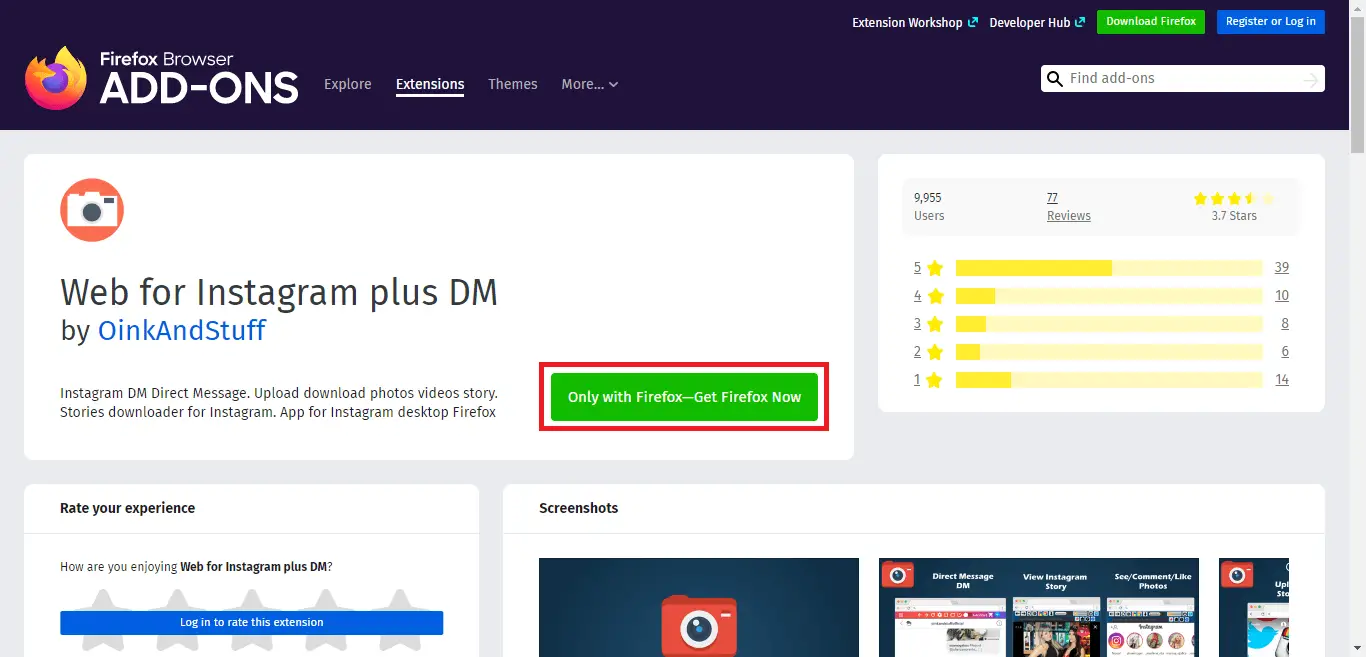
2. After installing this extension you must click on its icon from the browser interface.
3. This will open a window where you will have to log in with your user account.
4. Now you will have the same options that you would have in the Instagram app of your Android mobile phone or iPhone.
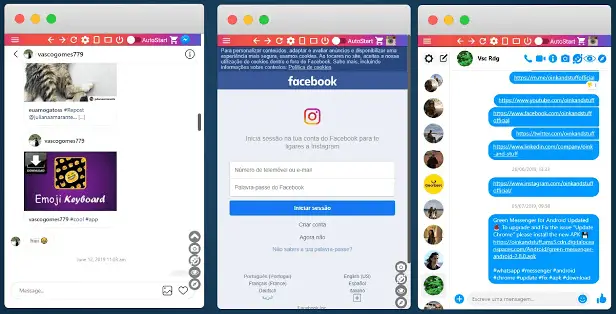
This is undoubtedly one of the best options these days to deal with the coronavirus quarantine (COVID-19). Many gym instructors offer free live classes on Instagram or via IGTV. Thanks to this tutorial you will not have to follow it from your mobile phone but you will be able to do it from the computer with a much larger screen, facilitating the monitoring of steps or exercises.