Instagram does not stop surprising us and it is that more and more news is included in the platform . The amount of followers that have joined with the passage of time is increasing, and lately it seems that it is the most popular social network among the population..
It is no secret that the fight between the giant Facebook and Google has been in force for many years now, and the competition between them is more than evident. Perhaps this is one of the reasons why Instagram, a company bought by Facebook has introduced the possibility to create a channel in the App in which to upload videos. Clear competition to the giant YouTube, company acquired by Google.
No doubt this is going to have to talk, and that is why you may want to be one of the first to create your channel and upload videos to Instagram . Here’s how to do this step by step..
To keep up, remember to subscribe to our YouTube channel! SUBSCRIBE
1. How to create IGTV channel on Instagram
If we want to have our own on Instagram, we have to follow the steps detailed below.
Step 1
First, we have to access the TV symbol that appears in the upper right corner, next to the icon of the direct messages of the App.

Step 2
Next, we will see a cogwheel appear at the bottom of the video. We must select it.

Step 3
Now we will see that a pop-up window appears in which we have the option of “Create channelâ€.
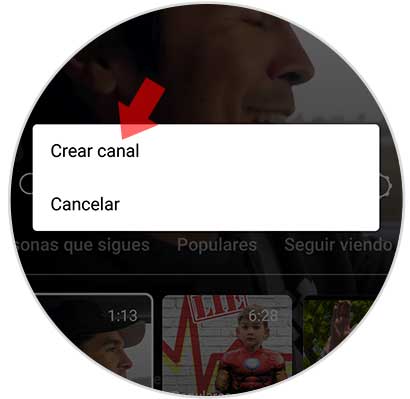
Step 4
Once here, we will see the configuration to create our channel begin. We have to give next.

Step 5
Here we have click on "Next"

Step 6
Finally we will see that we can create our channel. We select this option.

2. How to upload videos to Instagram IGTV channel
Now that we have our channel created, we can start sbir our videos.
Step 1
The first thing to do is select the TV icon located in the upper right corner next to the direct messages icon.

Step 2
Once here, we have to select the icon of our profile picture on Instagram
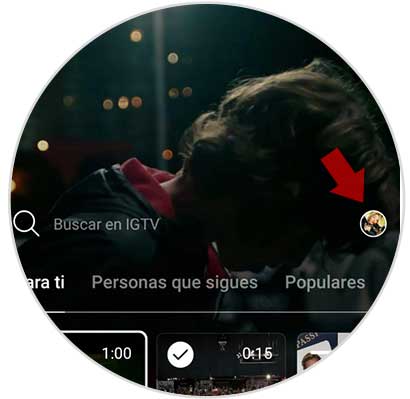
Step 3
Now we will see that at the bottom there is an option that says “Upload videoâ€.

Step 4
We will see our gallery open. Here we can select that video we want to upload to the Instagram channel.
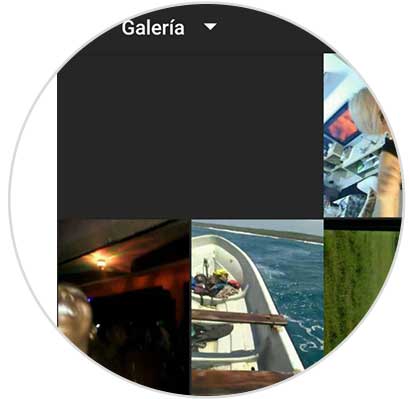
Note
The duration can be between 15 seconds and 10 minutes.
Step 5
We will see the video open. We have to select "Next at the top".

Step 6
Now we must select a title, a description and if we want a cover. When we have filled in all these fields, we have to select “Publishâ€.

Step 7
We will see the upload process in a small pop-up window located in the bottom left corner
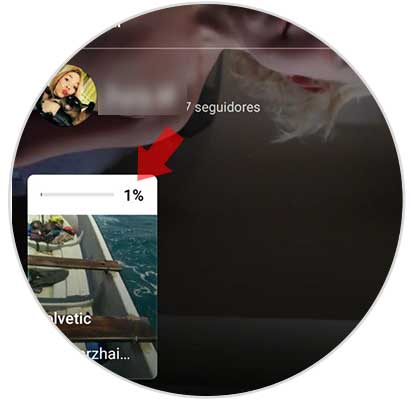
Step 8
Once the video upload is finished, we can watch it on our channel.

3. How to delete video from the IGTV Instagram channel
If we have uploaded a video to our Instagram channel that we want to delete, we have to do the following.
Step 1
The first thing we should do is enter our Instagram channel. For this we select the icon above the TV.

Step 2
Once here, we have to select the icon of our App profile photo to access our channel.
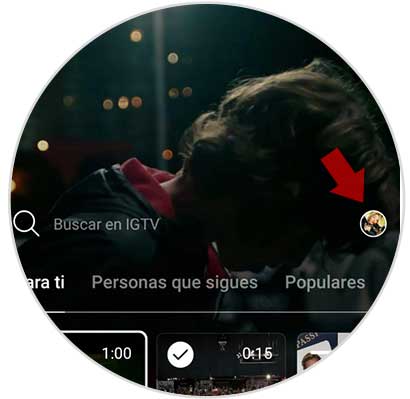
Step 3
We will see the videos that we have uploaded appear. Select the one we want to delete by scrolling the screen down. At the bottom, a three-stripe icon will appear. We must select it to display the menu.
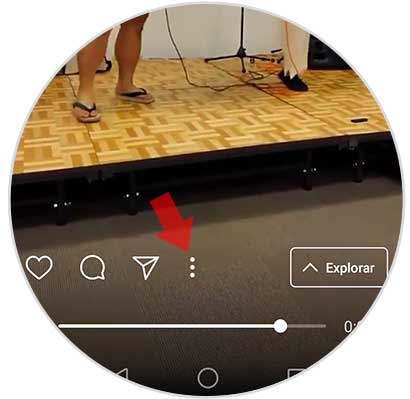
Step 4
Once here, we have to select that we want to delete it. Once we have marked this, the video will have removed from the channel.
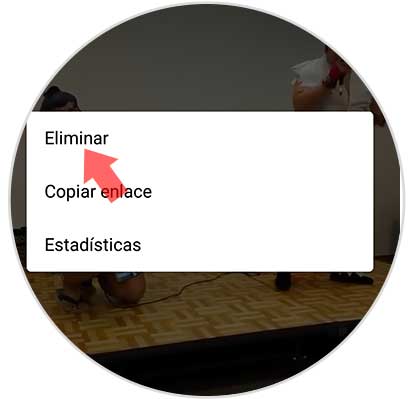
In this simple way we already know how to have a channel on Instagram IGTV, how to upload videos to it and how to delete them in the event that this content we no longer want to appear on the channel. It is a way to upload content to this social network, which until then only allowed us to upload videos of up to 60 seconds to our profile..