In these times Instagram is one of the social networks that introduces the most news and changes in its application and that it likes most among its users. In the case of this application, which began as a simple wall on which to hang images and comment on them, it has evolved to be what it is today: A social network used by more than 1000 million users worldwide..
Undoubtedly one of the functions most used by Instagram users are stories . This ephemeral content disappears within 24 hours of being published unless you save it in the story archive . However they are so popular since the amount of options offered is increasing. In these stories we can find that we can put gif , surveys, music and lyrics. .. In addition to different filters and other types of customizations in our photos and videos.
One of the latest developments that have been introduced has been the creation of video channels to follow within Instagram called IGTV, which allows users to upload long videos that their followers can watch with the following duration: Between 15 seconds and 10 minutes for common users and videos of up to an hour for users with more than 10,000 followers..
But the news continues, and in this case from Instagram they give us the possibility of linking a 24-hour story with a video of our channel. It is for this reason that today in TechnoWikis we will explain how to do it.
To keep up, remember to subscribe to our YouTube channel! SUBSCRIBE
1. How to upload videos to IGTV Instagram
The first thing you should know before you can link your story with an Instagram IGTV video, is how to create this account and how to upload videos on it to be able to link later. Creating an IGTV account is quite simple, but we have to know all the steps we must follow to do so, so that we do it in the right way. Once we have our channel created, we must know how we can upload videos to the platform and store this content. You can also see how to delete these videos.
Below we show you a link so that in case you need to know how to do all this we are talking about, you can follow the steps in detail for it..
If you prefer to see how to do all this on video, you will also be able to do it. This way you will see that the process is really simple and does not require much effort.
To keep up, remember to subscribe to our YouTube channel! SUBSCRIBE
2. How to share IGTV in Instagram story
Step 1
Enter Instagram and once inside touch the photo or camera icon in the upper left corner to make a temporary story.
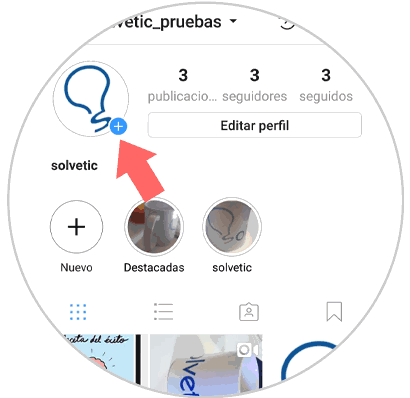
Step 2
Now take a photo or video or select it from the gallery and once you've done it at the top you will see a link icon. Click here to add a link to IGTV video
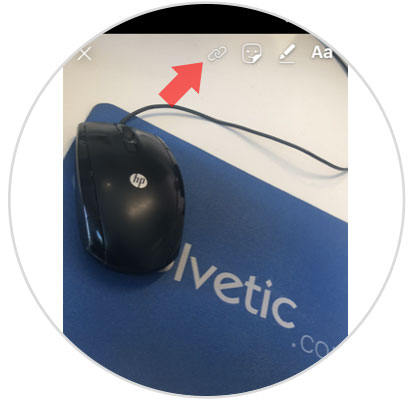
Step 3
Now you will appear on a new screen, where you will have to select the “IGTV video†option to continue.
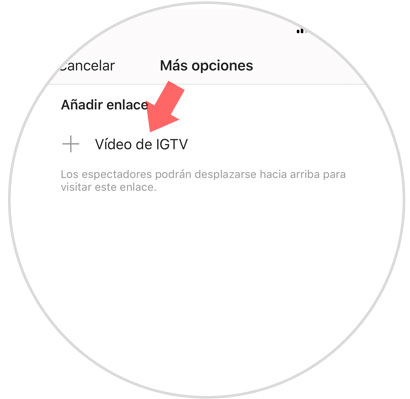
Step 4
Select the video of the channel you want to link and when you have selected it by clicking on it press "Done" in the upper right corner.

Step 5
When the video of the IGTV channel is linked to your story, the link icon will be marked in white as you can see in the image. Press the "Send to" button in the lower right corner.
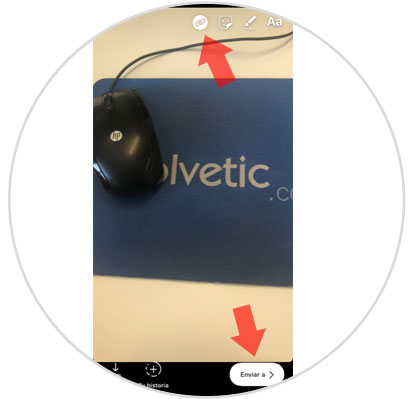
Step 6
Finally, select to share in "Your story" and when you have pressed it, end by pressing the "Done" button at the bottom of the screen.
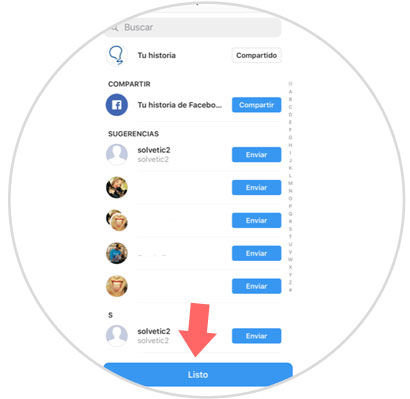
Note
When your followers view your story at the bottom of the screen a tab will appear at the bottom with the message “Watch videoâ€. When your followers slide the screen up they will directly access the video of the channel you linked it to.
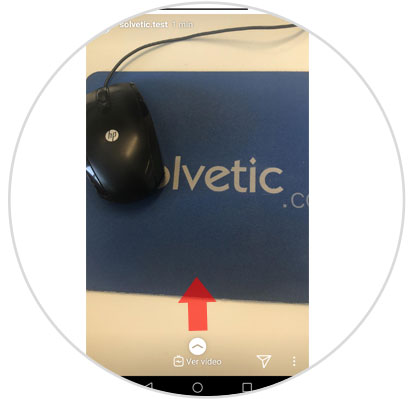
It will be that simple to put a link to a video of your IGTV channel from your Instagram story.