Nowadays videos have become an essential format in the internet world. On the network we can find a lot of content in this mode, since platforms such as YouTube, offer different videos, whether leisure, informative, educational etc. for all those users who are looking for information in a more visual way. Social networks that are aware of this, have been incorporating videos as an element of their characteristics, to meet the needs and preferences of many users..
In the case of Instagram, there is currently the possibility of uploading videos on the profile with a maximum duration of one minute on the wall and 15 seconds in the stories. With the arrival of Instagram IGTV this was increased, since the new platform allows uploading videos with a duration of 10 minutes. We may want to download these videos on our phone and we don't know how to do it.
Below, we show you how you can download Instagram IGTV videos on Android or iPhone in a simple way..
To keep up, remember to subscribe to our YouTube channel! SUBSCRIBE
Step 1
The first thing we should do is enter our Instagram account and access IGTV through the top television symbol.
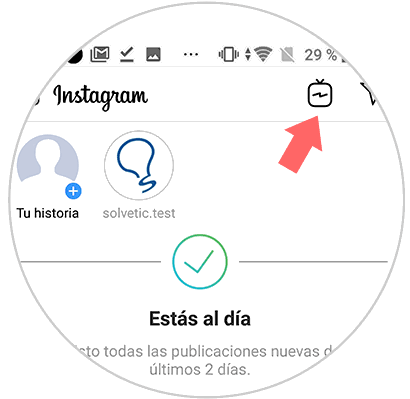
Step 2
Once we are here, we have to find the video we want to download and move from the middle of the screen down, so that the video control bar appears.
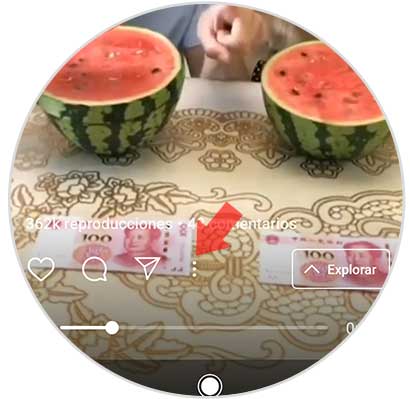
Step 3
Now we will see that, among the options, there are three dots vertically. We have to click on them. A pop-up window will appear in which it says "Copy link". We must click on it.

Step 4
With the copied link, we have to go to our browser and enter IGTV Loader
IGTV Loader
Now we must paste the link that we have copied in the download bar and press the blue side icon.

Step 5
Once this icon has turned red, we will see that at the bottom there is a button that says “Download now!†We have to press it.

Step 6
Finally we will see that at the bottom a tab appears in which we are informed that the video has been downloaded and we can already open it to see it on our phone.

In this way all those videos that we like from Instagram IGTV, we will be able to download them on our mobile phones..