With the arrival of Instagram, many of the social media fans saw a new world in which to upload their content . It started being only a place to upload photos, but with the passage of time and after the purchase of the App by Facebook, the news and features have not stopped appearing..
The theme of videos on the network is something that is increasingly fashionable, and Instagram did not want to stay out of this audience and by the way, why not, compete with the famous YouTube.
That is why the creators of the social network have added the possibility of creating a channel within the application so that standard users can upload videos between 15 seconds and 10 minutes , so that they can publish longer videos since So far the maximum allowed was 60 seconds for the videos of the publications..
This function offers the possibility to follow those video channels that have an account on the social network, so here is how to do it.
To keep up, remember to subscribe to our YouTube channel! SUBSCRIBE
Step 1
The first thing we should do is enter the App and select the TV icon located in the upper right corner next to the direct messages icon.

Step 2
Once inside IGTV on Instagram, we will see that a search engine appears which we must press.
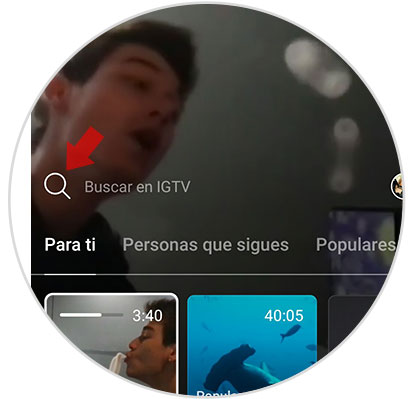
Step 3
Now the App itself will suggest a series of contacts for us to follow its channel, but we can also use the search tool and write the name of that person, brand or channel we want to follow.
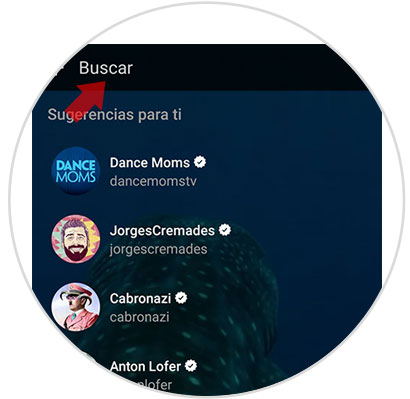
Step 4
Now we must select it, and mark that we want to add it as a friend.

Note
In order to follow an IGTV channel we have to follow that person or brand.
Step 5
Once we have added it as a friend, we will see that on the main IGTV screen it appears in the “People you follow†section. From there we will be able to see all the videos that you are adding.

Step 6
In the event that we want to see all the videos on the Instagram channel of a person or brand without following it, we can access their profile and enter the channel.

Step 7
Once inside, you will see all the uploaded videos at the bottom.

In this way we will be able to see and follow all those videos that people or brands have uploaded to their IGTV Instagram channels..