The revolution of online videos is a topic that is increasingly booming and that the reproduction of this type of content has not stopped growing, giving YouTube a great importance in the world of internet..
To this day, many people are the ones who dedicate much of their free time to watching videos and even when they need to look for some type of information they do so through these means.
Since the fight between Google and Facebook is more than evident, the zuckerberg company has decided to compete with YouTube with the creation of a video channel on Instagram that has been called IGTV and with which it intends for users and brands to rise This type of content to the social network. Videos that at the moment allow a minimum duration of 15 seconds and a maximum of 10 minutes for standard users..
That is why, if you are an active user of this platform, you may wonder how you can share a video that has been uploaded to an Instagram channel through a link. Here’s how to do it in a few simple steps.
To keep up, remember to subscribe to our YouTube channel! SUBSCRIBE
1. How to share Instagram video link from IGTV channel
Step 1
The first thing you have to do is enter the Instagram App and select at the top of your account the TV icon next to the direct messages icon.

Step 2
Once here, you have to select the video you want to share, and enter it. Once it has been selected, you have to scroll the screen down.
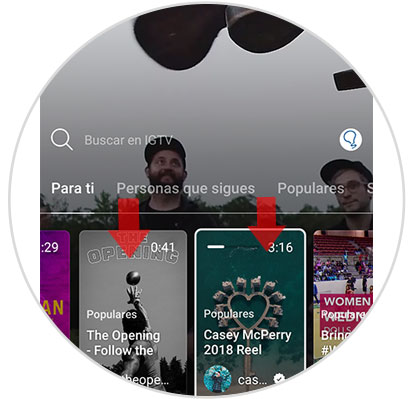
Step 3
You will see a lower part a series of options. You have to display the menu represented by three lines.

Step 4
Finally we will see that the “Copy link†option appears. You must select it and it will have been saved. Now you must select to paste in a WhatsApp conversation, an email or wherever you want to share it.

Note
Remember that, if it is a video from a private account, the recipient can only see it in the case of being a follower of this person on Instagram.
2. How to share Instagram video from direct message
Another option you have to share a video uploaded to the IGTV Instagram channel is to do it with your followers through a direct message. To do this you must follow the following steps.
Step 1
First, enter the Instagram App and select the TV icon at the top of your account next to the direct messages icon.

Step 2
Now you must select the video you want to share, and enter it. When you are inside it, you have to scroll the screen down
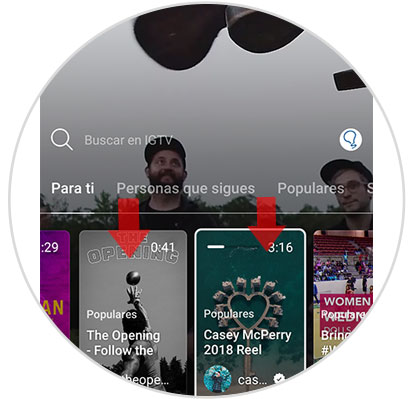
Step 3
You will see a lower part a series of options. Select the direct message icon.

Step 4
You will see your contacts appear. Choose the one you want to send the video and click on "Send". It will be ready.

In this way you will be able to share the links that you liked within the App with those contacts that you think may interest you..