
When we have been using a Mac, either laptop or desktop, and we go to the PC there are many changes that we have to face. One of them is the file system, which uses a different format for partitioning the disks and which, many times, can cause the disk's storage capacity to not be recognized. That is why we are going to review the change from Mac to PC and see how you have to format your external drive to forget about the problems..
In many cases we have used the external hard drive to make system backups with Time Machine, so it is most likely that it is formatted to use the HFS + file system, which when connected to the laptop or desktop computer does not it will recognize it or make it an empty disk. Formatting is something really simple and will allow us to give a utility to our external disk and take advantage of its full capacity. Let's see how.
Format an external disk from Windows systems
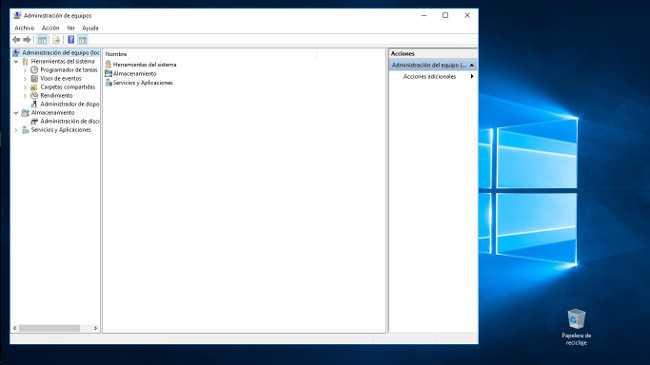
In Microsoft operating systems there is a utility to control the status of storage and view its configuration . To do this we have to go to My Team and right-click selecting the Manage option . If you do not find this option, you can always go to the Control Panel, Administrative Tools, Computer Management and we come to the same panel where we can see the disks that we have connected to the computer at that time.
Then we choose the Storage and Disk Management option which will show us the status of all the disks connected to the computer at that time, both internal and external. For each of them, it shows us their partitions since, in many cases, they can have several, as is the case of the recovery partition that Windows computers usually include and that allows to recover the system to factory values in case of a serious problem or that is desired by users..
If the external disk was using the Mac OS or Time Machine file system, Windows does not identify this storage space as useful or busy, so we have to change the file system to be able to use it on a PC . This will imply that all the information on the disk will be erased, something that we must take into account if we want to save data. To perform the formatting, all we need is to place ourselves on the disk, click with the right mouse button and choose the format option.
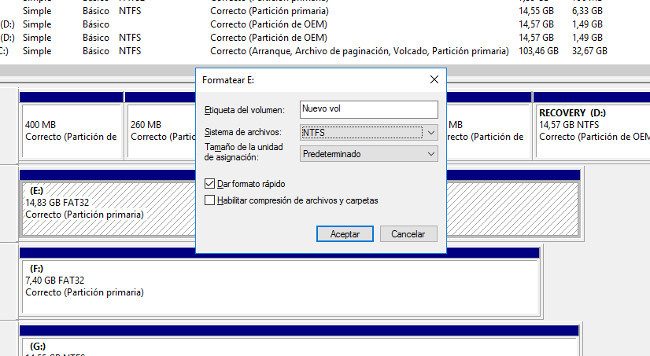
What file format am I most interested in?
Here he is going to offer us to format the disk in FAT 32 or NTFS and we have to choose the most suitable file system for us. FAT 32 is the most widely used system for USB flash drives. It has the limitation that the maximum file size it supports is 4GB, so if what we need is a disk to save the videos in 4K quality that we record with the camera, perhaps another type of format is better, since it does not it is rare that we have files that exceed that amount of space..
NTFS is the most widely used system for external hard drives and does not have this file size limitation, so it is recommended for those drives that are going to move large files. It will also allow us to use file encryption options or a more complete permissions system than FAT32, which is still a legacy file system from older versions of Windows.
We can also assign the size to the unit, which allows us to make several partitions on the disk if we are interested in that, for example, to have a system boot partition from an external disk. At the same time, we can name the volume label, so that it allows us to see at a glance which disk we have connected to our equipment through the USB port.
Finally we have to choose if we do a fast or slow format . In the second case, the formatting checks the sectors of the external hard drive and analyzes if there is any defective to mark it as unusable. This option is the most recommended for older hard drives. Once the process is finished we already have our external hard drive formatted and perfectly useful to use it on our new Windows computer.
In Lenovo Blog | Guide to upgrade your tablet to Windows 10 and not regret it along the way