"Where are you?" It is the most common question that our family usually asks when we go out or are returning home. Your cell phone can help you in that case, to keep your loved ones informed of your current location at all times, something perhaps necessary in certain cases, such as when you take a taxi , Uber or private transport alone at night..
The 5 applications below allow you to share your location "live" or in real time so that your family can follow your journey on a map . Yes, with this feature they can see how you are moving every second on a map, something that does not happen with the static location, which only shows a certain point where you were at X moment.
Several of the mentioned apps are already pre-installed on most Android devices, so you won't need to install anything extra. What is necessary is an internet connection..
Google Maps, the best application
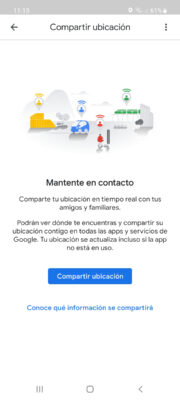
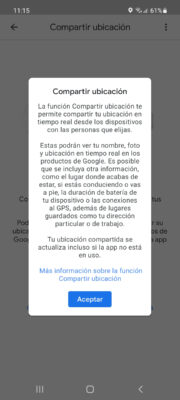
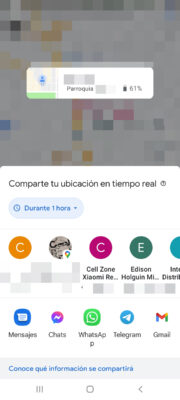
As I said, the advantage of Google Maps is that it is already installed on most Android devices. That means you won't have to install an additional app.
To share the location in real time from the Google Maps application:

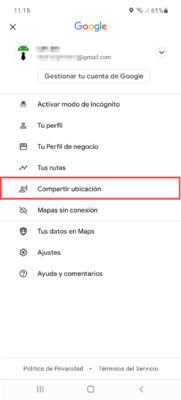
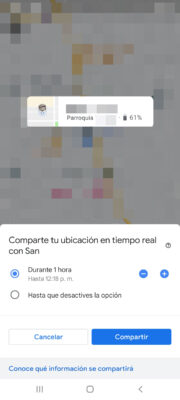
- Tap your profile picture in the top right to open the menu.
- Select "Share location".
- Indicate the contact with whom you want to share your location and the time during which you want to send your location.
The people you send that link to will be able to see your location in real time on a map, from any device. They don't even need to have Google Maps installed..
To stop sharing the location, go to the same option «Share location» in Google Maps. Tap on the contact that is receiving the location and press the "Stop" button.
Download Google Maps for Android : play.google.com ; more information : Google
Share your current location from other APPS
WhatsApp

- Open the chat window of the contact you want to send your permanent current location to
- Tap the paperclip button to the right of the Write message box.
- Select Location.
- Tap on Real-time Location.
- Choose how long the location will be shared.
- Tap the arrow to send.
You can cancel the sending of the location at any time from the "Stop sharing" button that appears in the same message of the sent location.
Facebook Messenger
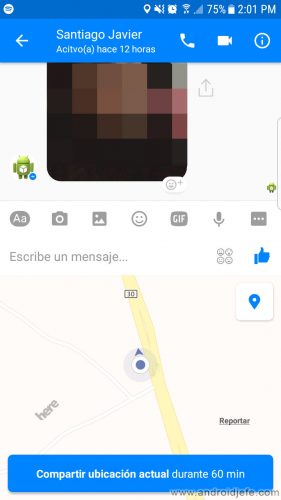
- Tap on the four-dot button on the left that is at the bottom left.
- Choose the Location option.
- Click on "Start sharing real-time location for 60 minutes." After sharing, you will have the Stop sharing button right there to cancel the operation.
If you want to share your location with several people, you must first create a group with them, and send them in the same way.
Your partner or friend will be able to follow your location for an hour at a time . After that time you will have to send your location again if you wish.
The downside of using Facebook Messenger is that the maps used to show the location are from Here Maps . These maps are usually more incomplete than Google Maps .
Download Facebook Messenger for Android : play.google.com
Telegram
Telegram also allows location sharing in real time:
- Open the chat window with the contact.
- Touch on the clip figure at the bottom.
- Tap on Location.
- Select Share my location by ...
- Choose the time and touch Share.
Disadvantages
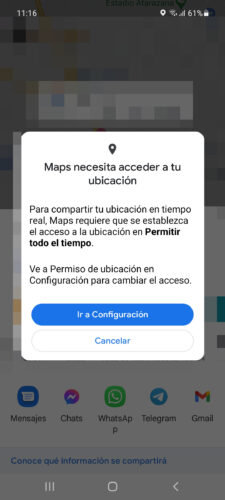
To be able to inform where you are at all times you need to have a permanent connection to the internet so that your location is kept being sent over the Internet and your contact or contacts can follow up on it from another cell phone or PC that simply has a web browser.
The other downside is that sending your permanent location can drain your device's battery much faster.
How to FOOL WhatsApp real-time location
How to see the location history of your cell phone in Google Maps
How to Track Your Cell Phone Online and Other Methods (Complete Guide)