Lately I have been obsessed with freeing up space on the internal memory of my Samsung phone due to its low capacity. During the process of moving the applications to the SD to gain some more space, I came across something alarming: the Pocket application was using more than 1GB of internal memory!
Pocket is an application that allows you to save web pages to read them later online or offline. Indispensable for me for giving me the ability to save content that I cannot read at the moment. On a daily basis I usually save 3-5 web pages in Pocket and I currently have thousands of pages stored in this service..

Normally, the pages that you have saved in this service are downloaded to the internal memory of the phone to be able to access them offline. The problem is that this application is configured by default to use all the storage available on the cell phone if necessary. That is, if you have thousands or hundreds of thousands of web pages that you have saved in Pocket for years of use, these could be downloaded to the cell phone and take up a lot of storage space or even fill it, since as I said the APP is configured by default to make unlimited use of the storage.
Limit storage usage
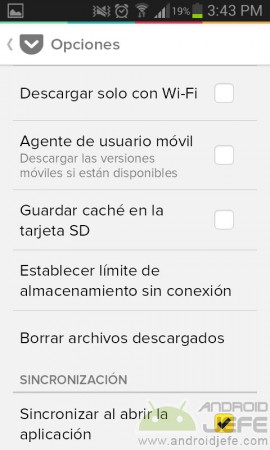
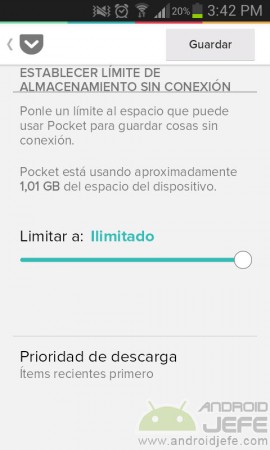
The solution is in the Pocket application itself. In the options there is an item that says "Set offline storage limit". There you will see that there is a slider that is set to "Unlimited". That is the default value. This means that the application can occupy all the available space in the phone memory, if required. You have to move that slider to the opposite side to limit the storage usage to the minimum, which is 200MB. It is not possible to set a value lower than that unfortunately..
To free up the space already used by Pocket you must use the "Delete downloaded files" option. When you open the application again, your pages saved in the service will be downloaded to the phone up to the 200MB limit. Pages will be downloaded in order from newest to oldest. Those that are older will be discarded if they do not fall within the established 200 MB.
If your cell phone has an external SD card, you can use it to save the pages there. However, the operation of the application or the opening of offline web pages should be slower in this case, since the SD card does not have the same working speed as the internal memory..
Conclution
That Pocket comes configured by default to use all the memory available on the device does not sound good, especially for new Android users who will not find it so easy to detect this behavior. On a phone with large internal storage capacity, 1GB might go unnoticed, but can you imagine what this means for a phone with just 4GB of internal memory? The application alone could fill this and any memory size if the number of pages is large, unless it is limited by its settings.
How to solve the problem of low space or FULL memory
How to know what occupies storage SPACE in Android
How to know when there are changes to a web page (EJ: prices, comments, updates)