There are several tools, both applications and online utilities, that you can use to generate the Android application of any web page, from its URL . That is, create the APK file (installable file of an Android application). Once this file is generated, the user only has to install this APK on their mobile..
Android app
NativeWrap is a new application for Android that is available in Google Play completely free, and it does something really fantastic: it can create the android application of any blog or web page on the internet , in just one click, in a few seconds and without programming knowledge or things like this.
Native Wrap is incredibly easy to use. You just have to open the application and there indicate the name you want to give to the application and the URL of the web page in which you are interested. Alternatively you can also open any web page in your Android browser, use the Share option and choose NativeWrap to generate the native Android application for that page..
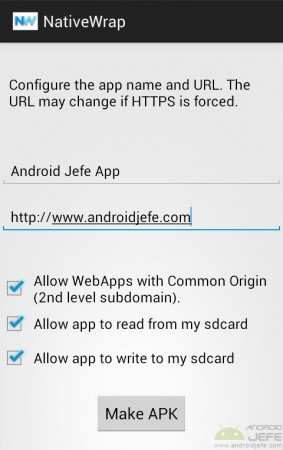

The easiest thing is to activate the three lower boxes to avoid operating problems with the application. This may not be necessary depending on the structure and complexity of the page. For example, the Android Boss app apparently works quite well without any check boxes required.


Once everything is ready, just click on the Make APK button . Then you can install the application on your mobile. If you have an error message, you may need to activate the installation of unknown sources on your Android: this is done in Settings> Security..
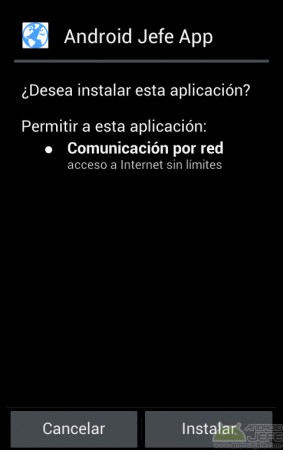
The generated application is installed like any other. You will have a direct access in the application drawer that will help you quickly access the web page and navigate within it, and you will be able to uninstall it whenever you want, in the same way as other applications.
Despite the above, the APK is not offered directly. If you want to obtain it for distribution, after installing the application on your mobile you can use an application such as APK Extractor , a utility that you can easily find on Google Play.
NativeWrap has been developed mainly so that users can generate or create a native application for Facebook, Twitter or similar social systems, and avoid using their original mobile applications , which are demanding with the permissions they require to install and are a violation of privacy of the user. Native Wrap, in addition to offering HTTPS support , does not require any special permission to install and the applications generated with this tool hardly need internet access (in case you have not activated any of the boxes indicated above).
Online tools
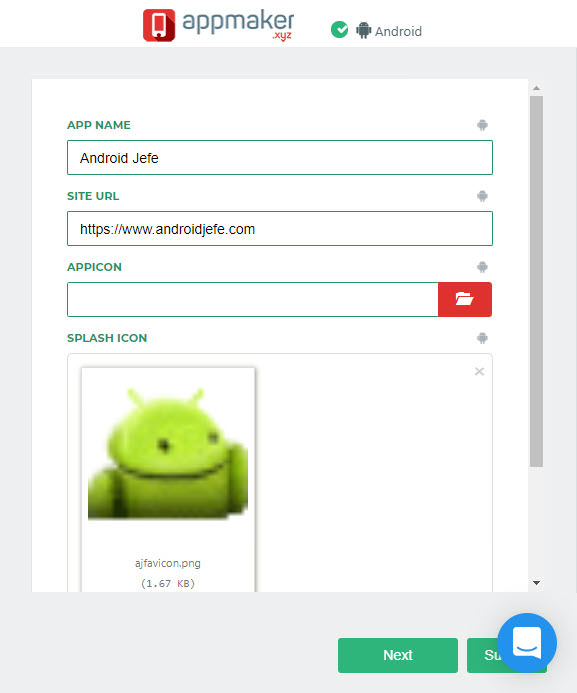
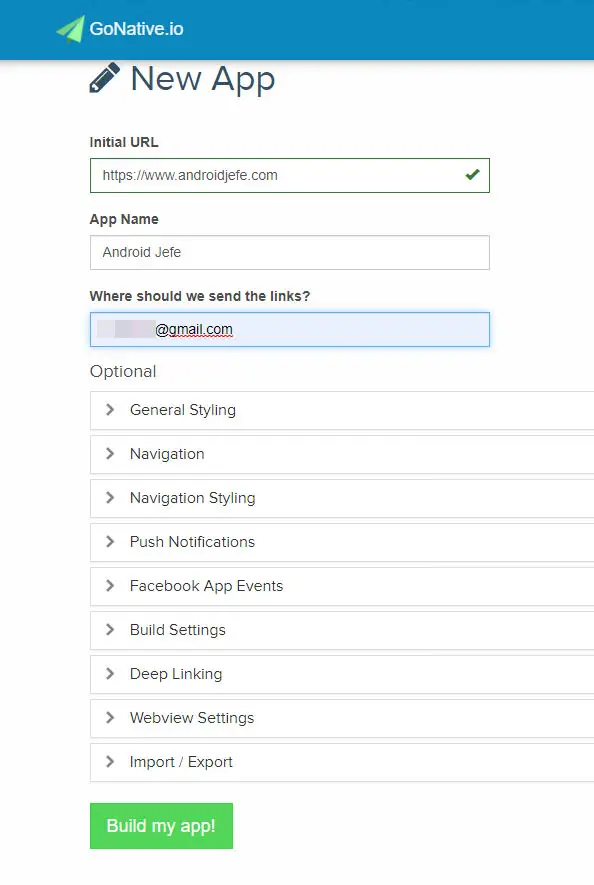
AppMaker XYZ and GoNative.io are two web pages that allow you to create the APK of your website for free. You just have to enter the URL of the site, name of the package and an icon for the app. Once the APK is created you can download it directly from AppMaker and in the case of GoNative.io they will send you the link to try and download the app to your email.
These utilities are more powerful because they give you the option to integrate premium or paid features such as push notifications, admob, integration with facebook, interface customization, and more. Several of these advanced features require subscription or purchase. For AppMaker XYZ, it costs $ 5 for push notifications and $ 5 for integrating admob. This last option would not be advisable to add, because if your website already has advertising such as adsense, admob would add more advertising that would be annoying for the user.
Create the One Page Android WebApp
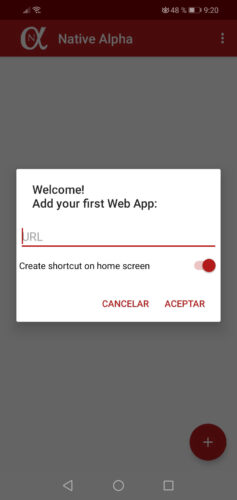
If you want to create the WebApp of your website for Android, you can use the Native Alpha application . Unlike an APK, a webapp is just that: a web application that is made in HTML, CSS and Javascript code and is added as a browser shortcut on your Android. That is, it does not install or uninstall as an APK. Unfortunately I have not found a way to transfer this webapp as a file to be "hosted" on another device, so apparently this app is not "distributable" as an APK ( Via ).
This APP allows you to create scripts and convert them to HTML5 webapps or applications for Windows
How to install and use Archon Custom Runtime (run APK on Chrome PC)
Raccoon, a program to download applications from Google Play to your PC