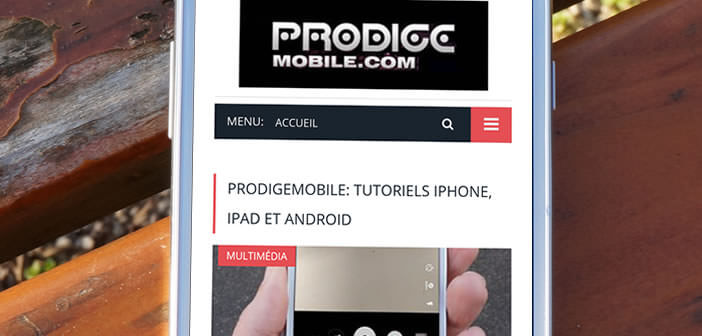
What could be more daunting for an Android user than having to scroll through hundreds of lines with your finger to return to the top of a page? Rather than wasting time with the scroll bars, we explain how to go directly to the top or bottom of a page with your Android smartphone..
Speed up screen scrolling in Android
Smartphones have radically changed our relationship to time. Thanks to them, we have permanent access to a multitude of services. It ranges from surfing the internet, from booking taxis to consulting online messaging or viewing live road traffic.
Result we spend our time glued to these little technological gems. In the street, in transport, at home, in bed and even in the toilet. There is always a good reason to consult the screen of our mobiles..
People under the age of 30 spend more than two hours a day on their phones, roughly a full day a week. So many hours wasted scrolling through the pages of his mobile. You cannot imagine all the energy expended daily by the incessant swipes of our fingers on the screen.
Create a button to go back to the top of a page
Websites are full of more and more content (photos, videos, graphics). Scrolling the screen of your mobile with your finger has become a sport practiced daily by millions of users around the world..
Fortunately, it is now possible to create virtual buttons at the top and bottom to make navigation on Android much more ergonomic. To do this, simply download the OneClick Scroll application and have a rooted mobile.
- Install the application from the Play Store and launch it
- A mini tutorial will explain how to use the basic functions of the application
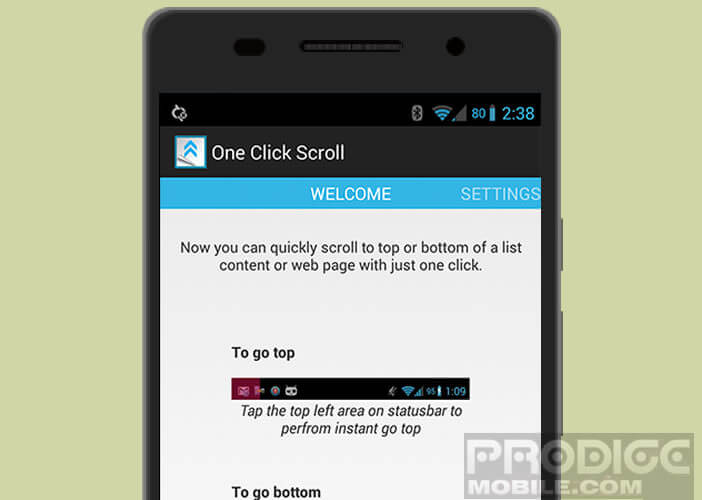
- Swipe right with your finger to view other settings
- Click on the enable switch to activate the service
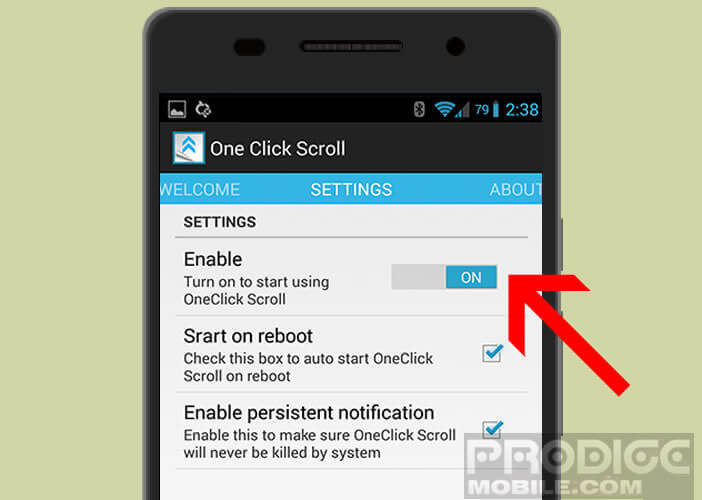
- If you want the application to load automatically when the phone starts, click on Start On Reboot
Here the application is configured. Now to go back to the top of the window, simply click in the upper left corner of the status bar of your smartphone to automatically scroll your screen up. By clicking on the right corner of the screen (clock) you will automatically arrive at the bottom of your page.
Important detail, the application works with all applications and not only with web browsers like Firefox or Chrome.