My Android's battery has been very short lately and the system's native battery monitor (Settings> Battery) has never helped me much to figure out the problem when this has been happening to me. I've always had to turn to an extra tool to see where my phone's battery is draining, which is already short-lived due to the nature of today's smartphones..
The GSam battery monitor found in the Play Store is one of my allied applications to check what happens when the battery lasts less time than it should (one day?). This is perhaps the best App to review in detail how much each part of my Android is consuming.

With GSam it is possible to analyze from the detailed battery consumption by applications to the individual cost of the Wifi, the cellular connection, the Bluetooth or the telephone function (calls)..
This awesome app helps you discover some cool things. In my case, for example, I have been able to observe that the main causes for a short battery life are the screen and the use of applications. Both are the two factors that practically use up all the available battery.
Speaking specifically of applications, which is what generates the highest battery consumption (after the screen), I have been able to verify that a large percentage of installed applications keep using battery all the time (even those that I am not using. This is important!). Each one consumes a small portion. Despicable? Yes, but overall not so much anymore. In other words, more applications installed, less battery life..
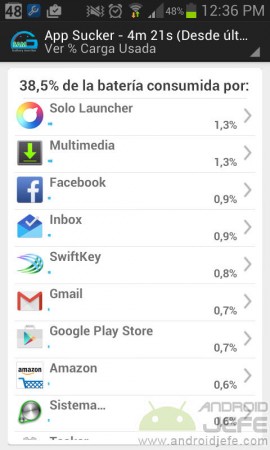
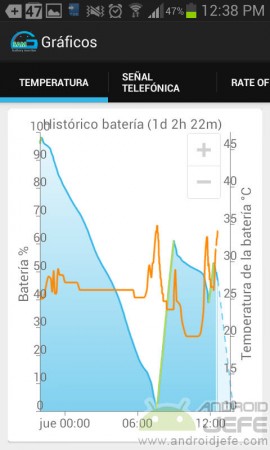
Speaking of Wi-Fi only, in my case I have noticed that the battery drain is minimal, perhaps largely because I control the Wi-Fi on and off based on the status of the screen, with the help of Tasker.
GSam Battery Monitor also indicates other important data, such as average battery life with full charge or total life with screen on. Displays graphs of battery usage history, temperature history, amount of cellular signal, etc. In the settings there are a series of advanced parameters that you can adjust depending on how the application behaves.
The application is completely in Spanish and it seems to be quite clear regarding every detail that it reports, but if you have doubts about its use, do not hesitate to publish it in the comments.
The GSAM Battery Monitor is free and works without root. As a complement to this app, also check if you have applications installed that drain the battery quickly .
Download GSam Battery Monitor : Google Play
How to know which applications consume the most battery on Android
The screen is running out of your cell phone's battery, but there is a solution
The 7 best battery INDICATORS for Android