By default, Android already shows the battery level , WiFi signal and cell phone dynamically on the screen in the status bar. The battery even in precise percentage . However, if you have a problem with these indicators or want to improve their display, you can give it a little color with some apps . You can also display these indicators in the form of a progress bar (more or less like the progress bar in YouTube videos). You can do this not only for the battery, but also for other indicators such as signal, storage, processor usage, and frequency, etc..
Power Line, lines to see the use of resources
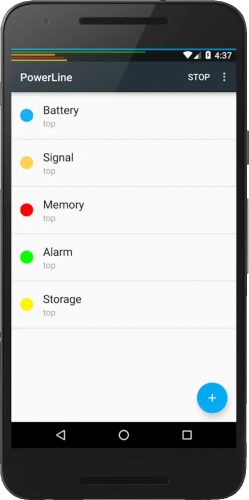
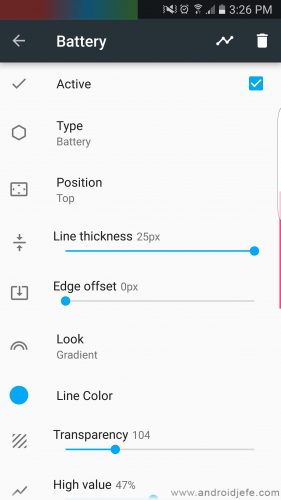
Power Line is the most complete application if you want to put indicator bars on your cell phone. In addition to being able to put the battery bar, you have a few other indicators available as you can see in the image below.
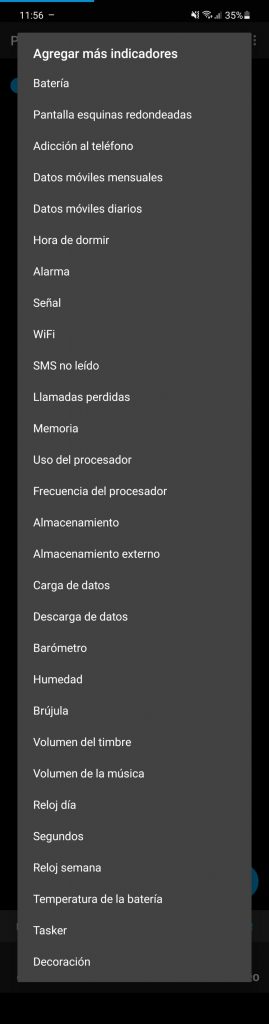
You can customize the bars as much as you want, that is, change their thickness (very thin or as thick as the width of the Android status bar ), color, transparency, gradient, etc. Obviously, you can also customize the colors that the battery will have (or the appearance that you are configuring) when it is at its minimum or maximum value. That is, paint by segments..
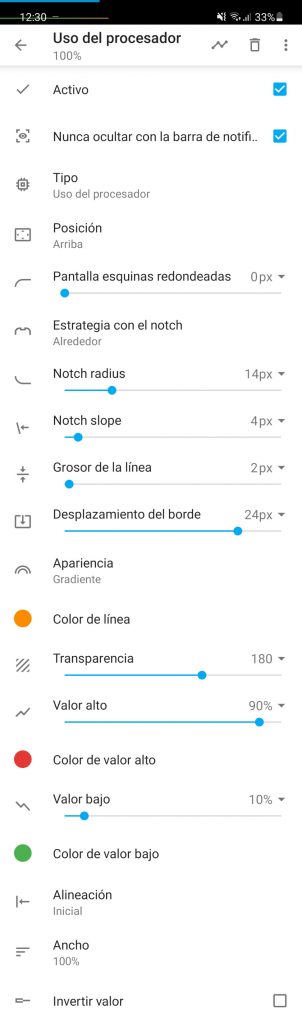
En dispositivos antiguos, la barra de batería también puede ser visible en la pantalla de bloqueo (aunque se puede configurar que esta barra no sea visible permanentemente desde los ajustes). Sin embargo, esto no sucede en mi Samsung Galaxy con Android 11.
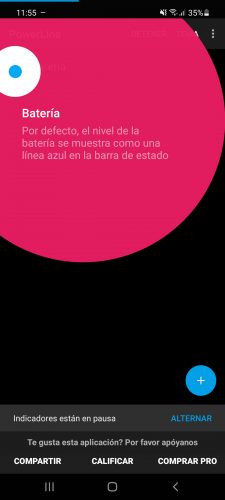
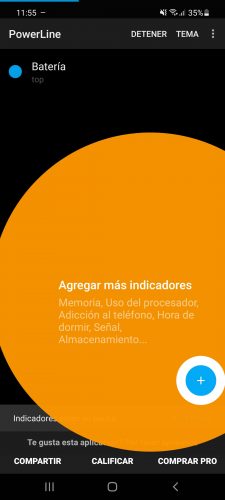
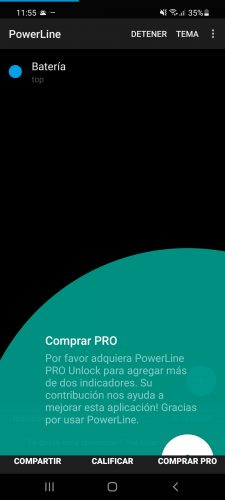
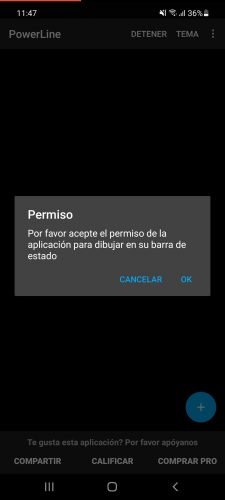
Desafortunadamente, la versión gratuita de Power Line solo permite poner hasta dos barras de progreso indicadoras (ej. la barra de batería y uso de memoria RAM o procesador ). En la versión de pago se puede más de dos barras con distintos tipos de información. Si te gusta la app y su utilidad, vale la pena pagar por el buen trabajo hecho por el programador. Además, es importante resaltar que esta aplicación solo pide el permiso para dibujar sobre otras apps, que es menos invasivo que el permiso de accesibilidad, el cual permite control total sobre el teléfono y es solicitado por apps como Energy bar, misma que solo ofrece un indicador de batería en colores ..
Descargar Power Line : Google Play
APPS to show with colors how much battery is left (ex. 90% green, 10% red)
The 7 best battery INDICATORS for Android
How to display the battery PERCENTAGE