WhatsApp has a function that is responsible for making a backup of all your chats automatically every day every morning. This backup is saved locally on the device. If you search the internal storage of your Android, you will find eight backups that correspond to the last eight days. In addition to this, the app can also save a complete backup of your chats (including photos and videos in them), in Google Drive. In this case, only the security copy of the last day is saved..
Both types of backs have their advantages. In case you lose your cell phone or it is stolen, the local backups or saved in the memory would be lost with the mobile, but you could still recover your WhatsApp chats thanks to the backup that is saved in the Google Drive cloud . When installing and configuring your WhatsApp on a new device, you will be able to indicate your Google Drive account to restore that backup.
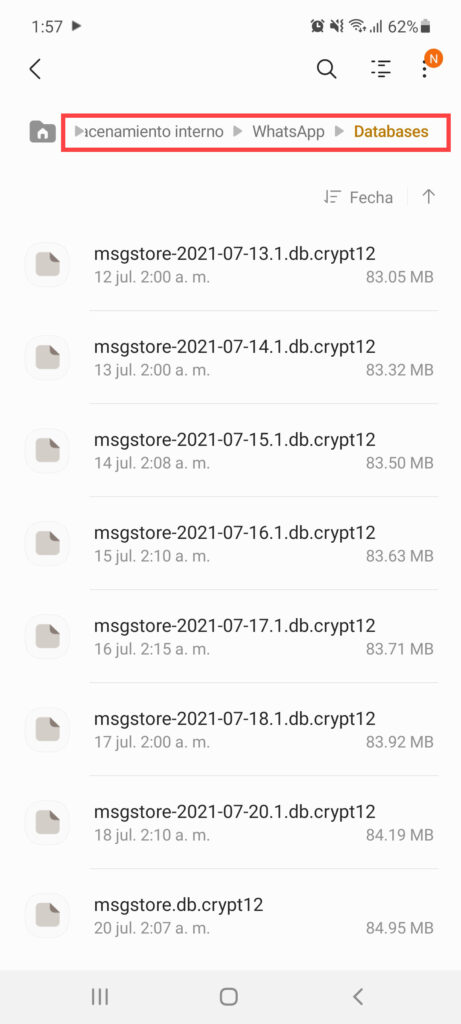
WhatsApp backups that are saved in the cell phone storage: Internal Memory> WhatsApp> Databases. Judging by their size, these backups only contain text chats, not including photos and videos..
On the other hand, if you want to recover old conversations, local backups would allow you to go back in time eight days ago, to recover deleted chats, for example. For this you must rename the current backup "msgstore.db.crypt12" (let's say something like " current msgstore .db.crypt12) and rename the old backup to" msgstore.db.crypt12 "(without quotes) to cheat WhatsApp. Finally you must uninstall and reinstall WhatsApp. During this process you will be able to restore the local backup. If the app restores the backup available in Google Drive, then first you must go to your Google Drive account and delete the backup from there so that WhatsApp does not restore it from there and is forced to reinstall the local backup.
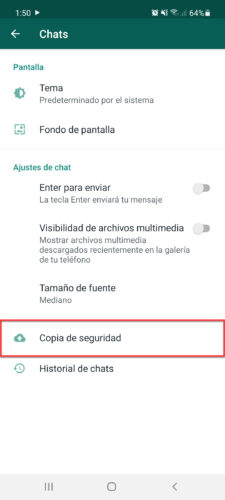
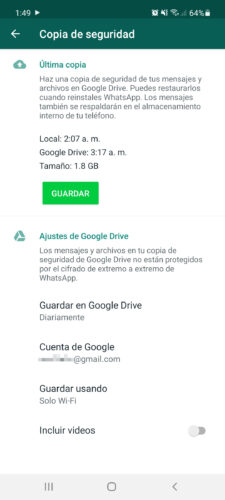
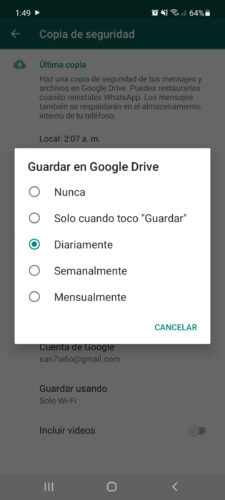
Images above: In WhatsApp Settings> Chats> Backup, there is the option to save a backup or backup of your messages and complete data of your WhatsApp number in the chosen Google Drive account.
Regarding the recovery of deleted messages or chats, the backup can help a lot, little or nothing, depending on the case. Let's say that today at noon you deleted a chat that you treasured for years and a few hours later you want to recover it. In this case, you could perfectly recover it by restoring the backup from the previous day by simply reinstalling the application, a copy that will be saved in Google Drive and that will contain everything that was in your WhatsApp until dawn today, which is when WhatsApp makes the copy security (2 AM or so)..
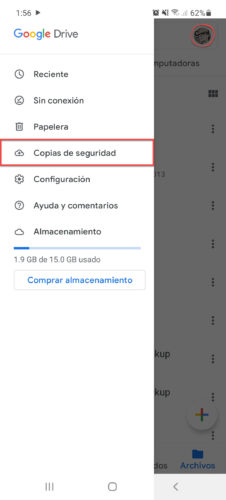
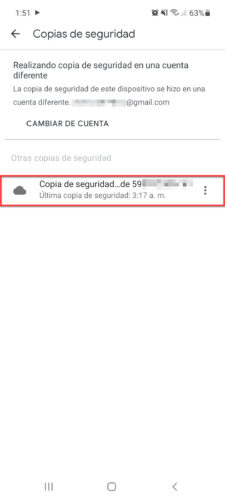
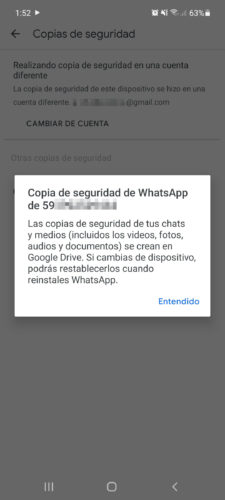
Illustrations above: In the Google Drive app you can see that WhatsApp has saved the backup of our chats there, including photos, videos, audios, documents. As explained above, this backup must be deleted to force WhatsApp to restore a local or storage backup.
Obviously, the disadvantage of restoring the WhatsApp backup from the previous day is that it will not contain the messages that were sent during the current day, but only the chats or messages that were up until the moment the backup was made, which as I said is usually in the early morning type 2 AM. From this time until 2 AM the next day there is no automatic backup, so all the chats, messages, calls sent, deleted and changes in general that were made on that day will not be in the backup of the previous day . The only way you can recover those chats or messages on the current day is if you have made a manual backup just before deleting the chats or making the changes. This is a good idea when you are reinstalling the application. Another option to keep a permanent and secure backup of WhatsApp is to synchronize it with Dropbox .
More information: WhatsApp
How to sync your WhatsApp chats and photos with Dropbox
How to backup all your apps and data
How to Backup Your Photos and Videos with Google Photos