Export Telegram stickers Import the stickers in WhatsApp Animated stickers can only be exported like this
 Shutterstock.com/BigTunaOnline
Shutterstock.com/BigTunaOnline One of the things for which I personally think Telegram is better than WhatsApp is its stickers. In addition to having an infinity of them (you scrolling and scrolling but they "never" end), they seem prettier to me. If you frequently use WhatsApp emojis, those faces of kiss, in love, sad, happy, etc. On Telegram you find that those same emojis have come to life and have very beautiful animations, as you will see in the video below..
Unfortunately, the only way to download the animated stickers from Telegram to WhatsApp is through a single app that does this job and is paid, called Sticker Maker, which costs around $ 5. If you are not very interested in animated stickers but only static or non-moving Telegram stickers, then the free version of Sticker Maker is enough, so you won't have to pay a single penny in this case. However you prefer it, the first step before starting the tutorial is to install this app, which you can download from the Play Store for free.
Export Telegram stickers
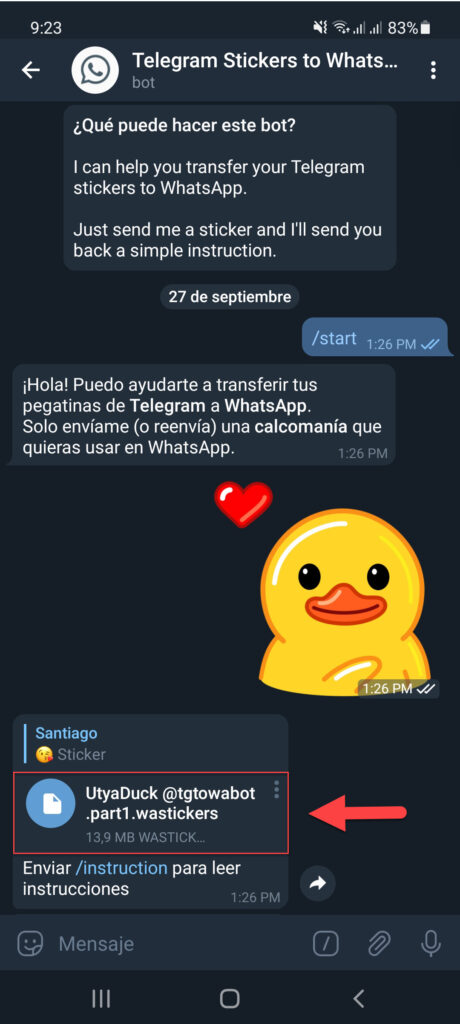
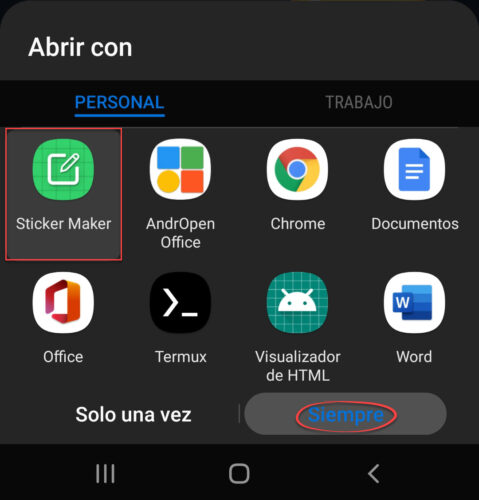
- Open Telegram and in the search box above type @tgtowabot. From the options that will appear, choose the one that says "Telegram Stickers to WhatsApp Transfer".
- On the chat screen with the bot, press the "Start" button.
- Now, choose any of the WhatsApp stickers and send it in the chat with the bot.
- The bot will automatically detect the sticker and offer you the complete pack where that sticker is located. It is a file with a .wastickers extension .
- Tap on that sticker pack to download it and once again to open it. Choose Sticker Maker as the default app to open that pack.
Import the stickers in WhatsApp



- Once the sticker pack has been loaded in Sticker Maker, you just have to press the button «Add to my library».
- Press the button «Add to WhatsApp».
- Finally, in the confirmation window, press the "Add" button.
- You will get a notice indicating that the stickers have already been saved in WhatsApp. You can enter WhatsApp and in the stickers section you will find the Telegram stickers.
Animated stickers can only be exported like this
In Telegram there are other bots such as @StickerDownloadbot that export the stickers in other formats, such as .tgs . which are apparently not recognized by Sticker Maker. Others like @tgstowebpbot generate the stickers in .webp format , which apparently could be turned into animated stickers compatible with WhatsApp, but after a very laborious editing for each sticker. So buying Sticker Maker seems to me the most practical solution. Telegram has a huge amount of beautiful animated stickers and with this app I have been able to transfer all these packs to my WhatsApp in a matter of a few minutes, nothing more..
Telegram also «FAILS» deleting messages (and it is WORSE than WhatsApp)
This application is better than WhatsApp and you are NOT using it
How to Convert a Video to GIF on Android