One of the preferred applications for many is without a doubt WhatsApp . Thanks to this app, the way of communicating changed radically, since it allowed us to establish chats between people from any part of the world and anytime just having an internet connection and knowing their phone number..
No doubt WhatsApp has become a really important communication element for many users, since they use it both personally and professionally. But in addition to this, the app has become part of its social network since others offer the possibility of uploading states 24 hours that disappear a day from being published, post profile photos, send photos and videos ...
But in addition to this WhatsApp has become one of the main platforms from which all kinds of memes are shared. That is why you may have wondered how you can send these memes as stickers to your contacts..
Next, we show you the steps you must follow to know how to put stickers like memes on iPhone in a simple way.
To keep up, remember to subscribe to our YouTube channel! SUBSCRIBE
Step 1
The first thing you should do is download the following App.
Sticker Maker Stickers Studio
Note
You can search for another application for this. We have selected this as it is free and offers many interesting packages.
Step 2
Once you have downloaded the App, you will have to enter it and place yourself in the “Featured†section at the bottom.
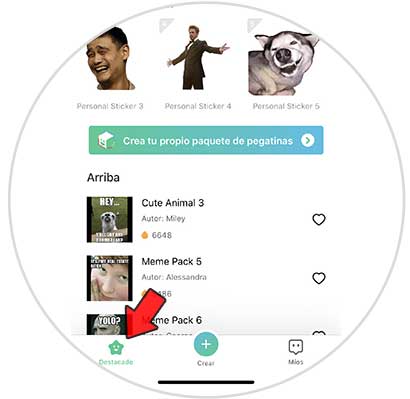
Step 3
The next thing you should do is select the package of stickers that you like the most among the ones you will find available. Select "Save to WhatsApp" at the bottom.
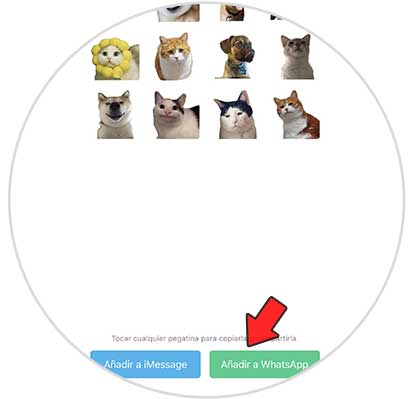
Step 4
Now you will go to the WhatsApp app. From here select “Saveâ€

Step 5
The next thing you should do is enter the WhatsApp chat you want to send some of these memes you just downloaded. Select the "Stickers" icon

Step 6
Now you will see that this new pack has been downloaded within the WhatsApp Stickers.

Step 7
Now select the one you want to send and you will see that this meme is sent as a Sticker.

In this way you will be able to send those memes that you have downloaded as a Sticker from WhatsApp with your iPhone..
Note
In case you want to save a meme sent to you, click on it and select "save to favorites"
