WhatsApp is one of the instant messaging applications most used by millions of people who enter it daily to communicate with different contacts, whether on a professional or personal level. From WhatsApp we have the possibility to write messages through chat, to make calls or video calls and to decorate our profile with photos, statuses or phrases..
When we enter a WhatsApp chat we not only have the possibility to send messages, but we can also send audios, emojis or stickers to our contacts. We can download the stickers from WhatsApp or save those that have been sent to us and we want to have on our phone. However, we may have saved some of them that we are no longer interested in having and we want to delete them.
In that case, below we show you the steps you must follow to know how to delete favorite stickers from WhatsApp fast on iPhone step by step..
To stay up to date, remember to subscribe to our YouTube channel! SUBSCRIBE
Remove Stickers WhatsApp iPhone
To know how to remove WhatsApp stickers on iPhone, what you should do is the following.
Step 1
The first thing is to enter the WhatsApp app within in chat. Now on the keyboard, click on the stickers symbol.
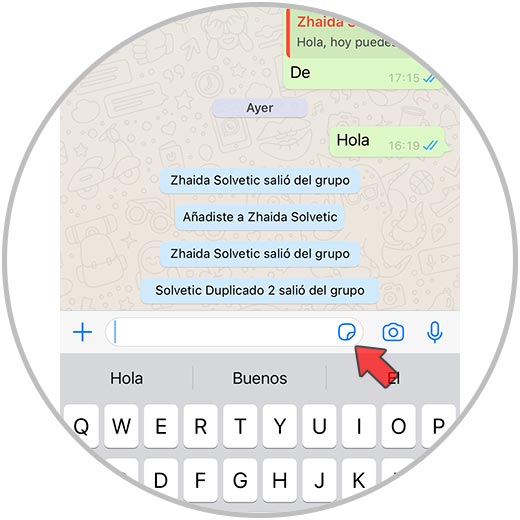
Step 2
The next thing you should do is click on the favorites icon, if the stickers you want to delete are from here. To be able to delete it, you must press and hold it.

Step 3
You will see a pop-up window appear. In it you must click on "Remove from favorites"
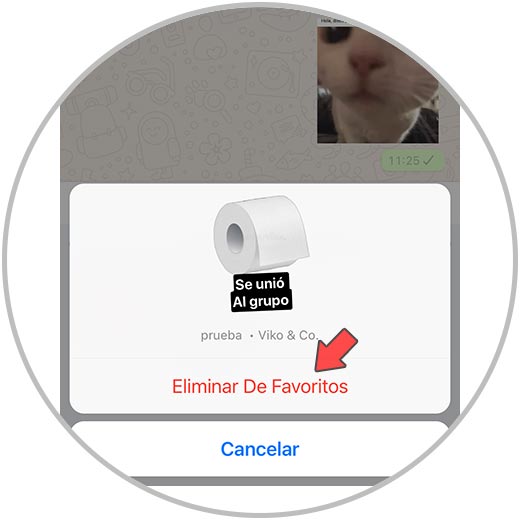
Step 4
In the event that what you want to delete is a sticker pack, what you should do is click on the "+" in the corner.

Step 5
Now you have to select the "my stickers" tab to see all those that you have downloaded. Press to enter the package you want to delete.

Step 6
Finally, you can delete it by clicking on "Delete" at the bottom.
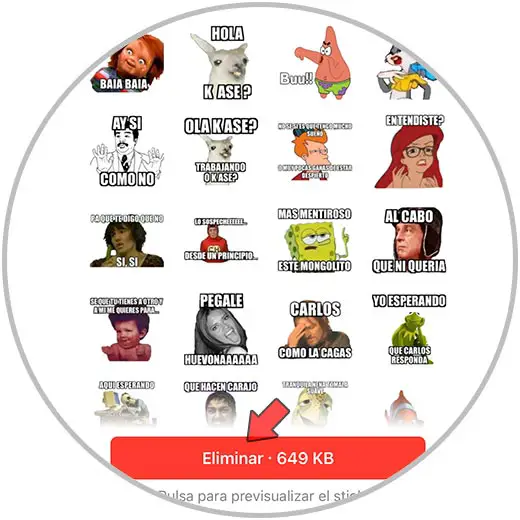
In this way you can easily delete the stickers that you have saved on your iPhone.