Today the way we communicate with our contacts has evolved over time, so most of us use social networks or instant messaging applications to carry out this action..
There is no doubt that WhatsApp is one of the applications that hosts the most users, and every day millions of people from anywhere in the world use the app to be able to start conversations either through chat or calls or video calls with their contacts .
But in addition to this, WhatsApp has become a social network space from which you can publish content in the states, put information on your profile or establish a photo for your contacts to see. However, this photo you may want to change but you don't know how to do it on iPhone . That is why below we show you all the steps you must follow to know how to change the profile photo on your iPhone..
To stay up to date, remember to subscribe to our YouTube channel! SUBSCRIBE
Step 1
The first thing you should do is enter the WhatsApp app and select "Settings" at the bottom.
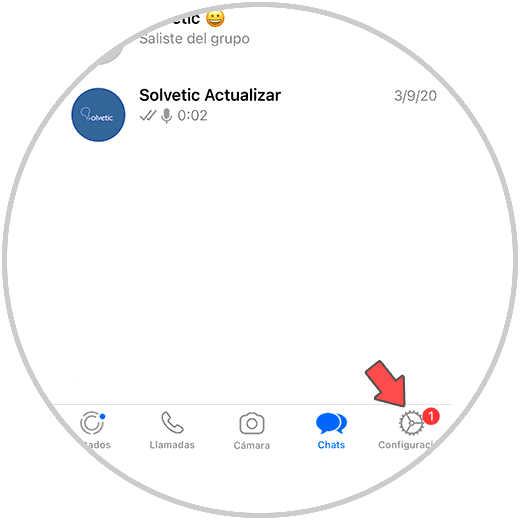
Step 2
Once inside the configuration, you have to click on your name at the top.
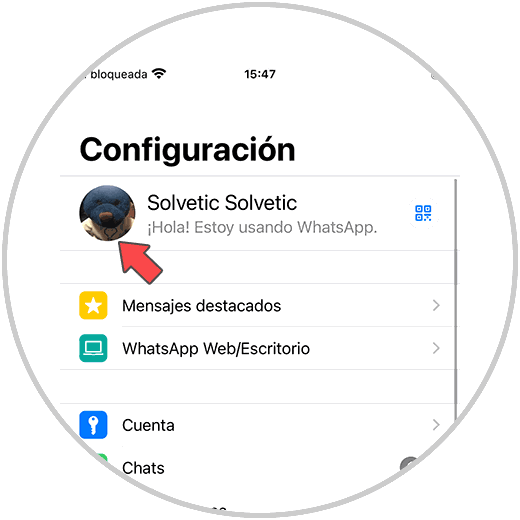
Step 3
Now you will see that "Edit" appears under the profile picture. Click on this image.
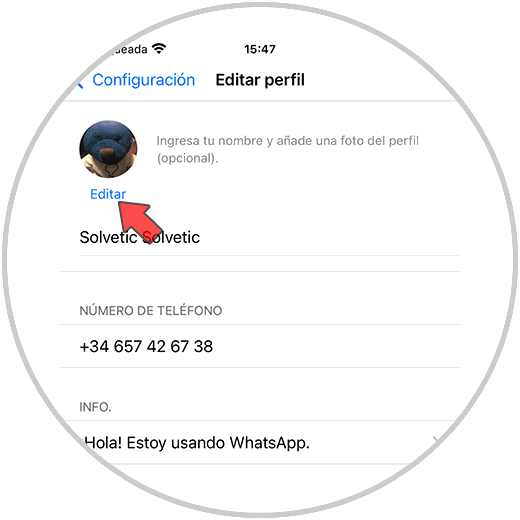
Step 4
Now in the new tab, click on "Edit" at the top "
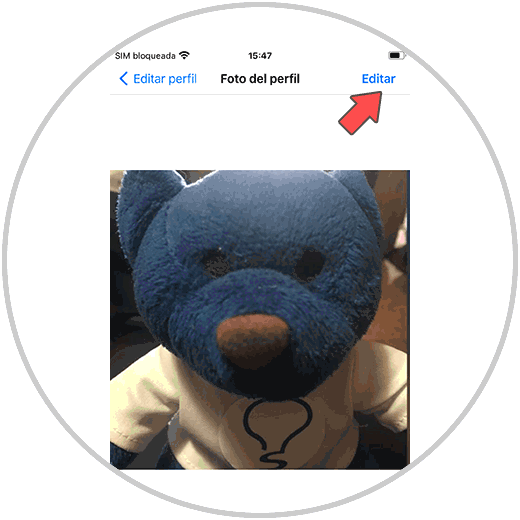
Step 5
A pop-up window will appear in which you must select if you want to take the photo or select one that you have in the gallery.
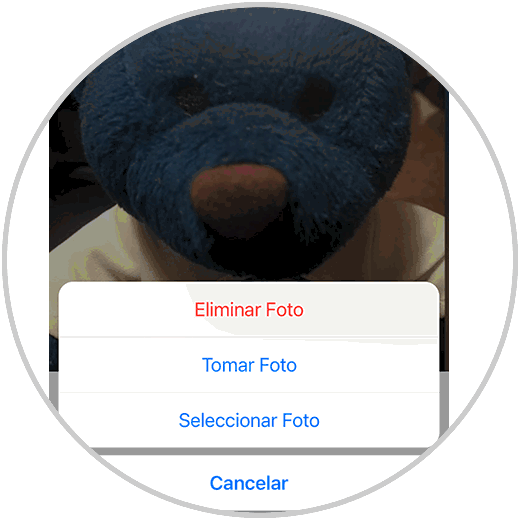
Step 6
Finally you will be able to configure the new photo that you want to establish in your WhatsApp profile on iPhone by clicking on "Select".

In this way you will already have the profile photo changed on iPhone. You can change it again if you need it, repeating this same process whenever you need it.