WhatsApp is the instant messaging application par excellence since there are millions of users who connect daily to communicate with their contacts regardless of where they are and the time slot. That is why knowing all the configurations that can be made in the app is important so that it always adapts to our needs..
One feature of this app is that our profile can be configured with a photo, the ability to write some kind of info, states etc. Generally, most WhatsApp accounts have a photo, but it is possible that for a certain reason you do not want that account to have any visible profile. In that case it is best to delete the photo that is current at that time.
That is why below we show you all the steps you must follow to know how to delete the WhatsApp profile photo step by step..
To stay up to date, remember to subscribe to our YouTube channel! SUBSCRIBE
Step 1
The first thing you should do is enter your WhatsApp account and click on the "Settings" menu.
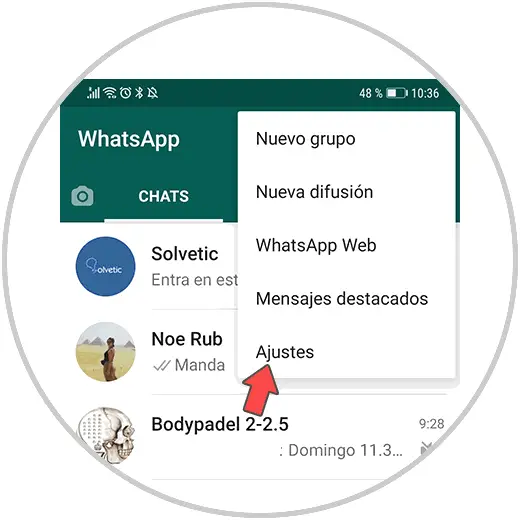
Step 2
Once inside this menu, you have to click on your photo. Once inside the profile section, click on the photo again.
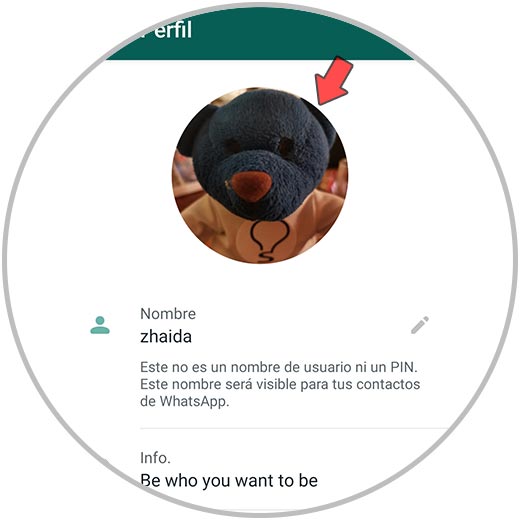
Step 3
The next thing you should do is click on the pencil icon at the top.

Step 4
You'll see a pop-up menu appear at the bottom. Now you must click on "Delete" photo ".

Step 5
The next thing is to confirm the action by clicking on "Delete"
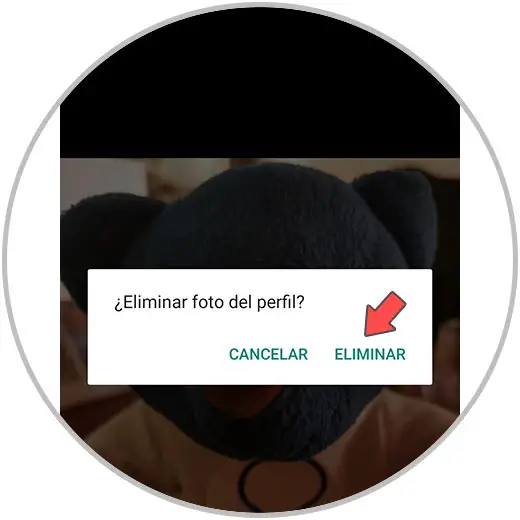
Step 6
Finally, the profile photo will be deleted and you will be able to see it as it has been deleted and no photo appears anymore.

In this way, the profile photo of your WhatsApp account will have been deleted, and no photo will appear to all your contacts.