If we talk about social networks, undoubtedly one of the first in which we think is Facebook, being one of the most used to interact with family, friends and loved ones and apart from being aware of what happens in the world. One of the characteristics of Facebook is its easy use because it is a very intuitive social network, and that is why the age range that uses it is very wide, from teenagers to adults who choose it to share photos or videos or content written in text
Nowadays social networks have become indispensable elements for communication , since they allow people who are in other places at great distances and even at other times, can communicate directly and quickly and see what it is that It is happening on these famous platforms. In addition, social networks are generally used as many from mobile devices as from computers..
One of Facebook's options is to log in in a classic way, that is, by entering an email address and password. But many of its users are unaware that Facebook allows us to log in from Facebook's own profile picture , then enter our account password .
And it is for this reason that today in TechnoWikis we will analyze the steps that you will have to take within Facebook to log in the way we have mentioned. For this you will have to follow these steps..
To keep up, remember to subscribe to our YouTube channel! SUBSCRIBE
Step 1
Enter your profile on Facebook. Once inside your profile, touch the arrow located in the upper bar on the right side and a window with several options will be displayed. Click on "Settings"
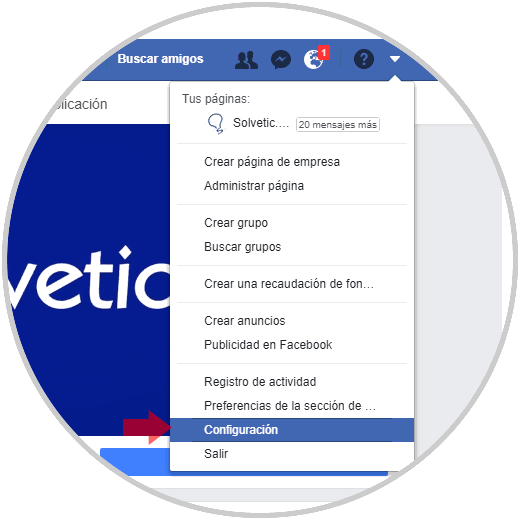
Step 2
You will appear in a new window, in whose left part you will see several options placed in a column. Click on the one in second place: "Security and login"
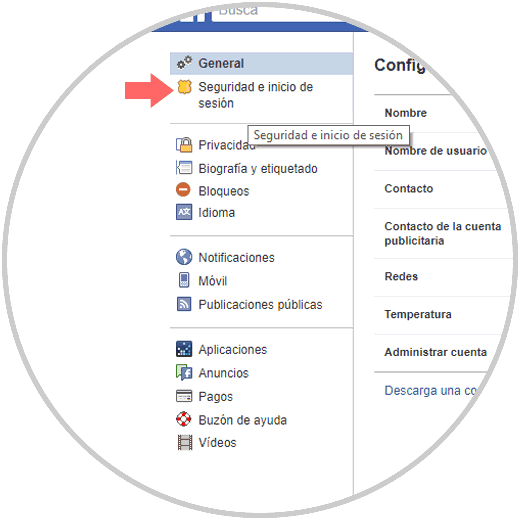
Step 3
When you have clicked on this option a menu will appear with several sections and options. In the "Login" section you will find the option "Login with a profile picture". Press here.

Step 4
Now the window will appear and a button will appear where you will see the option “Activate the login with profile picture†By clicking here you will be activating it and your profile picture will appear to click on it to start session instead of the classic “Loginâ€

It will be that simple to log into Facebook through your profile picture. In the same way that you just saw the steps to know how to activate this service, you will be able to deactivate it in the event that for some reason you are no longer interested in this type of Facebook login, and you want to use the traditional method again.