When I am working on the PC, I frequently come across an address or phone number that I must save on my cell phone or tablet. The conventional thing here would be to manually type that data on the mobile, but luckily there are tools that allow you to easily pass text from one device to another. That's what Apple calls " Universal Clipboard " and allows you to copy a text on iPhone and paste it on Mac , or copy it from an iPad and paste it on iPhone , upside down or between any of these devices. If you have an Android and run Windows, there is also universal clipboard software for these platforms..
Clipto
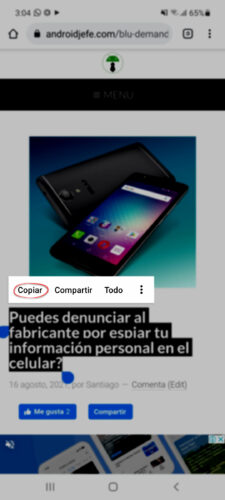
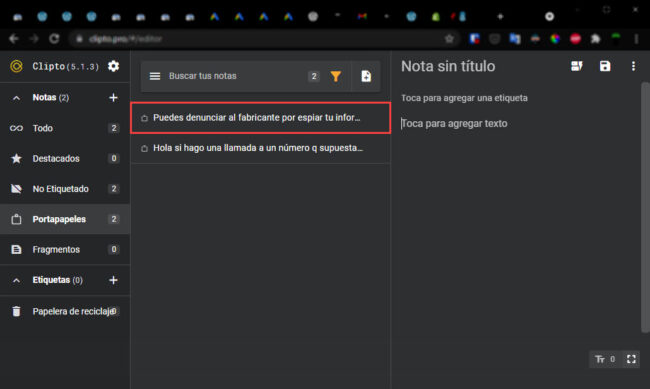
Clipto is a program available for Windows, Linux, Mac and Android, which allows you to pass text between all these devices or platforms, without having to write it from one to another. Once you log in to all of them with the same Clipto account, when copying a text in one of them in the normal way, it will be automatically passed to the rest and you will only have to use the conventional option of "Paste" in any of them. to have that text.
This tool has other options, such as being able to convert the texts on the clipboard into notes to have them saved on the devices. This function is one of the "runes" or add-ons that enhance the application. There are other runes to protect Clipto with a password, synchronize data with the cloud (files in addition to text), change the subject, etc..
Clipto has clients for Windows, Linux, Mac and Android. In the case of Android, you will obviously have to install its app. On the PC you can choose to install the desktop client or alternatively, which I liked, the add-on for Google Chrome.
Clipbrd
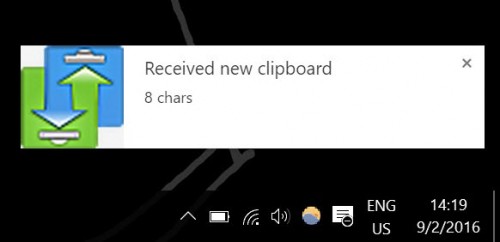
Text received on a Windows PC from an Android device
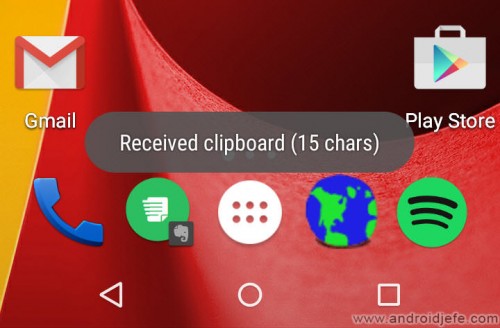
Text received on an Android from a PC
Although it is a discontinued app, it seems that it is still working. It is basically the same as Clipto, the application for Android is installed on the mobile device (s) (it is quite light, since its approximate size is 200KB) and the extension for Chrome on PCs. In all of them you have to enter the same email account to link them, which may or may not be valid, so it is not necessary to use a personal account..
Until the last time I tested it, this app is not perfect: sometimes the app may stop working and not pass text between devices. In this case the solution is to deactivate and reactivate the Android application, or sometimes it may also be necessary to rehabilitate the extension for Google Chrome. In any case, it is a good option considering the logical permissions it requires and the minimum battery consumption and acceptable RAM consumption that it has (at least from what I have been able to experience).
Other
Clipto and Clipbrd are exclusive apps for this task, as well as practically free, but not the only ones. There are other tools that you will like if you frequently alternate your computers and devices, due to its universal clipboard function, as well as other related functions. PushBullet and Join (Joaoapps) are two of the best useful tools to work between mobiles and PCs, for managing SMS, notifications, files, etc. although they are paid. AirDroid is a good free option.
What is the clipboard and advanced APPS for this task
3 web pages to send files (or text) between devices quickly
7 ways to control your Android cell phone from your PC