If you love using stickers, then you are probably not enough of those offered by instant messengers, for example, WhatsApp and Telegram..
With the apps in this article, you can create your own stickers and use them anywhere. This is a great way to get creative and have fun.
Sticker maker
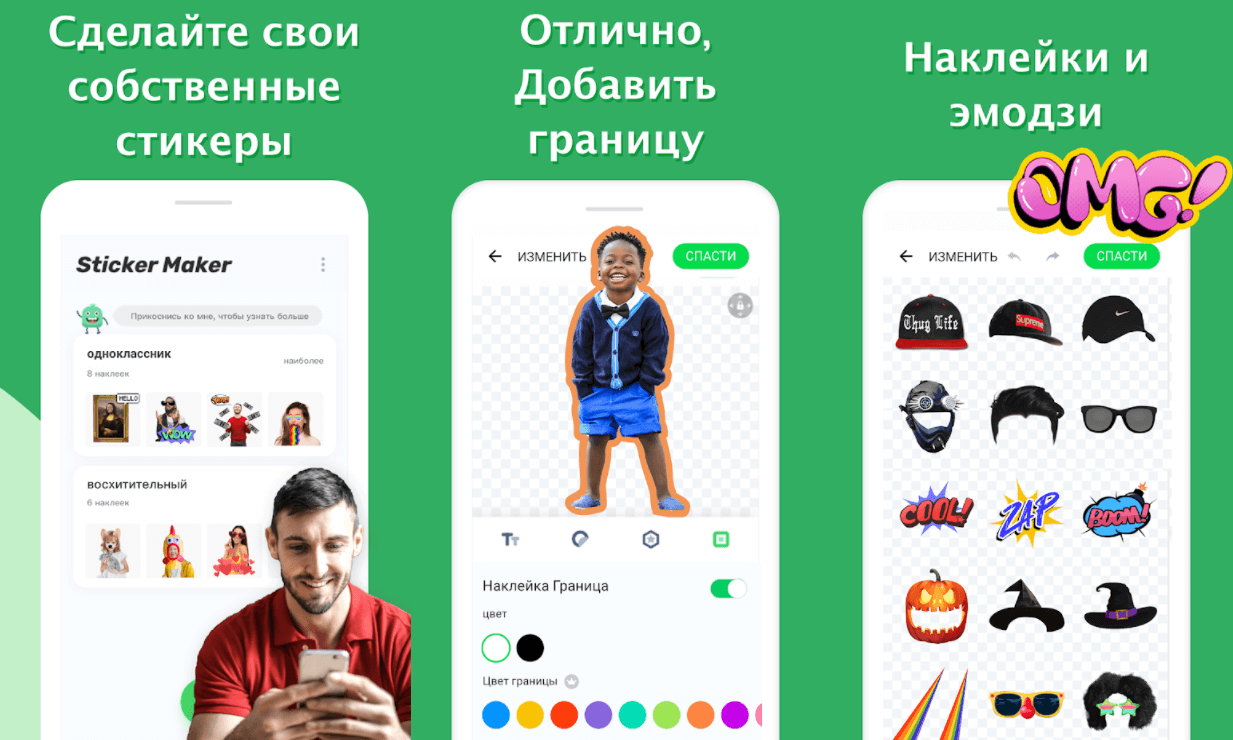
This application is easy to use. Add an image first, then crop it, add your desired text and emojis. You can choose an image from your phone gallery or use the collection of stickers built into the application..
You can change the text color and font with the Drop Shadow and Alignment tools. To add stickers to WhatsApp, just export them to the messenger. In the premium version, you can remove ads, there are special effects for drawing, and you can access a collection of ready-made stickers.
Available for Android ..
Wemoji
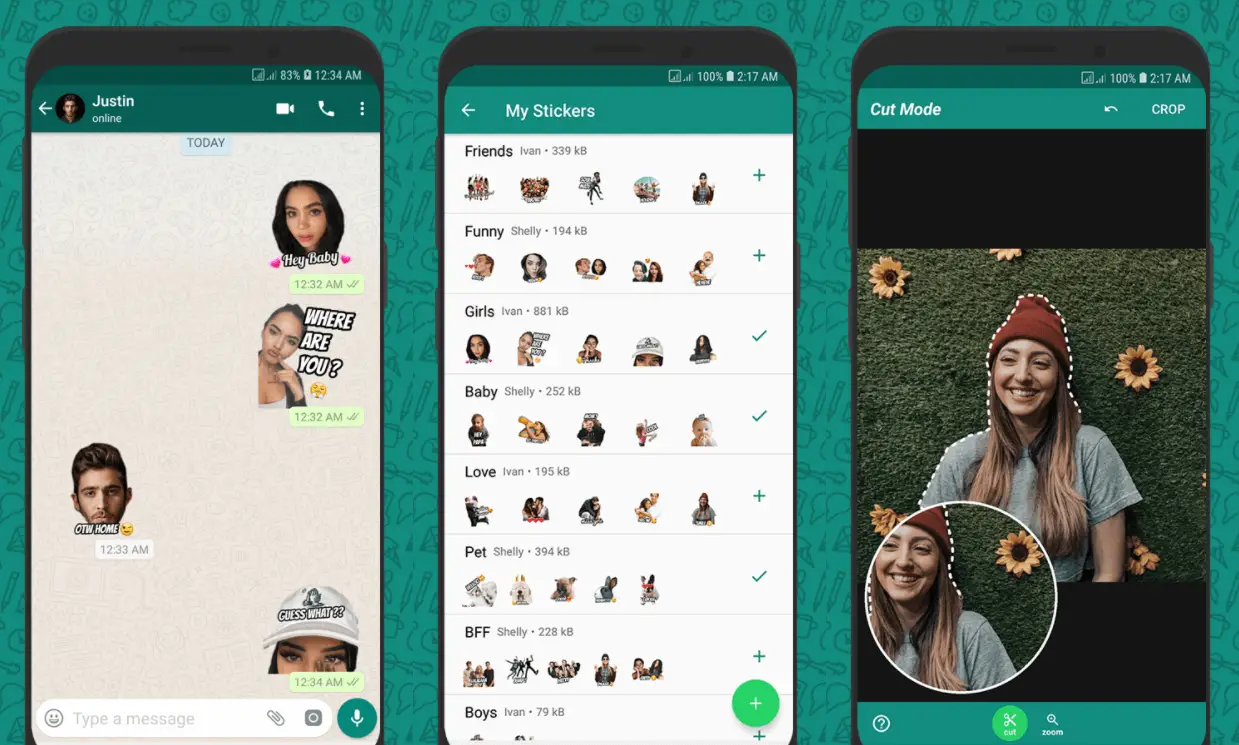
Wemoji also has a user-friendly interface for creating a wide variety of stickers. After adding the image, you can crop it to a square, circle, or manually. Use the zoom function to cut out the desired section in the picture.
The created sticker can be shared on WhatsApp, Telegram and other social networks. You can use the magnifying glass function to enlarge the image. If you do not need this function, go to the settings and prohibit its inclusion when cropping.
Available for Android .
Sticker Maker by Mega Sticker Maker
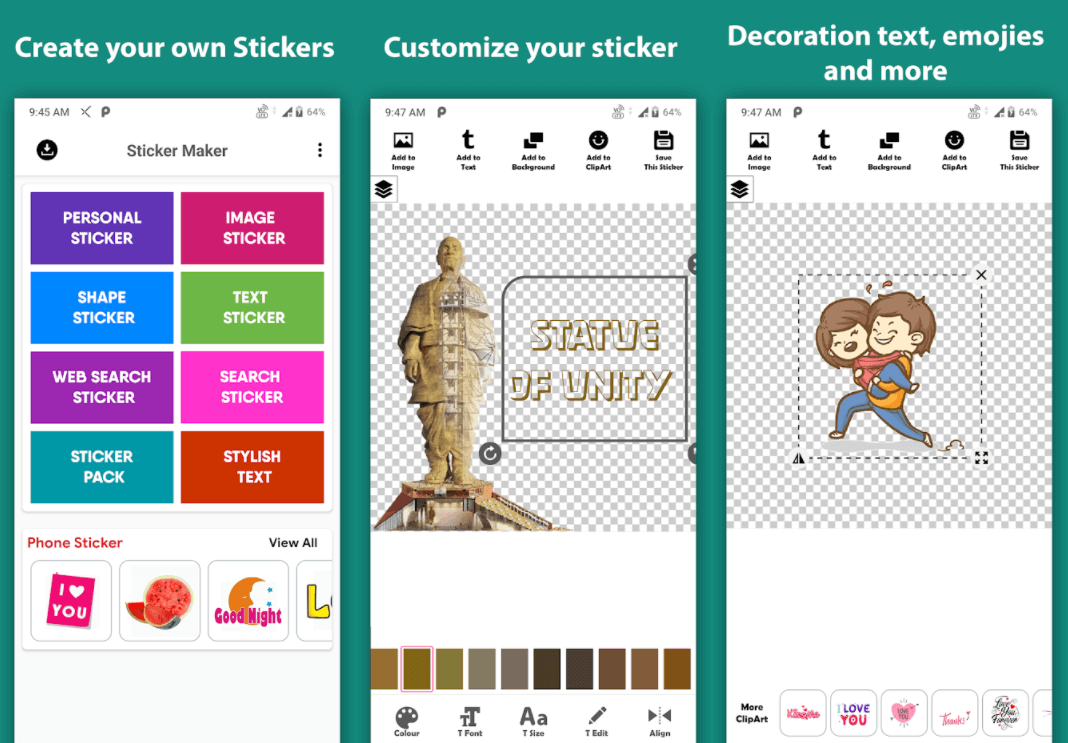
Without this application, our article would not be complete. In it, stickers are grouped into categories "Images", "Personal" and "Web Search". You can select images from your phone gallery or search for images on the internet right in the app.
To make the sticker more effective, you can add clip art and text to it. In the application, you can see in advance how your masterpiece will look in WhatsApp.
Available for Android .
Sticker studio
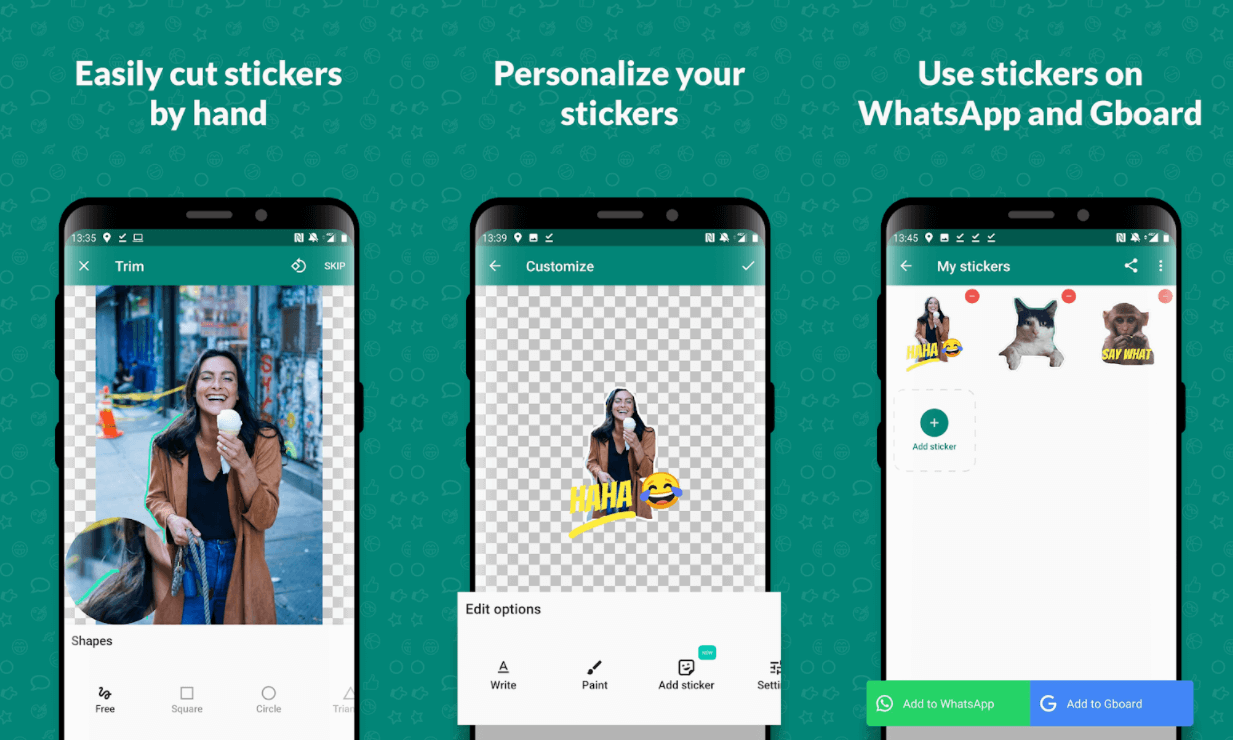
Sticker Studio has several editing options such as manual cropping and adding text. You can create an unlimited number of WhatsApp sticker packs and scale them to the perfect size.
You can use your smartphone camera to take a photo or select an existing one from your phone gallery. Sticker Studio also makes it easy to create stickers using GIFs and videos. It is possible to connect to Google Drive to create backups.
In the paid version, you get access to additional fonts, colored borders and remove ads. Ready-made stickers can be used not only in WhatsApp, but also in Telegram.
Available for Android .
Animated Sticker Maker
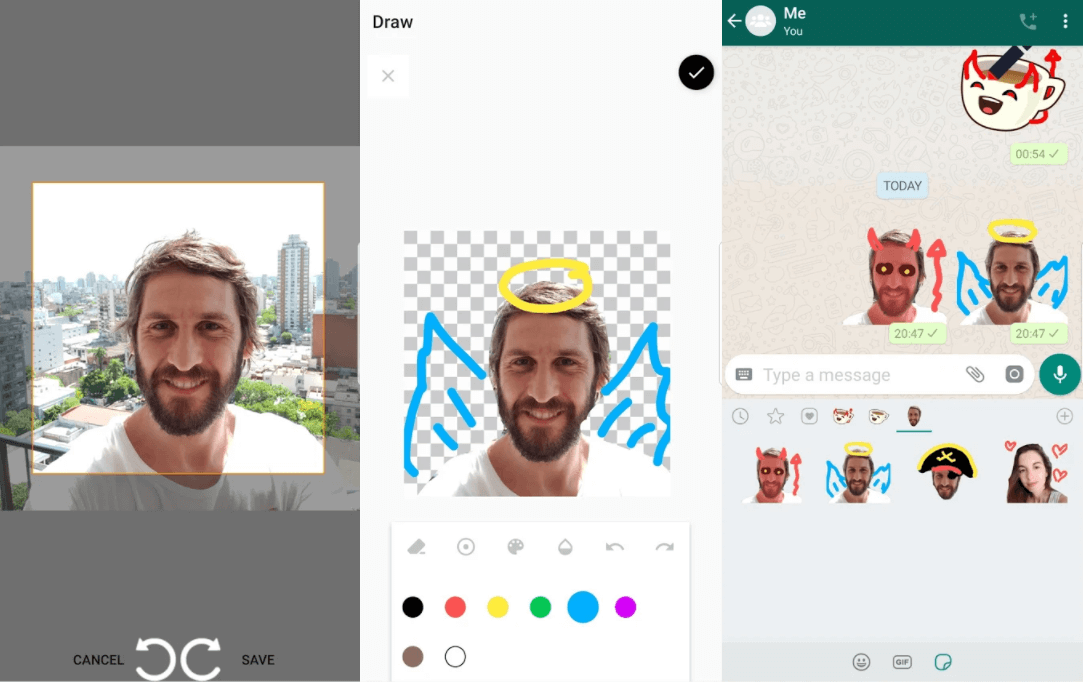
With this application, you can create animated stickers. To do this, you can use several photos, videos, or even draw animation yourself.
To create animations, you can import ready-made GIFs from GIPHY, or use videos from the device's gallery. Then just create the animation you want or create a new one for each frame. You can add text and emoji to make the stickers more interesting.
Available for Android .
Sticker Maker by Stackify
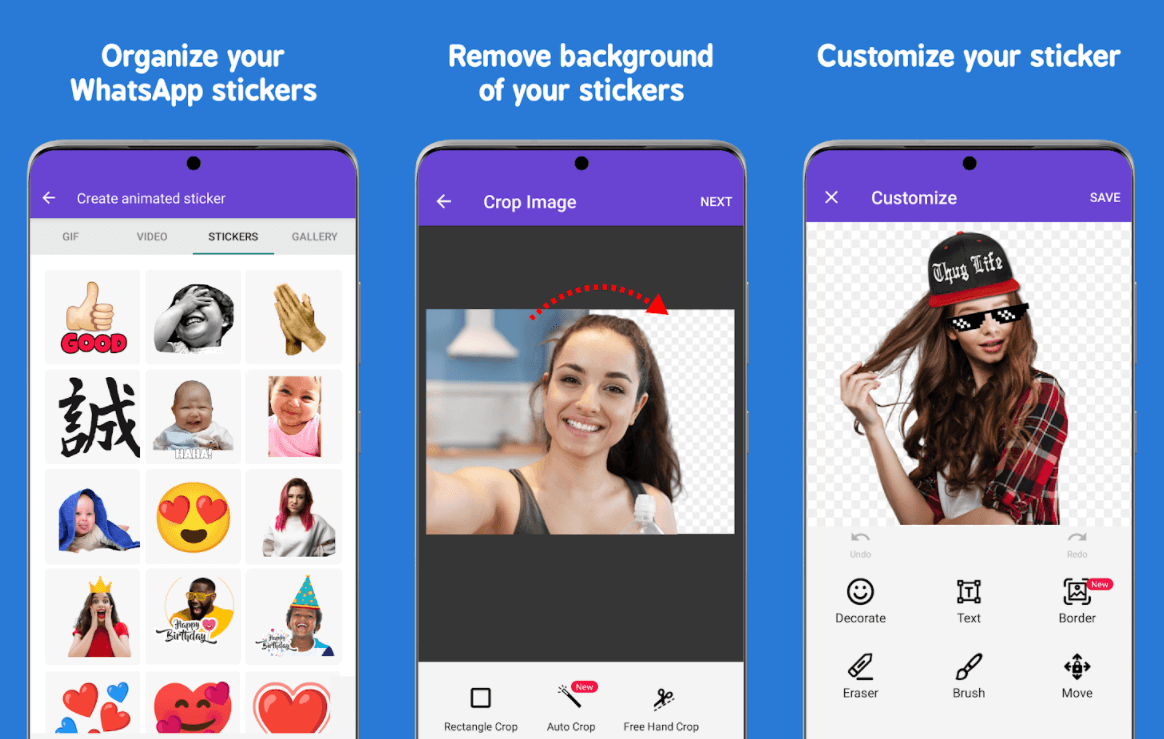
With this application, you can group WhatsApp stickers into different sets. You can choose from regular or animated stickers depending on what style you want and crop the images to circle, rectangle and manually. You can add text, brushes, borders and erase the background.
The number of sticker packs is unlimited. The premium version has no ads and more "decorations" are available.
Available for Android .
Sticker create
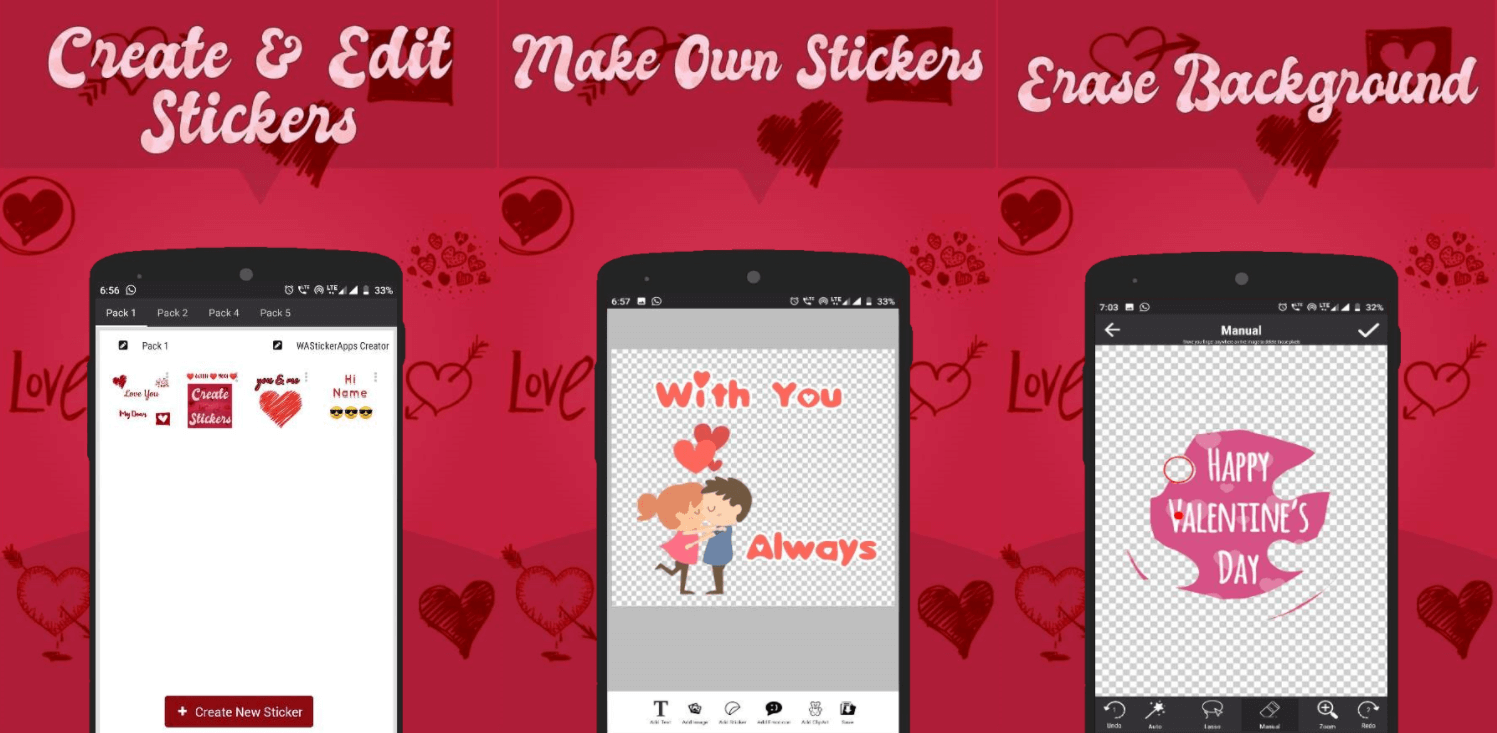
Sticker Create has enough functionality to create any sticker with a unique design. You can add blur to the image or remove the background completely, as well as apply filters and additional effects.
The app has easy navigation to access features such as border editing and transparency. With Sticker Create, you can add emojis and clip art. When the sticker is ready, you can use it in other applications, including some instant messengers.
Available for Android .
Sticker Maker by Viko & Co
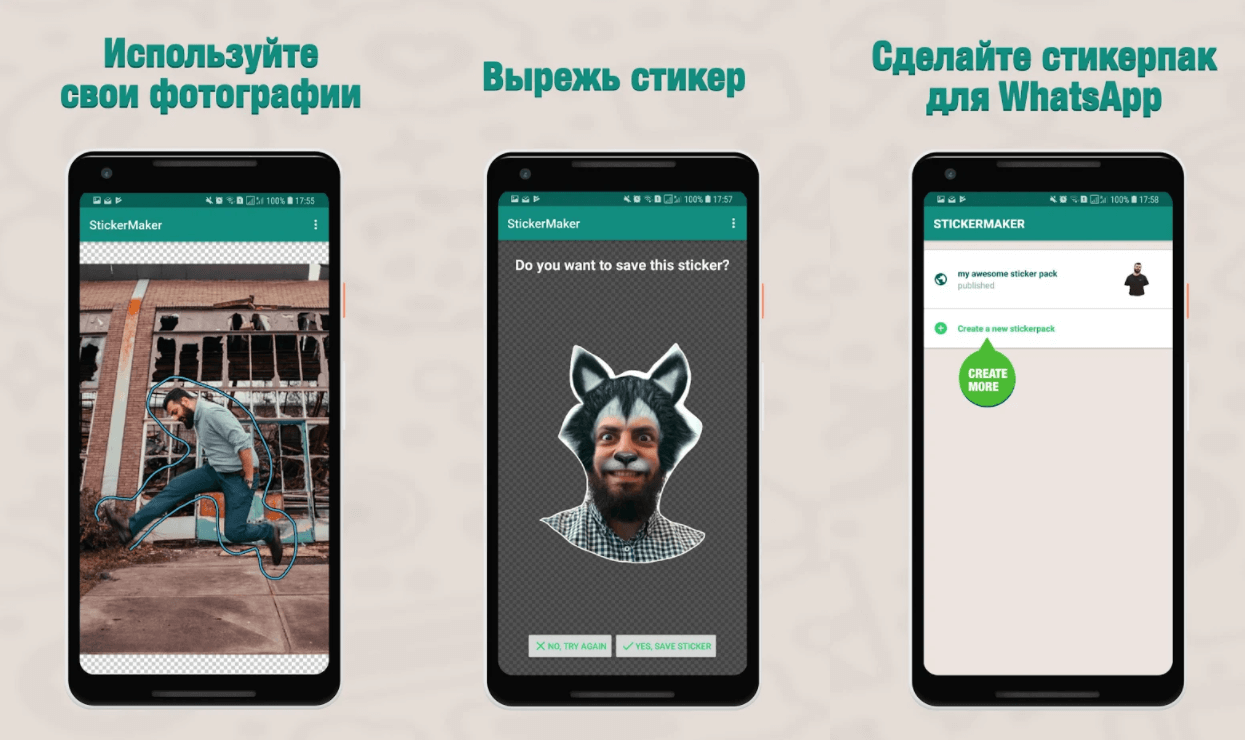
This application is similar to WhatsApp, so it is very convenient to use it. After assigning a name to the file, you can start creating your masterpiece. Select an image from your phone gallery, media library, or add just text.
You can only cut out the part of the image that you want to use as a sticker and then continue editing. The application has access to a community of users, whose works can be inspired to translate your own ideas. When upgrading to the premium version, annoying ads will be removed and it will be possible to try new features that are not yet publicly available.
Available for Android .