Speaking and writing well in English is an essential component of a successful professional career. But learning effectively is not an easy task. Learning new words is difficult, and already learned words are easy to forget or - even worse - there is nowhere to use often..
Whether you are unable to enroll in courses or are struggling to find time to study, these Android and iPhone apps can help you learn English and enrich your vocabulary. You can't help learning English with so many easy-to-use apps.
Apps to learn from scratch
There are many ways to learn a foreign language or deepen your knowledge. You can enroll in an online course or a language school. But if this is not possible, then you can learn a foreign language using mobile applications. They will make learning fun, accessible and intuitive..
Duolingo: Interesting Lessons
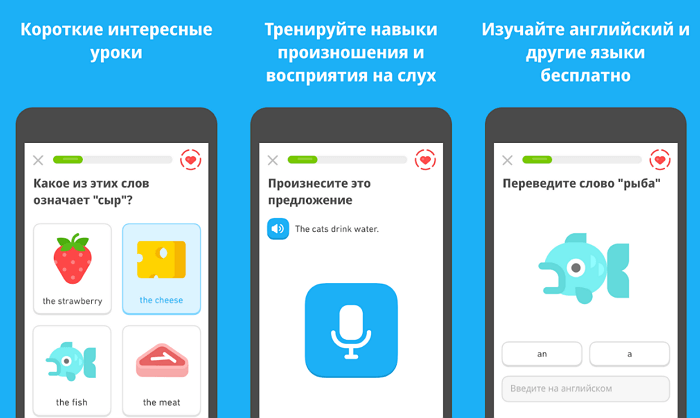
If you want to learn a language from scratch, then Duolingo is the best place to start. The first step is to choose the native language and the language you want to learn. Define a goal for each day and choose whether you want to start over from the beginning or take a proficiency test . Each Duolingo lesson consists of several modules.
Gradually studying the material and opening new sections, you will move forward. Completed modules are colored gold, and next to those just started, a colored progress bar appears. Each module has different types of exercises . Assignments in most lessons are accompanied by pictures, including translation exercises, listening and spelling exercises, and multiple choice questions..
In some lessons, you need to listen to a phrase and write it down in the target language. In others, translate the written sentence into a foreign one and vice versa. Also in Duolingo there is a separate module for words that caused difficulty. You can repeat them at any time to learn them well.
Download Duolingo: Android | iOS (free, paid subscription)
Hello English: Learning English Comprehensively
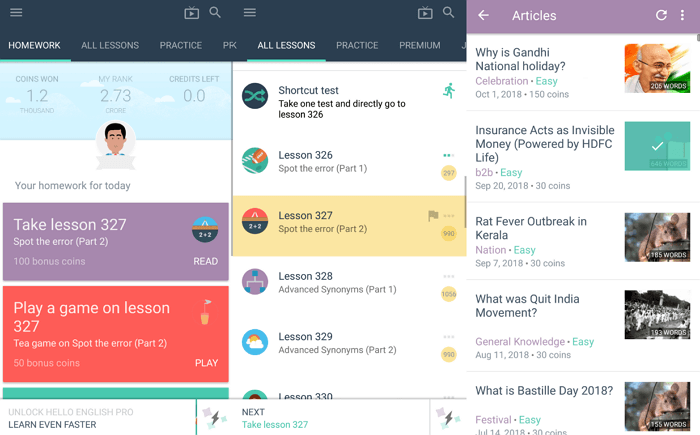
Hello English is a universal app for learning English effectively. Allows you to learn the language comprehensively: grammar , spelling, vocabulary, speaking and reading skills. At the very beginning, you need to choose your native language and take a short test to determine the level of knowledge. The app will then recommend a lesson that suits you.
There are 475 interactive lessons in total , the difficulty level increases from lesson to lesson. Classes for beginners are free, and then with each new level you will start earning coins. With their help, you can unlock new lessons. If you have an unimportant Internet, the lessons can be downloaded and taken offline.
The Practice tab contains interactive games. You can practice on news, articles, audio, video and more. Each win is rewarded with coins. Subscribers will be able to go through all the lessons, unlock a memory card that stores all the words they have learned, and also have a personal conversation with the teacher.
Download Hello English: Android | iOS (free, paid subscription)
Beelinguapp: Learn a Language with Audiobooks
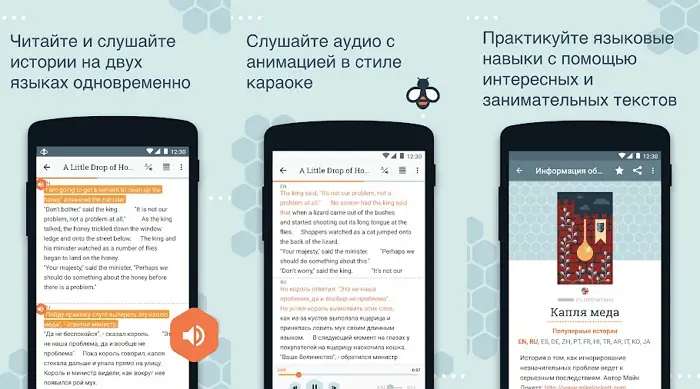
At Beelinguapp, you can learn a language through audiobooks . The app is very easy to use. Select a book in the language you want to learn and text in your native language will appear next to it. It is possible to add words to your own glossary, read news in your native language and translate them into a foreign language, and much more.
For example, watch what the announcer says - the text he reads is highlighted, like in karaoke - and repeat after him. In the paid version, you can download books and translate individual words from the glossary, and new texts appear every week.
Download Beelinguapp: Android | iOS (free, paid subscription)
Flowlingo: Learn a Language with News, Books and Videos
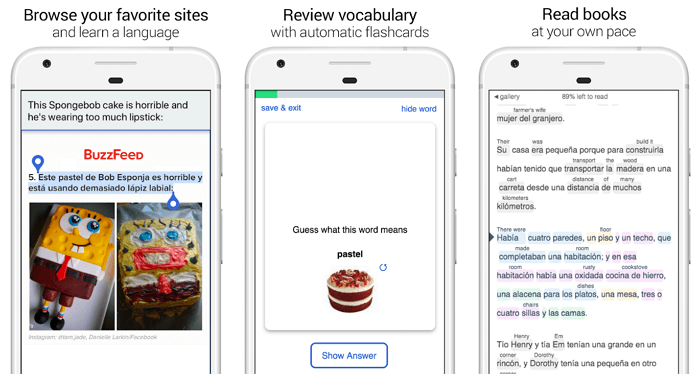
Flowlingo uses a foreign language immersion technique . Separate tabs display websites, videos, music, books, one specifically for the words being studied. Once you select the language you want to learn, the tabs will be filled with content in that language. For example, links to popular sites like BuzzFeed, CNN, Wikipedia and the like will appear.
If you want to read a book, choose a difficulty level - from the initial to the maximum . At the start, the translation is shown for each word, at the maximum it will not be at all. While watching the video, you can listen to and read the transcript. You can also select any word by clicking and add it to cards to repeat later. When repeated, words are shown with pictures to make them easier to remember.
Download Flowlingo: Android | iOS (free)
Advanced language learning apps
Expanding your vocabulary is an essential element of preparation for exams like GRE, GMAT, TOEFL, IELTS, as well as general development. Mobile vocabulary and vocabulary apps offer different approaches to learning a language using instructional materials, monitor learning progress, and review what you have learned. Let's take a closer look at some of them.
Knudge.me: A Scientific Approach to Increasing Vocabulary
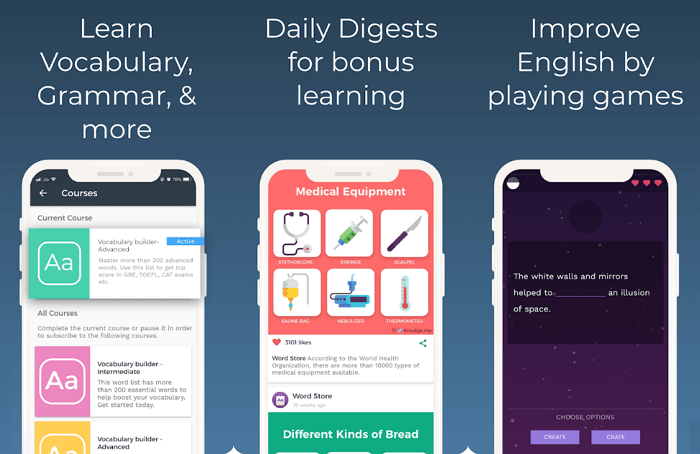
Knudge.me helps you learn and improve your vocabulary effectively and scientifically. The app uses artificial intelligence and gamification to make learning easier . You will be offered a variety of courses, multimedia tutorials and vocabulary games. Among the courses: common English phrasal verbs, the difference between similar words and the layout of dictionaries at different levels.
The content is divided into small parts and every few hours, depending on the setting, you will receive a notification about a new portion. For better memorization, vocabulary cards have pictures and contextual examples. And in order not to get bored, the application mixes the learned words with new ones and repeats the questions, checking if the material is well understood. For every correct answer, you earn credits.
Also in Knudge.me there are twelve different vocabulary games with which you can expand your vocabulary and increase your reading or writing speed. You can even play these games with your friends.
Download Knudge.me: Android | iOS (free, paid subscription)
Vocabulary Builder: Preparing for the Language Proficiency Test
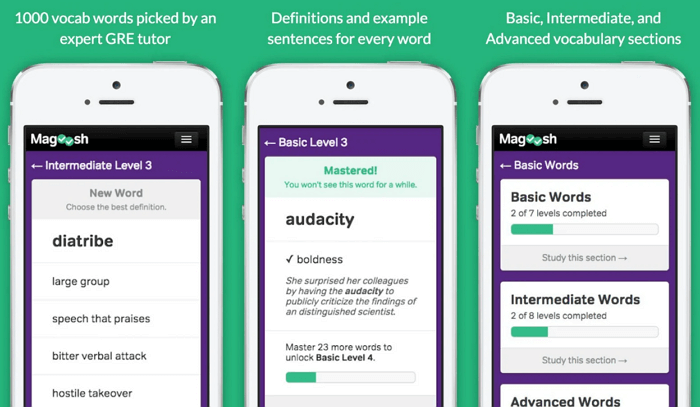
Magoosh's Vocabulary Builder helps you learn vocabulary from a variety of competitive exams. There are three sections in the appendix: Common Words for GRE and GMAT, High School Level Words for ACT and SAT, and Words for TOEFL or IELTS Students .
Each section is divided into categories ( Basic, Intermediate and Advanced ), and the categories are divided into levels. At each level, the application asks multiple choice questions. All you have to do is choose the right one. Don't be afraid to make mistakes - this is an essential part of learning.
The app uses the spaced repetition technique , which means it will periodically ask you the same questions until you master them. You can also compete with a random user in a turn-based game where the Vocabulary Builder randomly selects 20-25 difficult words. The goal is to answer correctly before time runs out.
Download Vocabulary Builder by Magoosh: Android | iOS (free)
AnkiDroid Flashcards: learn by cards
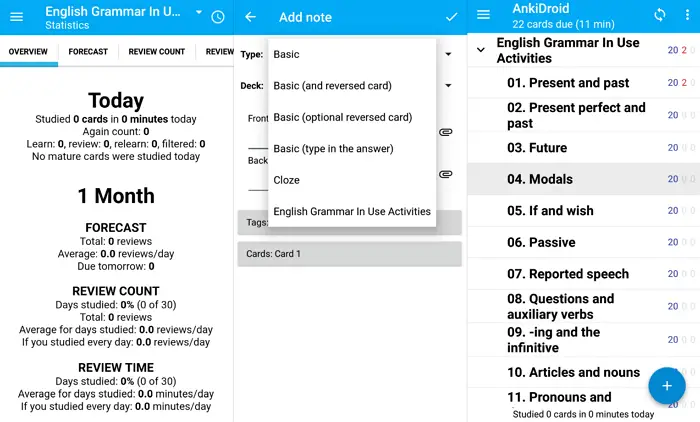
It's easy to learn anything with the great Anki app. It can be installed on all your devices and synchronized with your AnkiWeb account. To import your own set of words, click the Import File button. You can also choose a deck from the extensive library of vocabulary cards. Anki's Vocabulary.com and 4000 essential English words are very popular with beginners .
AnkiDroid is the Android version of Anki. To create new cards, click on the blue button with the plus sign. After launching the application, a screen with a list of decks opens, which displays all your decks with cards. Click on the "Study" button to start working with the cards in it. All your progress will be synced to the desktop app.
After you become more familiar with how it works, try creating your own word list. Anki's repetition system is superior to other methods. It uses both active memorization and spaced repetition to ensure that what you learn remains in your long-term memory.
Download: AnkiDroid Flashcards for Android (Free) | AnkiMobile Flashcards for iOS ($ 25)