Surely each of you has already had experience in creating origami. Just remember how in childhood you made boats and airplanes from sheets of a school notebook. Now is the time to improve your skills. From a simple sheet of paper, you can make at least a jumping frog, at least any other shape you want..
If you think that now we will start stuffing your head with boring lessons, we hasten to inform you that this is far from the case! For those looking to learn how to work with paper, we have something better - a selection of useful apps. All you have to do is download one of them and start shaping boring paper into interesting shapes!
How to make origami
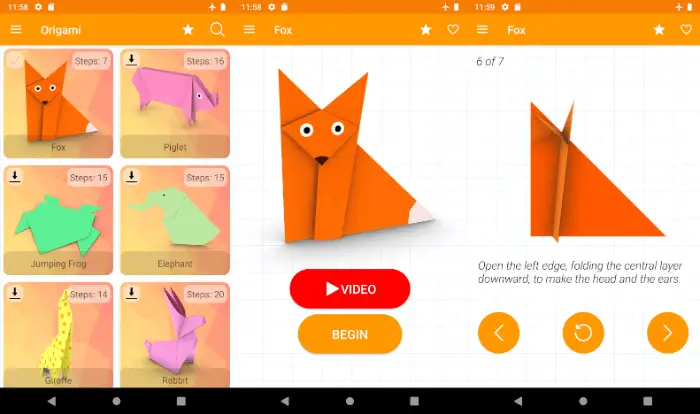
Making paper figures couldn't be easier with the How to Make Origami app, which includes step-by-step tutorials on how to create them. The instructions are accompanied by both ordinary pictures and three-dimensional animation, which reduces the likelihood of errors.
All origami are categorized as animals, birds, flowers, furniture, and so on. You can go directly to any step, and if you are confused, return to the beginning of the instruction. The repeat option is especially handy if you're teaching kids how to make figurines..
The app is free, but it does show promotional videos from time to time that you can skip. They are not very annoying, but it would be nice if the developers did provide a paid version with the ability to completely disable ads.
Available for Android and iPhone ..
Paper origami 2020
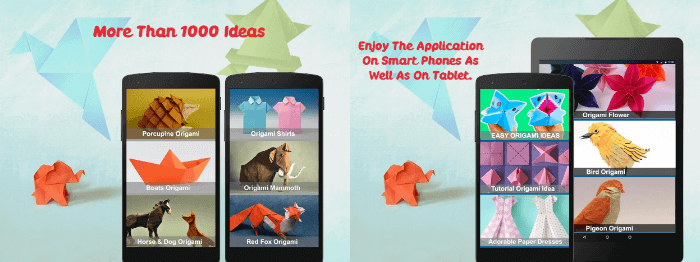
Paper Origami 2020 has both photo and video tutorials. The images section is very simple. It has no animation at all, unlike the one described in the first paragraph of the application. However, these instructions are easy to follow step by step. There is much more material in the video section. Although all videos are taken from YouTube, it is much more convenient when they are collected in one place.
The app has sections for both beginners and more advanced users. What's more, Paper Origami 2020 isn't limited to paper figurines. Here you can find videos about costumes, home decoration, gift ideas.
If you didn't manage to get the kids interested in origami, show them the Pokémon section. They will surely like it. The only drawback of the application is the display of commercials, which can be turned off only five seconds after the start of the show.
Available for Android .
Paperama
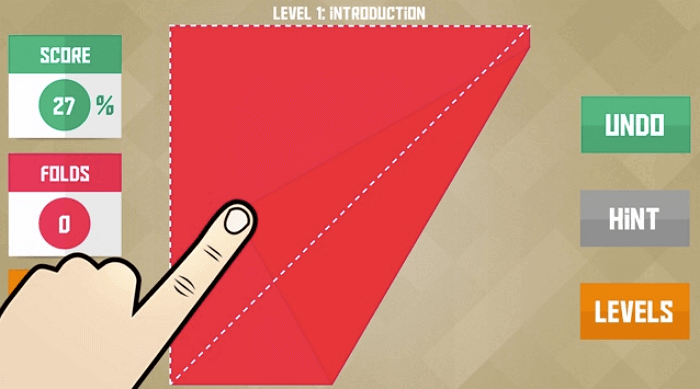
One has only to get carried away with origami, as a lot of paper begins to go on this lesson. Paper is wasted, trees are being cut down, ecology is deteriorating. Even if you don't care about the state of the environment, your home may simply run out of paper. Paperama will help to cope with this problem.
With this application, you can learn how to fold figures in a playful way, using only your phone. A sheet of paper appears on the smartphone display, each step is written in sufficient detail. You can go back one or two steps, if something doesn't work out, get a hint and open new levels.
There are 96 levels in total, the difficulty increases as you move from level to level. A nice feature of the application is unobtrusive background music that helps you concentrate.
Skilled origami
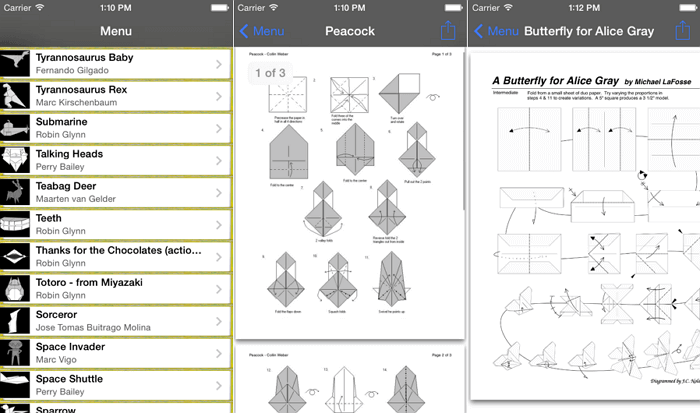
If origami animals and birds seem too simple to you, then move on to more complex shapes. Skilled Origami will help you with this. There are dinosaur figures, submarines, and such unusual shapes as a space invader, a sorcerer, and more. We also liked that the developers pay tribute to all the designers who took part in the development of origami forms. The name of the author must be indicated under each figurine. Hats off!
Available for iPhone .
Origami Simulator
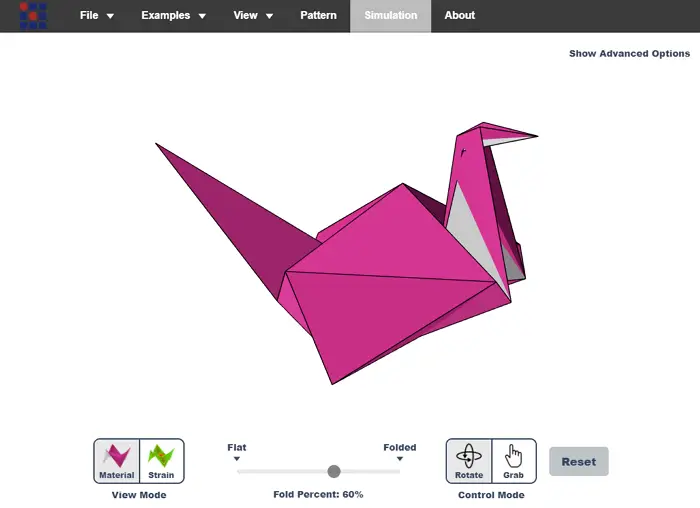
Origami Simulator is a website that simulates origami creation on the screen of a smartphone or computer. You can see in real time how this or that figure is folded. By moving the slider, you can make the figurine fold or unfold. And also you can rotate the image and zoom in.
With the help of this site, it is easy to learn how to make a bird flapping its wings, a train, a crane, and so on out of paper. You can also watch the creation process in virtual reality using a Vive or Oculus headset, enabling WebVR support in the browser settings.
Go to the Origami Simulator website .
Origami Paper Craft WiKi
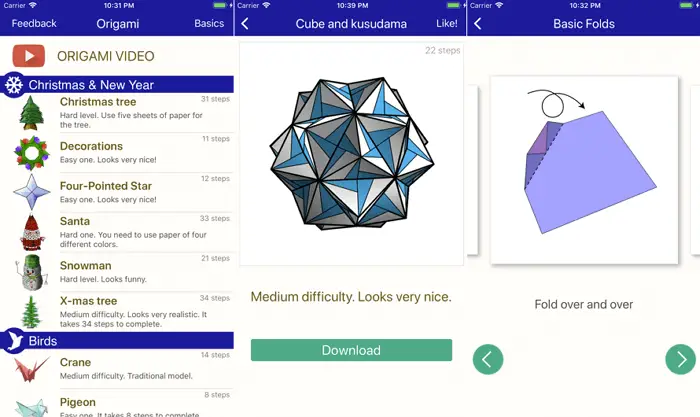
We all know the famous site Wikipedia, with which you can find out almost everything. Recently, a similar site has appeared in the origami universe - this is the Origami Paper Craft WiKi application.
It contains a lot of animated instructions with which you can learn how to put a variety of figures. Amazingly, all the instructions are so clear that even a child will understand them.
Of course, you shouldn't tackle the most difficult shapes right away. It's always best to start with the easy ones and gradually move on to the more complex ones.
Available for iPhone .
Social media
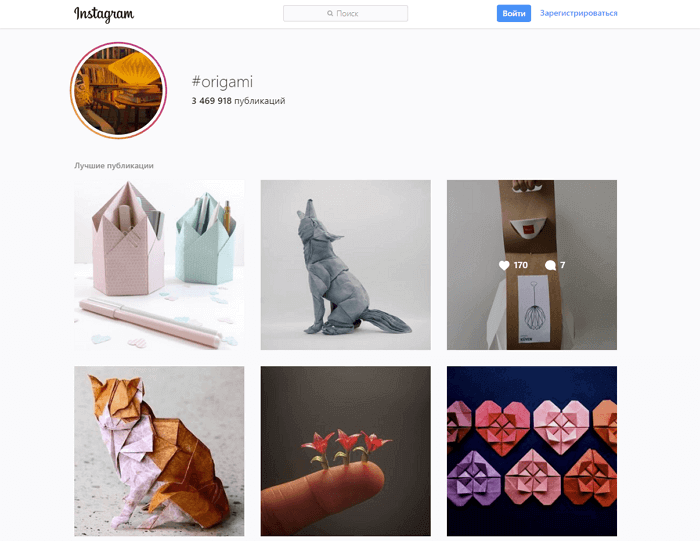
If you don't want to download a bunch of apps to your phone, or you simply don't have free space for them, you can use social networks such as Instagram, Pinterest or YouTube.
For example, on Instagram, the content you need is easy to find by using the hashtag #Origami to search . In a similar way, an element of interactive learning is introduced into the process. After all, these are social networks, here you can communicate with other users at any time.
Similarly, it is easy to find content on Pinterest by searching for things like Origami . Need even more lessons? Search YouTube! We would recommend looking at Jo Nakashima , Daniel Sechel , Origami How To and Arte & Origami .