The Windows operating system allows you to run Android apps, and it's much easier than you might think. What is it for? For example, developers can test developed applications right on their desktop, and gamers can enjoy their favorite games on the big screen..
How to do it? There are several options, from using different emulators to dual booting. By installing the emulator, you can fully use mobile games and applications on your computer. The choice of a specific program depends on your needs. Gamers should pay attention to Nox, KoPlayer and Andy. For programmers, Genymotion is more suitable.
BlueStacks
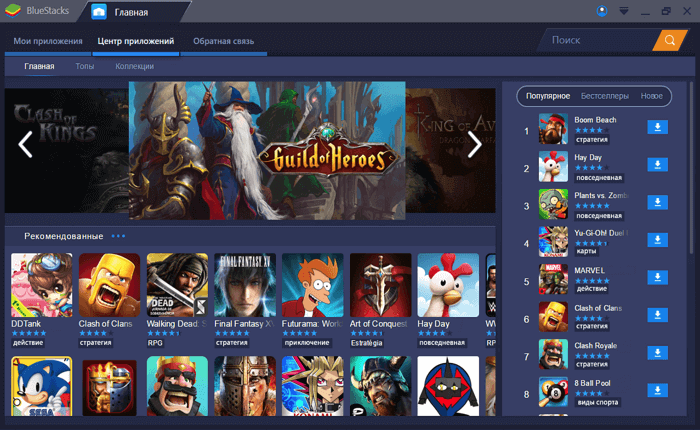
BlueStacks was one of the earliest pioneers of this "Android on PC" story, but it has gotten very bloated lately and competitors have quickly caught up with it. However, it is still a very powerful emulator, and this list would be incomplete without mentioning it. The program has an interface in Russian and comes with a pre-installed Google Play Store, which gives access to more than two million applications and games..
BlueStacks has a couple of features that none of its competitors offer. The first is the ability to stream live on Twitch. Second, you can also broadcast live on Facebook Live using BlueStacks TV. Other than that, it supports multitasking just like a real smartphone.
BlueStacks is equipped with Layercake technology, which uses hardware acceleration to improve gaming performance. If you have a PC with 8GB of RAM, you can even stream directly from the Bluestacks window. Of the minuses, it can be noted that the free version is replete with ads and constantly offers to install sponsored applications..
Nox Player
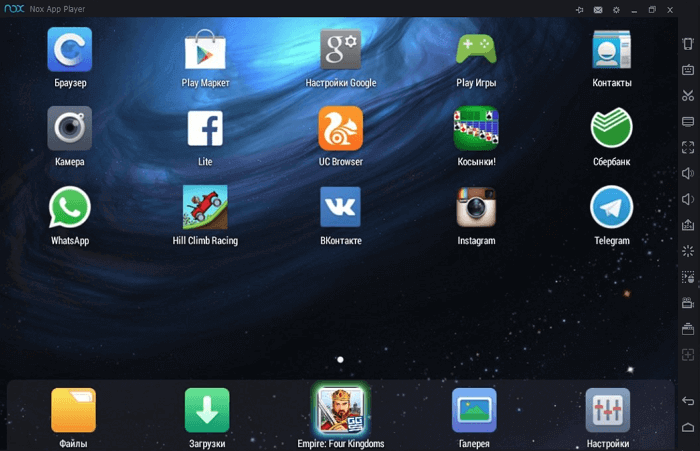
Nox Player is another emulator based on Android 4.4 KitKat that boasts fast performance and advanced functionality. If BlueStack lags you, then try Nox, which is less demanding on technical characteristics and is better suited for weak computers. In the settings, you can change the number of CPU cores, FPS or the amount of RAM you want to allocate for Nox. You can switch between two graphics rendering modes: DirectX or OpenGL.
You can find the applications you need in the built-in Google Play Store or simply drag the downloaded APK file into Nox Player to install the application. To surprise you even more, it comes with a rooted version of Android. In addition, it is possible to run several instances of the program at the same time.
The script recording feature allows you to record certain actions on the screen and play them back later. This can be especially useful when you need to automate an action on Android that would otherwise be very monotonous to perform manually.
Remix OS Player
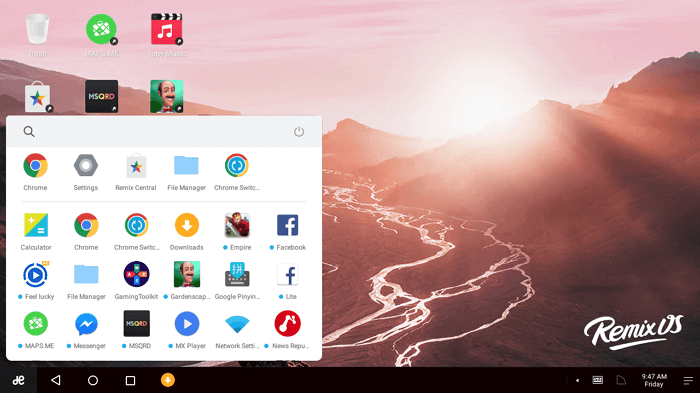
Remix OS is an operating system based on the Android x86 project. You can install Remix OS on your Windows or Mac, but there is an even easier way to experience the program without having to install it as a full OS.
Remix OS Player is a free Windows emulator powered by Android 6.0 Marshmallow. Before installing Remix OS Player, please note that it does not support some AMD chipsets and also requires "virtualization technology" to be enabled in your BIOS.
When you launch Remix OS Player for the first time, you will be greeted with an already updated interface, complete with a taskbar at the bottom of the screen (just like in Windows) and a Start button for quick access to all installed applications. Remix Central's built-in software will show you a list of popular apps and games that you can install. Of course, there is support for the Google Play Store, so you can download any application you want.
It is extremely pleasant to use the familiar keyboard buttons during games instead of the smartphone's touchscreen. It's worth noting that Remix OS Player is well optimized for gaming - you can map keyboard buttons and control multiple games at the same time on the same screen.
There are also many improvements that give the user a better gaming experience. You can manually set the signal strength, network type, location, battery level, and more, which can help you debug applications.
MEmu

MEmu comes with Jellybean 4.2 preinstalled and additional packages must be downloaded to upgrade to Lollipop. MEmu is compatible with computers based on Intel, Nvidia processors and, unlike Remix OS Player, is compatible with chips from AMD. MEmu is fully compatible with Windows 7, 8 and 10.
Unfortunately, when you launch the program for the first time, you will be greeted by an ancient version of Android four years ago with a control menu in the sidebar. MEmu is pre-loaded with the Google Play Store, so you can browse and download apps and games.
Plus, it's associated with APK files in Windows, so you can simply open the APK file from anywhere on your hard drive and it will automatically launch in MEmu. If you find a cool Android app, you can send it directly to your phone via MEmu via a USB cable via MEmu.
The program supports keyboard layouts, so you can assign specific keys to simulate touching in specific areas of the screen. In addition, full screen mode is supported, there are utilities for taking screenshots, screen recording, and some other functions. In addition, it has an interesting "activity recording" tool with which you can record certain actions in applications and replay them at any time, thereby automating tasks on the fly.
Overall, MEmu is a great choice. Its only downside is that it ships with a really old version of Android. You can upgrade to the Lollipop version, but it is at least 2 years old.
Genymotion
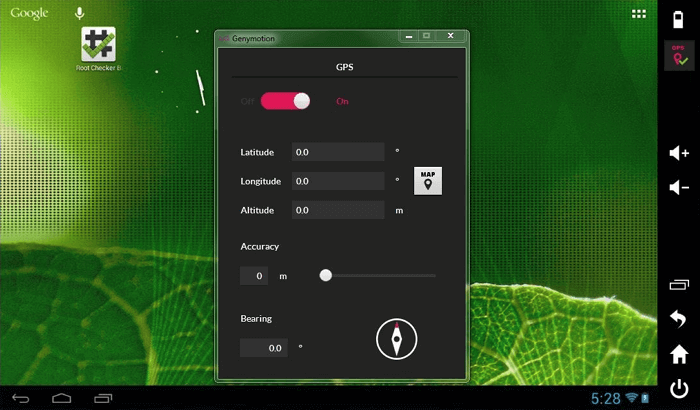
GenyMotion has become a great alternative to the Android Studio IDE. The program is more intended for developers, but you can use it for games as well. Before booting make sure you have enabled "virtualization technology" in BIOS and installed the latest version of VirtualBox. You will also need to register an account.
One of the advantages of Genymotion is that it allows you to select any smartphone to simulate and install any version of Android - from 4.4 KitKat to 7.0 Nougat. You can quickly switch between devices to see how the program works on each of them. To help developers test their applications directly in the Integrated Development Environment (IDE), the program has plugins for Android Studio, IntelliJ IDEA, and Eclipse.
The free version supports manual configuration of GPS coordinates, battery level and camera. The premium version unlocks many new features such as screen viewing and remote control of Genymotion with a real phone.
By default, the emulator does not come with the Google Play Store, but with a little tinkering with the settings, you can get it by manually installing GApps. Genymotion also has an online version that can be used directly in the browser, but for this you need to write an email to the developers and private access.
LeapDroid
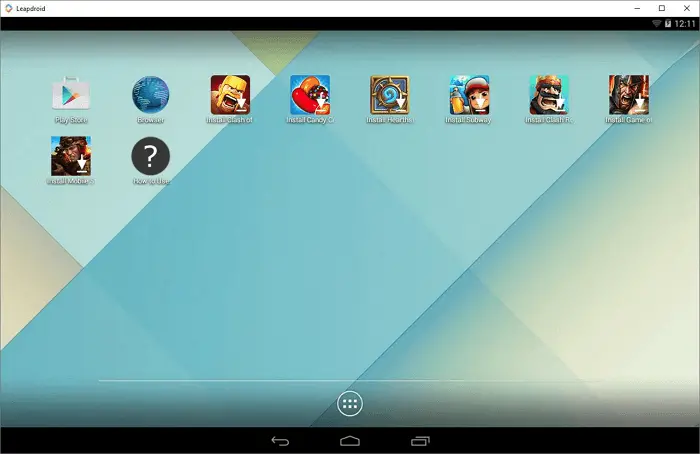
LeapDroid is so good that it was acquired by Google last year and eventually shut down, but it can still be downloaded from third-party sites. Make no mistake, despite closing it, LeapDroid can still be one of the most reliable emulators out there.
It is based like most similar programs on Android 4.4 KitKat and comes with all AOSP applications such as browser, music, camera, etc. The home screen has shortcuts to download popular games from the Google Play Store such as Clash of Clans and Pokemon GO.
You can also directly install the APK from your computer if you like. There is support for full screen mode, a tool for creating screenshots and the ability to choose a graphics rendering mode between OpenGL or DirectX.
AMIDuOS
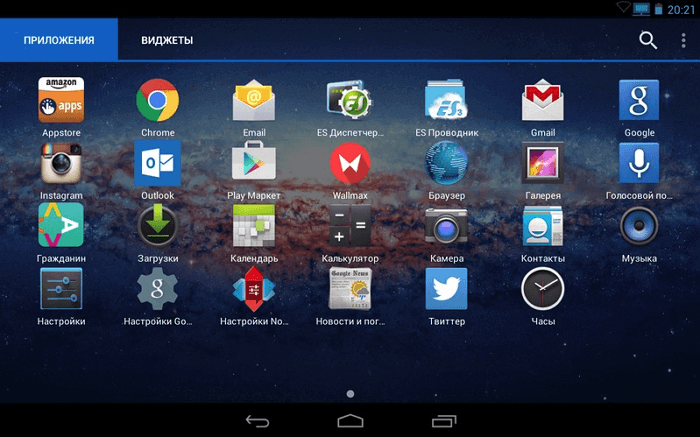
AMIDUoS, also called DuOS, is developed by Megatrends, an American company based in Georgia. Before installing DuOS, make sure you have "virtualization technology" enabled in your BIOS and Microsoft Net Framework 4.0 or higher is installed.
In the first versions, the program was delivered with the Amazon App Store, but now it already contains a pre-installed Play Store with support for the Russian language. It is possible to install APK files downloaded from the Internet . In fact, you can just right click on the APK in Windows and it will give you the option to install the file you want directly in DuOS.
The settings allow you to manually set the amount of RAM, FPS and DPI. One feature that I really liked was the ability to work in "root" mode. This means that you essentially have built-in root user privileges and can run specialized applications.