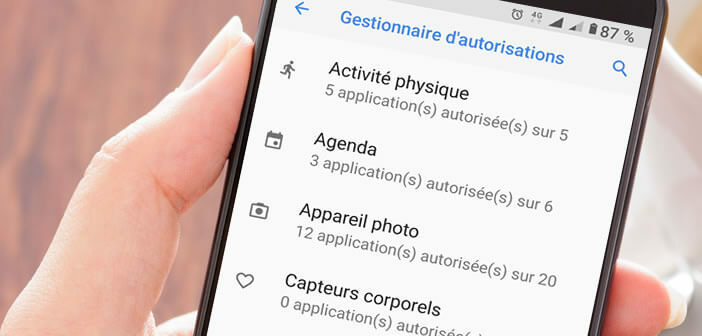
Do you want to protect your privacy and limit the collection of your personal data as much as possible? To help you in this delicate mission, today we will explain how to review the permissions granted to applications on your Android smartphone. A laborious but strictly necessary task..
Why it's important to control app permissions
The economic model of the internet giants is essentially based on the collection and use of data hosted on smartphones. But a plethora of other (smaller) companies, too, want their piece of the pie and seek to retrieve the private information stored on your phone.
Because for these companies, your data is worth gold. Once retrieved, they are then analyzed in order to establish a detailed profile of the users (place of residence, age, sex, language, centers of interest, consumption habits, etc.). Ads and advertisements on applications and websites are based in particular on this targeting..
The goal is to provide the most relevant message possible. The more targeted the advertising, the more likely the consumer will be to buy a product. This is why a large number of applications, including the most innocuous, attempt to collect as much personal information as possible on its users.
Everyone remembers the apps that turn any smartphone into a flashlight. Several studies have shown that these apps do not hesitate to collect a large amount of personal information (geolocation, call history, telephone directory)..
And the worst part about it is that it is not a flaw in Android. The data is recovered quite evenly. The fault lies with the user who installed the application. He authorized the app to access the location service of his phone.
This is why application permission requests are so important. They usually appear the first time the app is launched. Fortunately, it is quite possible to revoke them later if necessary.
Choose the permissions your apps have
Anyone who cares about their privacy should be careful about what they download. He must also pay close attention to the permissions requested by the applications. One might for example wonder why a flashlight application want to access your phone's address book or your internet browsing history.
All of this data is a mine of information about your privacy. It is quite normal that you do not want to share them. So, the easiest way is to check each of your applications and revoke the permissions that you don't think are essential.
- Open your phone settings
- Click on the Confidentiality section
- Select the section titled Authorization Manager
- You will see all the functions available on your phone appear (calendar, cameras, contacts, call logs, location, SMS, microphone, etc.)
- Select one of the categories on the list
- You will see the list of apps with access to this feature appear.
- Tap the name of any of these apps to change the permission
- Then check the corresponding box: allow or deny
The commands described above are available on all devices running Android. In this link you will find a method to check all permissions for each app. Note that devices running Android 12 and above also have an option to display applications that have access to certain features of the phone (camera, microphone and location) over the past 24 hours.