TikTok is a platform that delivers entertainment content. Users can download videos from Tik Tok to their phone to watch later..
Also, the functionality of the application allows you to create GIF images based on videos. People download live wallpapers from TikTok to their phone to set on the lock screen or home screen.
Pros and cons of Tik Tok wallpaper
Users like downloading such pictures to a smartphone because it improves the interface of their device. I am also glad that the procedure is free, since high-resolution gifs for wallpaper have to be bought to be installed on the phone..
The downside of downloading live pictures from TikTok is that the file takes up significant space on your phone. With a large weight, the wallpaper may not be supported by older versions of smartphones.
This often applies to Android, especially older versions. If you set a wallpaper with the wrong resolution, your device may turn into a brick. The system will need to be reinstalled..

Download live wallpaper from TikTok for Android
To install GIF image on Android, follow the instructions:
- Find a TikTok video that suits your needs. To guess the format, search for the hashtag “Live Wallpaper”.
- When a video is found, tap on it and select the Share option. It is marked with an arrow icon.

- Many suggestions appear here, but you have to scroll to the right to find the inscription “Live Photo”.

- This feature will only work after downloading the “TikTok Wall Picture” application. Install it on your smartphone.
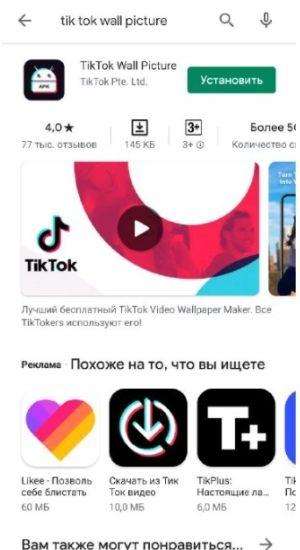
- Then click on the "Live Photo" button.

- After the menu takes off, select "Set wallpaper", and then specify where you want to see the image. It can be the lock screen or the main one. Installation ends here.
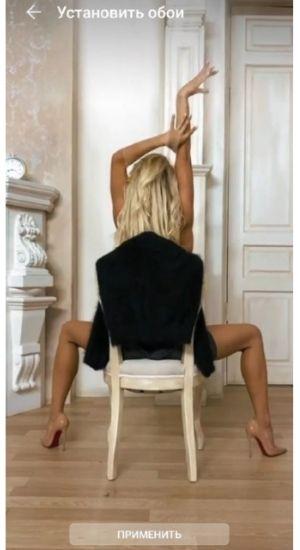
Ready! You have installed Tik Tok live wallpaper.

How to clarify the format of Tik Tok wallpaper
A phone on the Android system can belong to different manufacturers, so their functionality is different. Older versions of personal software do not support heavy image and GIF formats.
You will be wondering: how to download a song from Tik Tok.
The weight of the Tik Tok gif affects the performance of the device, as well as how much it holds a charge. 11 Android and higher handles all types of permissions, so you can download live wallpapers from TikTok to your phone for free without any problems.
Before installing, check the image formats that you intend to install and that your smartphone supports. If you missed this step and set the wrong photo, and the device started blinking and turning off, you can reset the settings to basic or delete the picture.
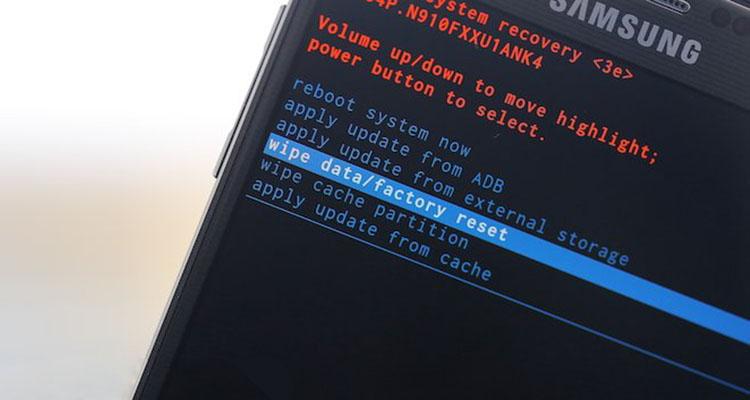
How to set live wallpaper on IOS
On iPhones, the procedure is also carried out. The "TikTok Wall Picture" application is also presented on the basis of IOS.
It is impossible to miscalculate with the format for Apple's personal support, since the wallpapers are installed that the device passes. If the extension is not suitable for the smartphone, the function will not be available.
Live Photo may not be available. TikTok sometimes crashes, so please update the app. To do this, close it and reopen it. If there is no result, go to the AppStore or Play Market to see the updates. Download it and the problem will go away.

Restarting the phone helps, as applications are cleared of debris and lose weight. After that, the functions load faster and the arrow button in the video will reappear. It will also help if you clear the cache in Tik Tok.
Authors can publish videos in a private format, so you won't be able to download video wallpapers from TikTok. Search for identical content by hashtags or ask the author to send it in PM if you liked the video so much.
You will be wondering: how to download a video from Tik Tok without a watermark.
Live picture on Tik Tok avatar
GIF images delight users not only on the home screen of their own phone, but also on the avatars of other tiktokers. You can install such a photo in TikTok on your own in a couple of minutes.
- Download the picture from the application according to the instructions above. You can find another on the Internet or create a GIF from your video.
- Go to TikTok's profile and click on the photo. There will be an icon in the corner. Click on it and choose a live wallpaper from the gallery or another folder.
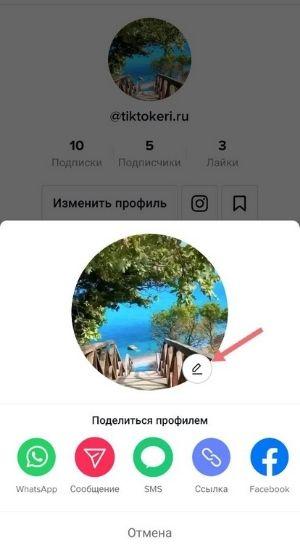
- Download and adjust the image.
- Save your changes.
Now the profile photo will have a video image that attracts more audience attention.
Wallpaper sound from Tik Tok
You can download wallpapers from TikTok for free with sound. This procedure makes photography heavier, so be prepared for the fact that your smartphone will run out even faster.
- Download and install a live picture according to the instructions above.
- Go to AppStore or PlayMarket to download the “Video Live Wallpaper” app. Install it on your smartphone.
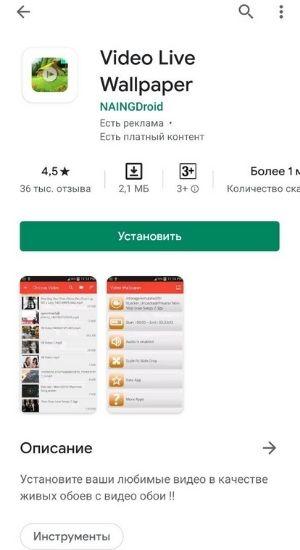
- Then go to the utility and load a video from the gallery with sound into it.
- In the settings for it, you need to tick the box that says “Enable Video Audio”.
- At the bottom is the install button. Click on it to set the live wallpaper on the screen with sound.
As a result, not only an image that moves, but also a sound will appear on the phone. It will look like a full video on the device screen, where you can adjust the sound. To do this, use the louder and quieter buttons on your phone.

If live wallpapers from Tik Tok do not work
Phones of not all brands support the format of such pictures, so it is impossible to download live wallpapers from TikTok for free on them. This applies to smartphones that do not delay the installation of new personal software.
If you find a way to bypass this warning, the device will quickly run out of power and shut down. The system may fail.
You will be interested in: How to monetize your TikTok.
Tik Tok gifs are created for different devices, so look on the Internet for an option for yourself. It is better not to risk the integrity of the phone for the sake of the picture on the main screen.
If your smartphone turns off frequently but is updated to the latest version of personal software, installing live pictures is also a bad idea.
This will affect the workflow, because the device will overheat and lag. If you are ready to replace it soon, please yourself with this wallpaper. Otherwise, refrain from the idea.