What are notifications in Tik Tok are written or visual notifications that come from the application about the activity of other users. Their meaning is to help, inform or direct you, to remind you of something. Sometimes they are needed to track information..
Notifications are already enabled in all phones and applications installed on them, regardless of the operating system, IOS or Android. But you always have the option to enable or disable them.
How to turn off Tik Tok notifications
By installing Tik Tok, all notifications of this application are often already enabled and remind you of likes, comments, new subscribers or duets on Tik Tok. It so happens that at some period of time this information becomes very much and you want to turn it off..
If you are tired of a particular person and his notifications, you can unsubscribe from him or block him on Tik Tok. Let's figure out step by step how to do this.
- Go to the TikTok application and click on the “I” icon at the bottom right of the screen, so you will be taken to your profile.
- Then, by clicking on the three dots in the upper right corner, you will be taken to the general account settings, there are sections such as “Account”, “Content and actions”, “Cache and mobile data”, “Support”, “Information”.
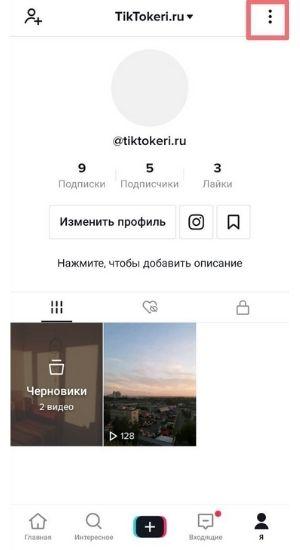
- In the "General" section, select the "Push notifications" line, there all the items, namely interactions, video updates and others, are lit in color, which indicates that they are enabled.
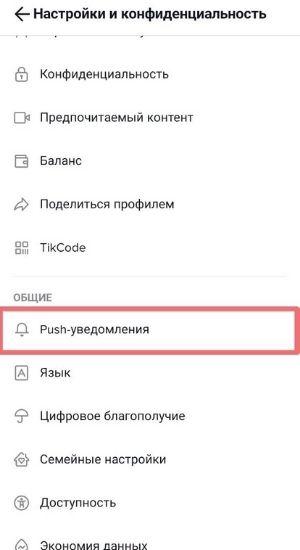
- In order to disable some of them, you need to select the required line and move the slider to the left, the color will turn gray, and this will mean that messages you are not interested in are disabled.
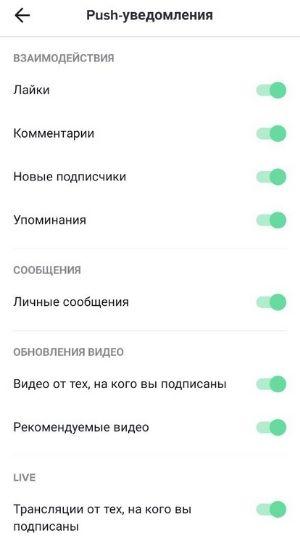
You will be wondering: how to enable safe mode in Tik Tok..
How to turn off Tik Tok notifications on your phone
If it so happens that unnecessary information still comes in, follow the steps below:
- Go to phone settings.
- Find the line “Applications”.
- Select Tik Tok.
- A slider will also be lit in the notification line.
- Slide it to the left to disable it.
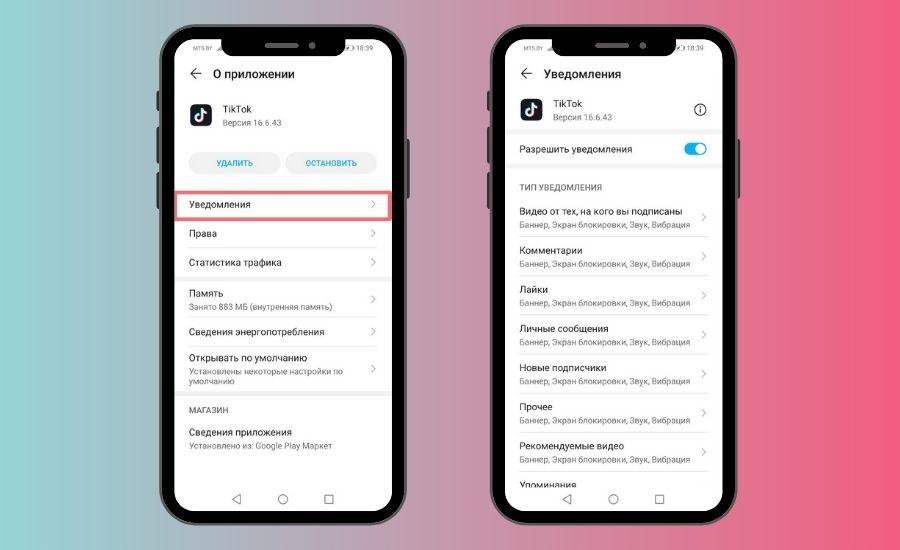
If you have been using Tik Tok for a long time, and you still do not receive messages about the necessary information, follow the same steps as described above to put the slider in the opposite position, after waiting for the color to turn on. And now, the phone will again notify you of the necessary information.
How to change the sound of Tik Tok notifications
Is it possible to change the notification sound? Yes, of course it is possible. In order to change a bored melody on an android, do the following:
- Go to phone settings. Scrolling a little, select the line "Sounds"
- Next, you will be taken to the phone sounds settings. There will be an opportunity to change the volume of media, ringtones, alarms, calls and more. Scrolling a little below you will see the section "Notification Sound", select it.
- This section presents the melodies installed in the phone by default, and it will also be possible to select the music on the device.
- Then just select the melody you like and enjoy it.
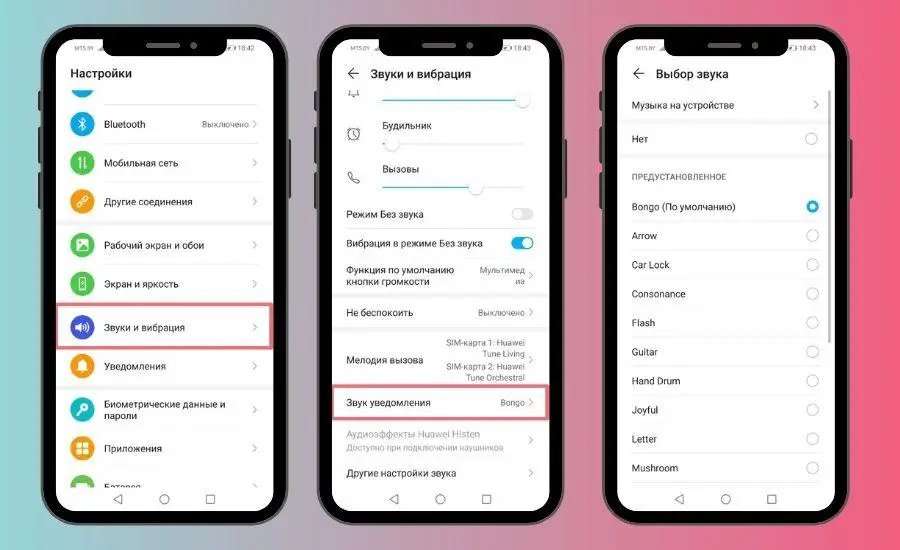
Ready! You have changed the sound of notifications in Tik Tok.
How to clear Tik Tok Inbox
Perhaps you are a bit of a perfectionist and like order everywhere and in everything, then the folder in the lower right corner "Inbox" will not please you, since all possible notifications are collected there.
In order to clear it, select the news you are not interested in and hold it for a few seconds, after which the “Delete” window will appear and by clicking on it your news will disappear. But keep in mind that there will be no way to return it.
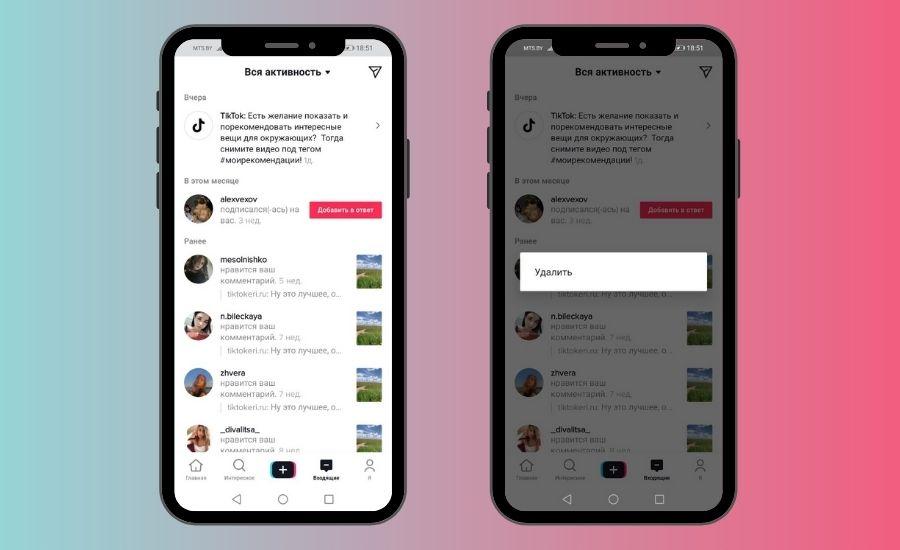
You will be wondering: how to clear the cache in Tik Tok?
Every person sometimes has a state when everything infuriates, especially the sounds of incoming mentions or messages with uninteresting information. Why is that? Yes, because we often need to rest, and from phones too.
But if we don't always succeed in resting, let's at least just make our life more comfortable by turning off irritants for a while. You will always have time to return their notification sound, but it is more difficult to return a good mood.