Clips on TikTok are downloaded often, but the disadvantage of the usual method is that the video is downloaded with an application watermark..
It is difficult to do it otherwise, and experienced users were able to find options for solving the problem. There are three known methods - uploading and editing, Telegram bots and cover screenshots, and the article discusses each in detail.
Why download TikTok videos without a watermark
Platform users are often faced with the fact that they want to upload content to other social platforms. To do this, you need to download the video, but the presence of the application icon spoils the whole picture..
Also, if a tiktoker works using this social network, it is important for him to prove his level to customers. To do this, bloggers send video clips so that a person does not waste time switching to the application.
The TikTok icon is constantly moving around the screen, and viewing becomes inconvenient. The customer will be more comfortable if the video is sent clean..
The presence of a watermark is good only in one case - when you need to prove authorship. The username is indicated next to the icon, so there is no problem to confirm the authenticity of the problem. The rest of the time it looks unaesthetic and slows down viewing due to distraction.
Download video from TikTok unsigned with editing
You will receive a video without a watermark if you follow the instructions below:
- Log in to the application and go to the video clip recording section.
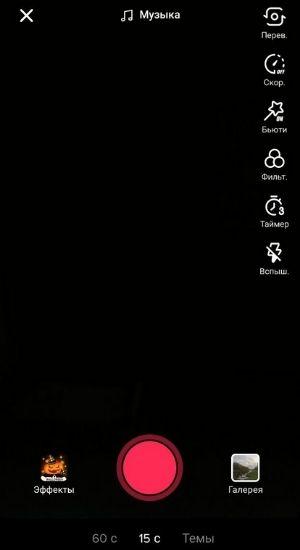
- Start shooting and then edit the file. Add the effects and decals you like.
- Next, go to publishing content, but don't click the button. Go to the privacy settings and check the box “Available only to me”. This will publish the video, but only you can see it.
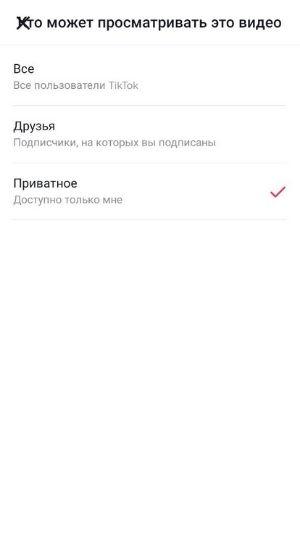
- Open the file and click on the arrow.
- Select the “Save to Device” function. The material will appear in the smartphone gallery.
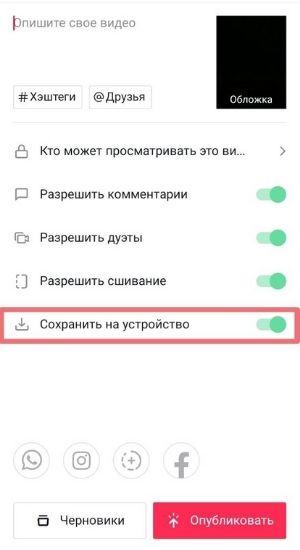
- Then go to download and install a third-party video processing application (for example, Inshot). Install it and add the desired video.
- The clip will need to be resized for the TikTok watermark to disappear in the video.
- Save your edited video.
The quality of the material will change for the worse, but the method will help to achieve the goal without complicated procedures. But you will have to spend more time on the process than on other methods.
Download video from TikTok without an inscription via Telegram bot
Every day, the number of bots on Telegram is growing, which help to download a video without an inscription. Choose one of them, but be careful. Such bots can be made by scammers, so stay tuned for answers. If money is demanded from you for a service, do not get fooled and look for free bots.
With this method, you need to send @savetok_bot a link to a video clip in TikTok, and it immediately sends the material without a watermark. The quality of the file also decreases due to editing, but the method is fast.
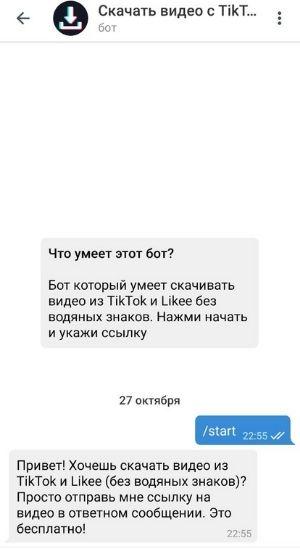
The @savetok_bot only accepts links to published videos, so you'll have to upload content to a shared platform in order to submit it. This option is not suitable for everyone.
And to prevent your video from being downloaded, create a private Tik Tok account.
Downloading a clip from TikTok based on the cover screencast
This method is known to few, but this does not make it difficult. Screencast from the cover helps you to get a video without a watermark quickly and with small changes in quality.
- Go to the section for publishing a video after editing and shooting it.
- The clip art will be displayed on the screen. Click on it and you will be taken to the Tik Tok Drafts menu, where you can preview the content before publishing. There is no inscription on the video as it is not loaded onto the platform.
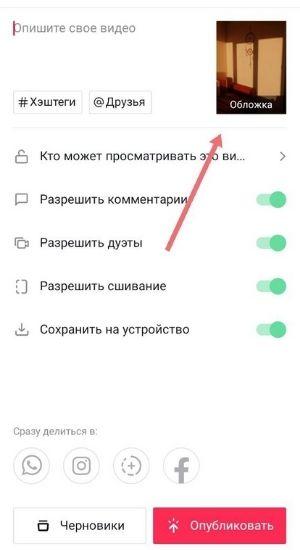
- Turn on the built-in screen recorder and screencast your video. Adjust the sound to hear the music.
- Edit your screencast if needed.
This method is convenient for users who do not publish in the application, but use on-demand processing at work.
You will be wondering: how to download a song from TikTok.
Bonus way to download videos from TikTok without caption
AppStore and PlayMarket regularly add applications that help download videos from TikTok without a sign. Sometimes they are removed immediately, but others may be available for a long time.
The utility “Video Downloader for Social Media - No Watermark” is often used. Find it and install it on your smartphone. Then go to TikTok and copy the link to the video you want.
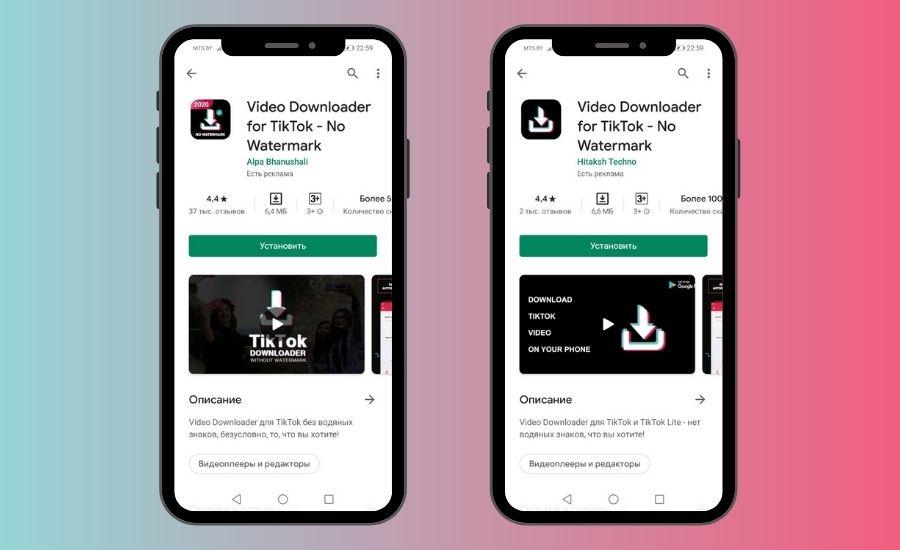
The application will have a download button on which you need to tap and paste the copied link to the video. The download will start immediately to your smartphone.
The operation of this utility is similar to the work of bots in Telegram. Choose the option that is convenient for you.
How to download video from TikTok via computer
Downloading a movie to a computer is more difficult. To do this, you need a Savefrom web page. Here you insert a link to the video and download it immediately.
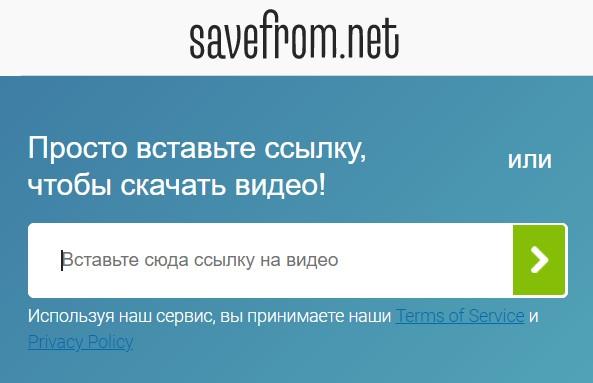
You can also add the caption “sfrom.net/” before the link to the clip. The download starts immediately.
Screen recorder also works on laptops and computers, so you can use this option as well, but it will take longer to edit the file.
With such methods, it will not work to download a video from TikTok without a watermark right away. You will need to additionally edit the video with the services and applications mentioned above.
It's easier to add an already edited video from your phone to your computer. Download it via USB or send it via Vkontakte / Telegram and save it on your PC.
Download video from TikTok to PC directly without a sign
There are many resources on the Internet that help you download TikTok videos to your computer without an inscription, so you can simplify the procedure. Copy the video link and paste on the verified site.
The video starts downloading after pressing the button. As a result, you will have a video without an icon, but be careful, because it is easier to add viruses to a PC than to a phone. Check download sites and files after downloading to the media using an active antivirus.
The video resolution changes with every download method without the TikTok icon. If you want to maintain or improve the quality, search for applications or programs on the Internet. They will help solve the problem with the resolution, but do not expect a serious result.