To record a video on a social network for two songs, you will have to use third-party video editors. In the functionality of the platform, there is no option to insert two tracks at once into Tik Tok. Let's figure out how to do this step by step..
How to add two songs to Tik Tok
If you also want to record a video with two melodies, first shoot the clip. This can be done through the camera on the phone or TikTok itself. Add cool transitions, stickers, text, and montages all at once if needed.
However, after recording on the platform, you will first have to publish the video without a track. The file can be saved to a Tik Tok draft or made private so that no one will see it before. Also, the article ➤ How to save videos from Tik Tok without a watermark will help you..
After that, move on to editing music and changing videos. Users work with Inshot and similar editors to glue the music together.
Often, audio is not just glued, but superimposed on each other to create an original sound and easily pass copyright moderation..
Let's analyze the process of creating a new sound for Tik Tok using Inshot as an example.
- Download the application to your phone and upload a video from the social network to your gadget.
- Go to the application and add the clip that you will edit.

- Then click on the inscription "Music".
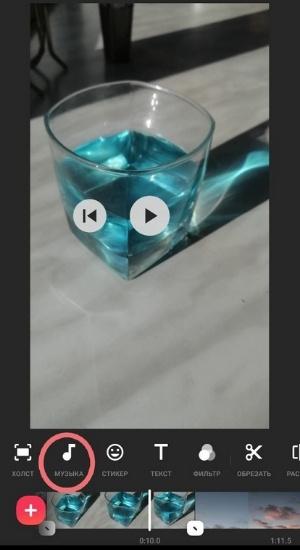
- Select the track you want to use first.
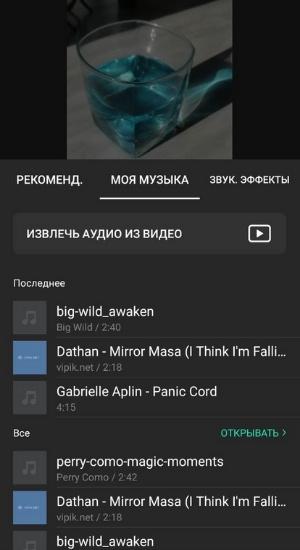
- Adjust at what moments it will be played. You can increase its volume at certain moments or use fading - a gradual decrease in volume.
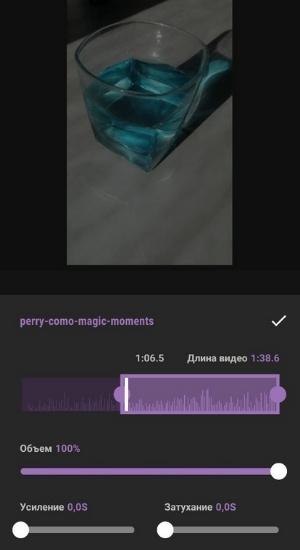
- Then add another track in the same way. To do this, place the dividing line on the video fragment where the second track should begin.
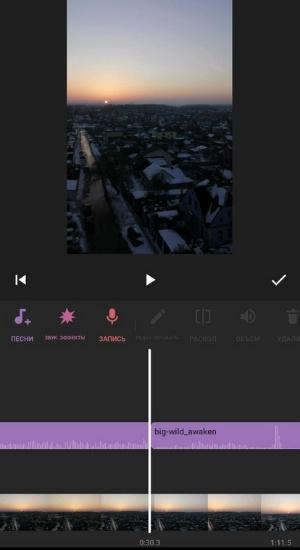
- Edit it too, and then save the clip to the gallery and add it to TikTok.
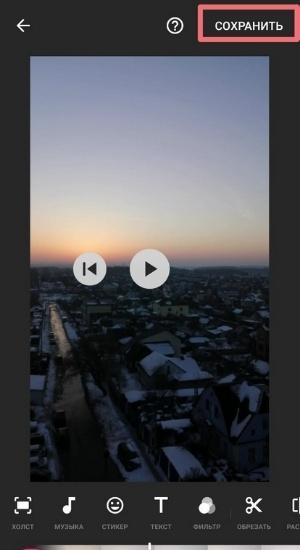
The main thing is to use music that is not prohibited by the social network, otherwise the video may be blocked or it will be moderated on Tik Tok.
How to connect two sounds in Tik Tok
If you want to add two songs to TikTok and not download the video, but work with it through the platform, you can try this method:
- Download an audio editor to merge two songs. Such as Music Editor, Movavi Clips Video Editor, MP3 Audio Merger & Joiner and similar will do.
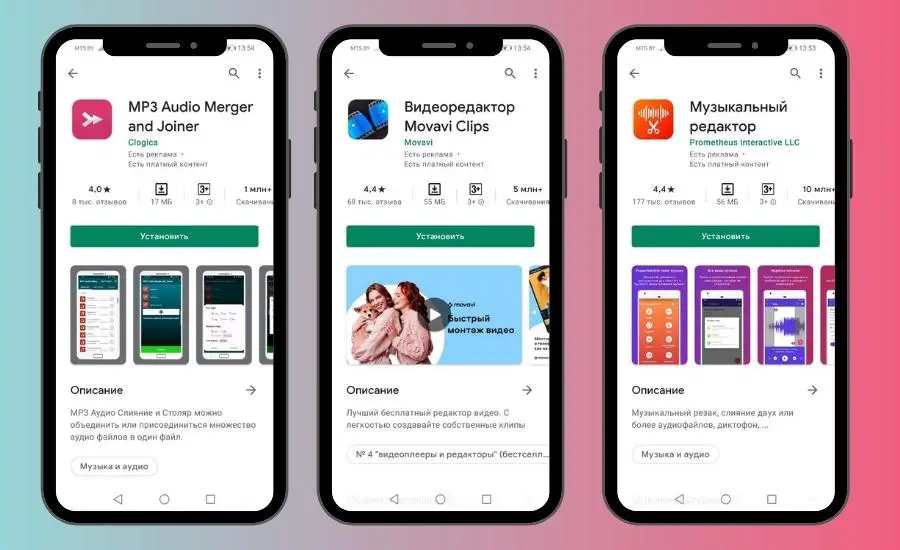
- Edit the tracks and save to your phone.
- Open the songmoney website and register. There you can upload audio to make it appear on the site. The old methods, which involved loading audio through the section for adding melodies to a clip, no longer work after updates.
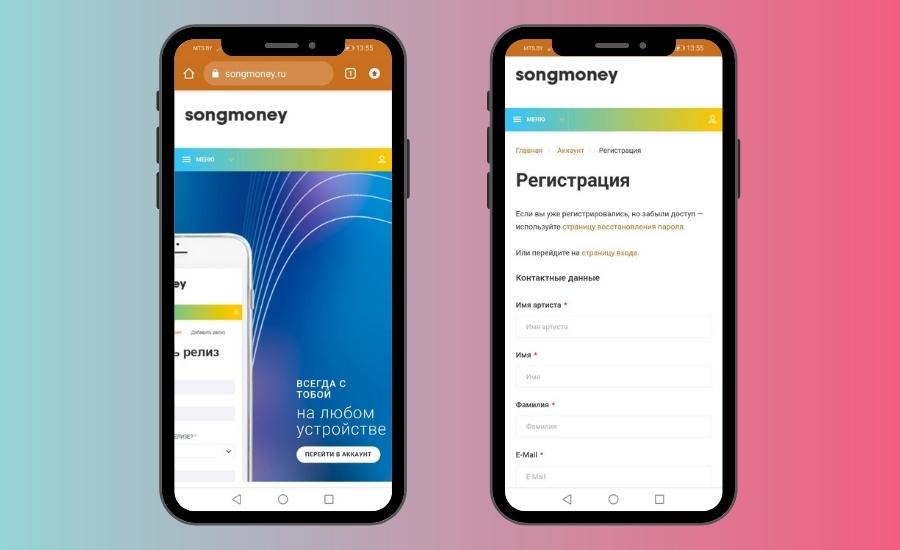
Therefore, to add your own melody, you will have to use the service. But the subscription is paid, and the cost is fair, because your music can be used by other people, including bloggers, and this will seriously affect the promotion on Tik Tok. - After payment, you can fill out the form and upload your audio. It will appear in TikTok after that, and you can use sound with two tracks already on the social network after recording a video.
- Post videos and get likes.
You will also be interested in how to add your own music to TT.
How to add multiple songs to TikTok
To upload audio with a splicing of three or four songs to Tik Tok, use the methods described above.
If you have an old version of the social network, you can try adding original music through the platform's functionality. If possible, the "My Music" top panel will appear in the section for adding audio files to videos. In this section you can store and add your own tunes for further work and promotion.

We hope that this step-by-step instruction was useful to you, you can leave your questions in the comments, we will definitely answer!