Updates don't always make the user experience easier. Sometimes it takes months to get used to a new version. And more often than not, completely new versions with fundamental changes have a bunch of bugs and shortcomings. This applies not only to applications, but also to games, browsers and even operating systems..
In this article, we explain how to download and install the old version of Tik Tok on a smartphone.
How can I install the old version of Tik Tok
And if you want to use the old version of the application, the most obvious is not to install the update after its release. If you have automatic updates enabled on your phone, disable it..
To do this on Android, do the following:
- Go to Google Play and open your account.
- Then tap on the three strips on the left side of the search field and go to settings.
- Find the inscription "Auto-update applications". Here you can choose to update only via Wi-fi, always or never.
- Select "Never" to update your apps yourself.
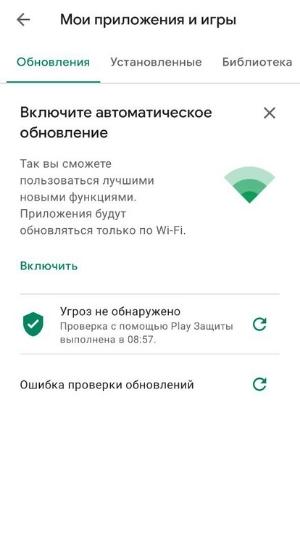
If you want to disable the update option on iPhone, use this instruction:
- Go to the settings on your phone and go to the "iTunes Store and App Store" section.
- Scroll through the list and find the "Automatic Downloads" item.
- Next to the word "Programs" move the slider to the inactive state.
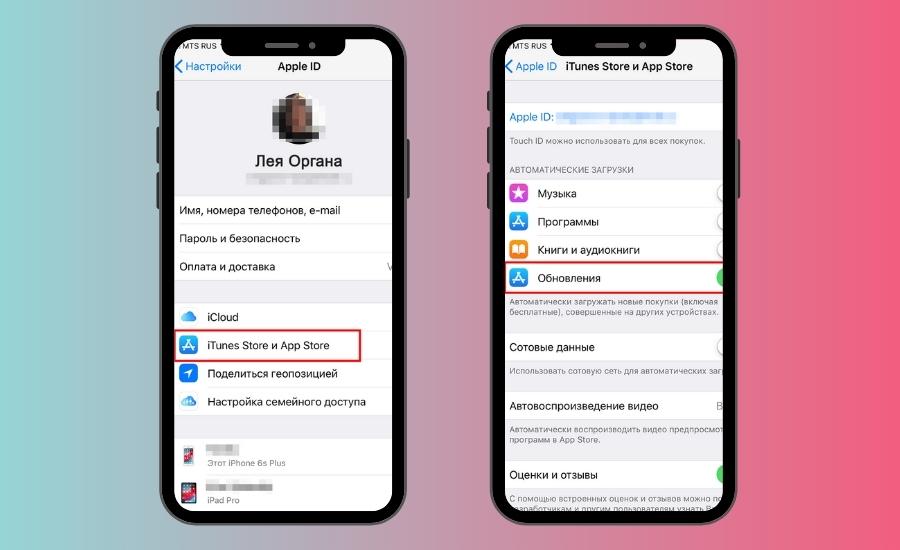
But what if you have already installed the new version of Tik Tok?
How to download TikTok in the old version
To download the application in the old version, you will first have to delete what is already
e works on a smartphone. Then use the following steps.
If you have Android:
- Open your browser and enter the request "Download TikTok" and specify the version that you need.
- After that, go to the official link and install the application.
- Log in to your account and use the application.
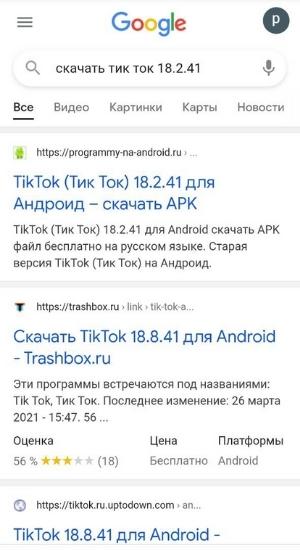
If you have an iPhone, you will have to use file managers. First, download a special utility from the App Store and install it..
Then go to the browser and type in the request. During the download, the system will redirect you to the installation through the file manager. Download TikTok, install it on your smartphone and use the previous development.
How to download TikTok Light in the old version
Here you will have to act in an identical way, which is described above, i.e. download apk Tik Tok Lite from other sites. But search for the official utility.
If you install an unverified fraudulent version, you can catch a virus on your phone or give ill-wishers access to personal information. Therefore, before downloading, read reviews on other resources.
How to return an old version of Tik Tok
If you want to install Musical.ly instead of TikTok, you just need to type in the request in your browser. On Android, you will install the utility without any problems, but on the iPhone you also need to download the file manager first.

However, after installation, you will not be able to log into the account you used. To do this, you will have to register at Tik Tok again.
To do this, you can log in to Tik Tok via Facebook or email. After that, you can immediately use the platform.
If there is no account or you want to create your profile from scratch, use the instructions:
- open the application and select the registration method "By phone number",
- then enter the phone number and send the code to it,
- when you receive a message, enter the code on the platform,
- then indicate the username and come up with a password to enter,
- then upload your avatar to Tik Tok and enter your full name.
After that, the account will be ready. You can upload videos to the platform and develop your account. The app is similar to TikTok, but the quality of the content is lower. The main contingent of the platform is teenagers and children.