
The latest version of Snapchat has received a number of negative reviews. In question, the new interface wanted by the editor of the app and which is not unanimous with users. In this article, we reveal a technique to revert to the old version of Snapchat and thus find a clearer and more intuitive interface..
New Snapchat interface under fire from critics
Anger is booming among Snapchat users. The automatic deployment of the latest version of the social network is far from having received the welcome hoped for by the publisher. The overly complicated and poorly thought-out interface makes using the application far too complicated.
Private snaps and stories are mixed with group discussions in the same tab. While everything related to external publishers such as the media or public figures has been placed in a specific tab on the right of the window. So we no longer know who we are following and where to look to view snaps and photos of friends..
The dissatisfaction is such that a petition has just been posted on the Change.org site asking for the return of the old Snapchat interface. At the time of writing, it has already collected over 730,500 signatures in just a few days. And the number continues to rise.
Revert to the old version of Snapchat
If the authors of this petition can be happy to have so much support, on the side of Snapchat nothing seems to move. Management has still not responded officially. In the meantime, a possible redesign of the interface, we will reveal a tip to backtrack and find the old version of Snapchat..
Before you start, we strongly recommend that you make a backup of your messages, memories and stories. You may lose them during the operation. In addition, you should keep in mind that app updates may contain, in addition to new features, vital security patches for your smartphone.
These allow you to correct any security breaches and thus protect your device against criminals who seek to steal your personal data (e-mail address, bank details, etc.). By installing an older version of Snapchat, your smartphone may be vulnerable to hacker attacks. TechnoWikis and the author of the article cannot be held responsible for any loss or damage related to the change of version of Snapchat.
- Open the Google Play Store
- Press the Menu button
- Select the My games and applications section
- Find in the list the Snapchat application
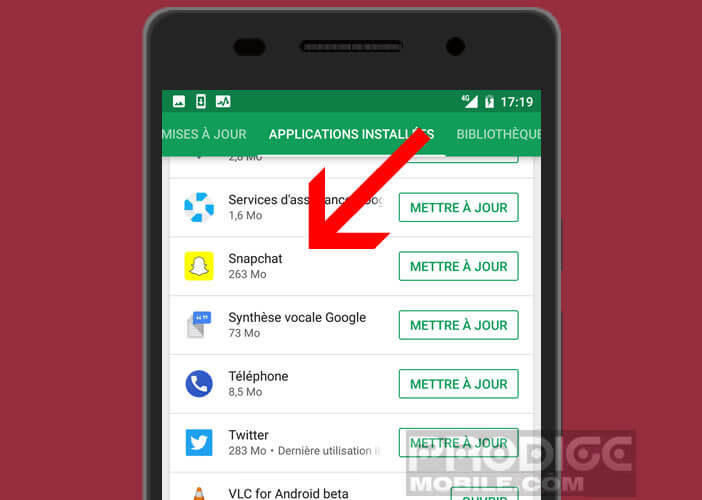
- Click on the Uninstall button

Download Snapchat as an APK
In a second step, you will have to recover the old version of Snapchat. Obviously it is useless to go to the Play Store. The version with the old interface has disappeared from the official store of the American giant.
Fortunately for us, there is a method to download an application even if it is no longer available on Google Play. This very simple solution to implement will require you to connect to another store, then to recover the application in APK format (Android Package).
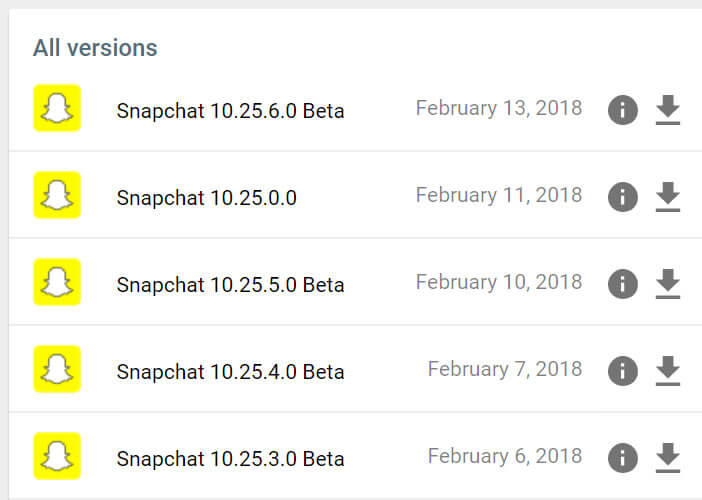 Please note this operation is not without risk. Some APKs may contain viruses and be dangerous for your smartphone. Take the time to verify the integrity of the downloaded file as well as its digital signature. Keep in mind that the apps offered by these sites do not have the same level of protection as those found on the Google Play Store.
Please note this operation is not without risk. Some APKs may contain viruses and be dangerous for your smartphone. Take the time to verify the integrity of the downloaded file as well as its digital signature. Keep in mind that the apps offered by these sites do not have the same level of protection as those found on the Google Play Store.
Once the old version of Snapchat has been downloaded (10.23.7.0), you will need to install it on your smartphone. You will find in this article all the information necessary to install an APK file on an Android mobile.
And now you have found the old Snapchat interface. You can again send Snaps as before without fumbling for several minutes in the countless menus. Note that if you have an old version of Snapchat on another device, you can recover it and then transfer the APK to another smartphone with the Bluetooth File Transfer application.