Test what's new in the Play Store Download Google Play Store Install the APK from the Play Store
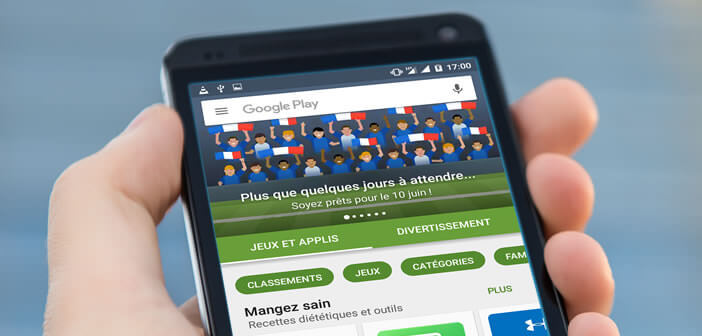
When Google launches a new version of the Play Store, many users complain that they cannot download it. And yet there is a very simple method to get the update of the Play Store on your smartphone and thus take advantage of the news before everyone else. Follow the guide. We explain to you..
Test what's new in the Play Store
With each new version of the Google Play Store, it's always the same story. On paper everything seems simple. But in practice things are much more complicated. Between the announcement of the update and its final deployment, we can sometimes wait several days or even a week in the most critical cases.
Wondering when the update will be available for your smartphone? If you're exasperated with waiting, today we're going to show you how to download and install the app from the Google store..
Download Google Play Store
The deployment of the Play Store is sometimes done in drops. To speed things up, we are going to download the APK directly from the Google store and install it on your smartphone. This procedure does not require any technical knowledge.
However, it is important to keep in mind that the file we are going to download is not directly offered by Google. Like any download you make on the internet, there can be a risk of your device being contaminated by a virus or hacked by hackers..
Be careful and stay alert. Do not install APK files from a questionable site or platform. Some can be potentially dangerous for your phone but also for your data. Do not hesitate to install an antivirus on your Android device. The latter can help you detect malware.
- Open your mobile web browser
- Then go to the downloads section of the 01NET site available at this address http://www.01net.com/telecharger/
- In the search field, type Google Play Store
- Then select from the list of results, the APK file from the Google store
- Click the Download button
Install the APK from the Play Store
For security reasons (mentioned above), Android by default prohibits the installation of APK files.
- Open the Settings of your smartphone
- Select the Security section
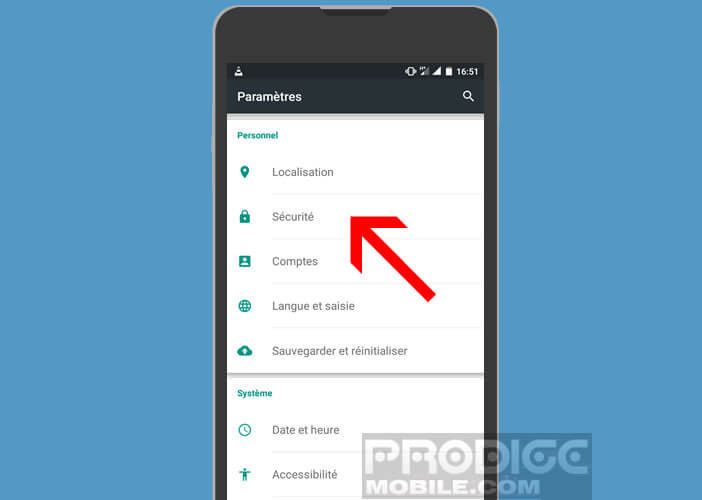
- Then move the Unknown sources switch to authorize the installation of applications not coming from the official Google store
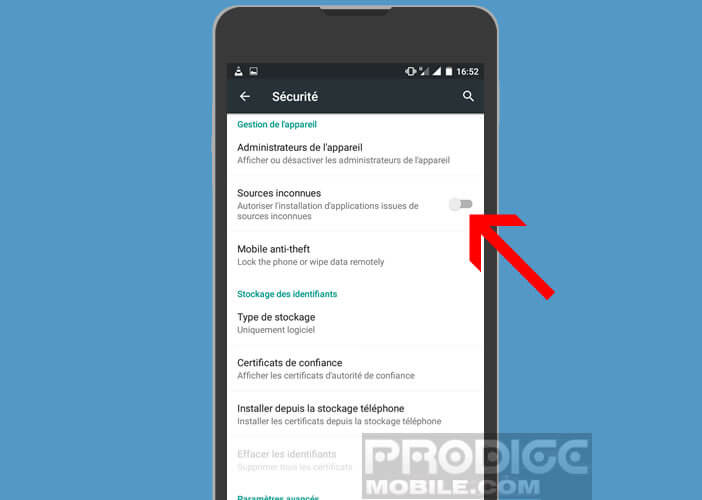
- Then open your file manager
- If you don't have one, I recommend installing Astro
- Then go to the root of your mobile memory
- Select the Download or Download folder
- Click on the APK file to install the new version of the Play Store
There it's finished. You will now be able to enjoy the latest version of the Play Store. You will find the shortcut in the applications drawer or directly on the home page of your mobile phone.
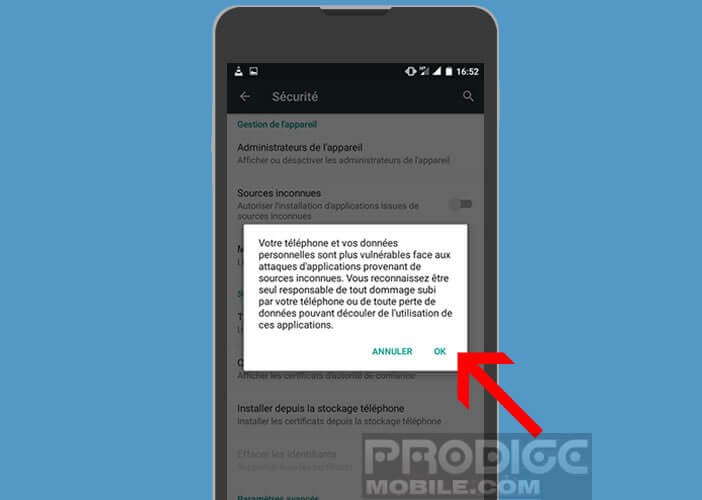 Do not forget to return to the settings to block the installation of apps from unknown sources. You can never be too careful. Malware and other malware abounds on the internet.
Do not forget to return to the settings to block the installation of apps from unknown sources. You can never be too careful. Malware and other malware abounds on the internet.