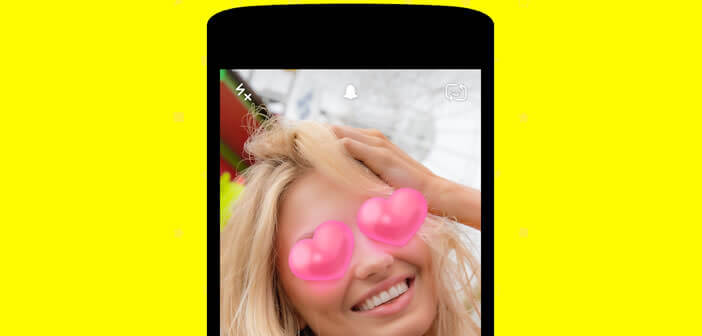
Are you starting to get tired of Snapchat filters and stickers? Don't panic, the social network has thought of you and has just launched a new version of its application with new selfie effects..
New features on the Snapchat mobile app
Snapchat has experienced rapid growth in recent months among adolescents and those under 35. This meteoric success could have gone to the head of the designers of the application to the little ghost. He has nothing. Instead of resting on its laurels. the social network continues to develop new functionalities.
You thought you had toured the Snapchat application and its famous ephemeral messages? The new version makes it even easier to consult snaps. The program includes a complete overhaul of the Chat messaging system with new options (possibility of sending video and audio messages to friends with a single click)..
But that's not all, the app is also enriched with 200 new stickers to enhance your conversations. Another novelty is the arrival of video calls like Facebook Messenger or Skype. Note that absolute Snapchat fans and others can now create playlists (family, friends, office colleague) and store their subscribers' stories.
How to take advantage of new Snapchat features
If you are one of the 100 million Snapchat users worldwide, there is no doubt that you too would like to take advantage of all these new features. These make the application easier to use while retaining what made this social network successful..
Please note, the new animated filters function for Selfies (Lenses) is unfortunately not compatible with all smartphones. To get it you will need a device running Android 5.0 Lollipop (minimum). If you do not know which Android version is installed on your device, go see this tutorial: know its version of Android.
As an example, here is a non-exhaustive list of smartphones compatible with the latest version of Snapchat. Samsung Galaxy S6 (Edge), S7 (Edge), S5, Grand Prime, Note 3, Note Edge, Note 3, Nexus 7, Nexus 5, Nexus 5X, Nexus 6P, Wiko Sunset, Wax, Sony Xperia Z3 etc…
If your device is not on this list, no need to get upset. Start by checking that you have the most recent version of Android by following the procedure explained in this tutorial: how to update Android. Manufacturers regularly offer software updates to the operating system of their smartphones.
In the same way we will now proceed to update your Snapchat application.
- Open the Play Store app
- Press the Menu button and then My Applications
- In the list you select Snapchat
All you have to do is click on the update button to start installing the latest version of Snapchat
How to use the new selfie effects
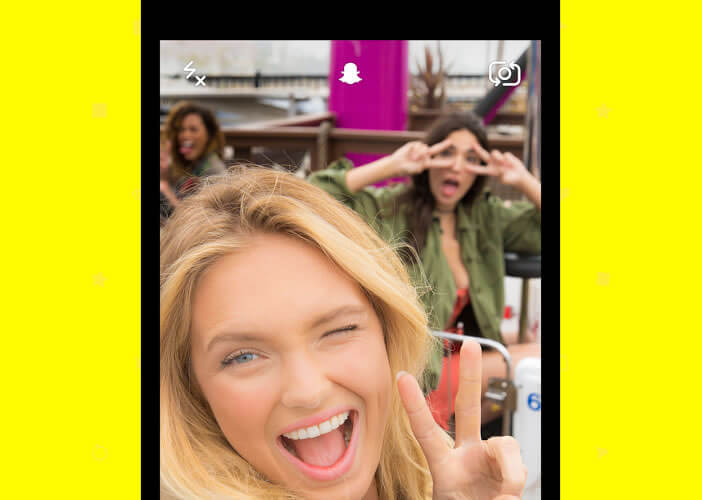 Now that you've just updated your Snapchat App, you're going to be able to use the new selfie effects. We explain how to do it.
Now that you've just updated your Snapchat App, you're going to be able to use the new selfie effects. We explain how to do it.
- Launch the Snapchat app
- Open the selfie function
- Place the front camera of your smartphone at the level of your face
- Leave your finger pressed long on your face
- After a few seconds you will see a spider web-like structure appear on your face
- Then scroll through the different icons just above the shutter
Now you just have to click on the snap button to immortalize this scene. You can then share it with all your friends.