RAM is a temporary storage on your Android device, where your apps are "hosted" when you have stopped using them, say, when you press the start button or switch to another app. The idea is that those applications stored in RAM open quickly when you are going to use them again. A RAM cleaner , which can come as a standalone app or as a function within "all-in-one" apps such as Clean Master, what it does is erase your applications from this memory and their pending processes, in order that the cell phone "Work faster" , but as I just said and how I will explain in more detail below, use a RAM liberator , Task Killer or RAM booster it can have the opposite effect on your device and even drain your battery faster..
Why is it bad to free up RAM?
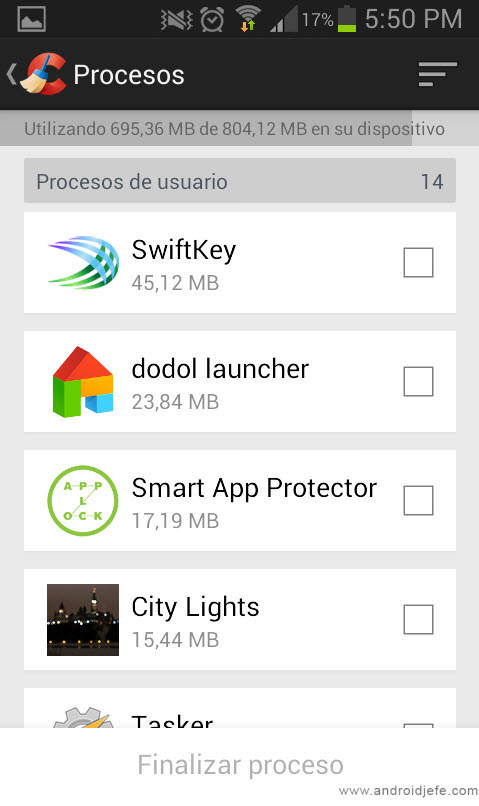
CCleaner App RAM Cleaner
RAM memory allows the system to keep applications "close at hand" and access them quickly and with as little effort as possible when the user opens them. When closing those applications, either with a RAM booster APP , forcing it to close or with the close all button , the apps are deleted from the RAM, so the next time they are opened, Android will be forced to find and load the apps from the device's internal storage (or even worse from the SD card, if the apps have been moved there ). As this storage is slower than RAM, the system will take longer to process your request when you try to open those applications and it will also invest more resources in it (for example, the CPU will work more), which will generate consumption extra battery to supplement this "effort."
Android already has an automatic RAM cleaner
If the above has not been enough, you should know that Android already incorporates an intelligent "RAM booster", which is responsible for cleaning the RAM every time it reaches a limit:
The Android system tries to maintain an application process as long as possible , but eventually it needs to kill old processes to reclaim memory for new or more important processes.
Foreground processes
Generally, only a few foreground processes exist at any given time. These are terminated only as a last resort - if memory is so low that they cannot continue to run .
Generally, at that point, the device has reached a memory paging state, so terminating some foreground processes is necessary to maintain responsiveness from the UI..
Source: developer.android.com
I no longer need a RAM Booster?
It is possible that in some cases the management of RAM memory by the Android system is not the most optimal, perhaps due to what * I * have highlighted in bold in the previous quote, especially in older versions of Android. And that can be one of the reasons why a cell phone becomes slow . Fortunately, solving this is as simple as using the option to close all applications , the same that every Android device already comes with from the factory, so it is not necessary to install additional applications for this task. Install a RAM cleaner it is too much, and it would even be very harmful because some of these apps offer the option of automatically freeing the RAM every certain interval of time. If you have to do this very frequently, consider checking the RAM in the Android developer options , to see if it is permanently full and you need to switch to a phone with more RAM, and consider other solutions such as uninstalling or deactivating applications .
Why is it bad to use the button «Close all»
10 solutions for a SLOW cell phone that gets stuck
How to FORCE close an app on Android