What do the technical specifications mean?Apple M1 chip: for demanding usersIntel Core Chips: For special applicationsConclusion
The terms and numbers are buzzing around your ears when you compare processors. Intel Core i7, two cores, four cores, GHz. But what exactly do these technical specifications mean? And what do you need in your new Apple MacBook? We tell you here what information you should pay attention to. This is how you choose the best processor for you.
What do the technical specifications mean?
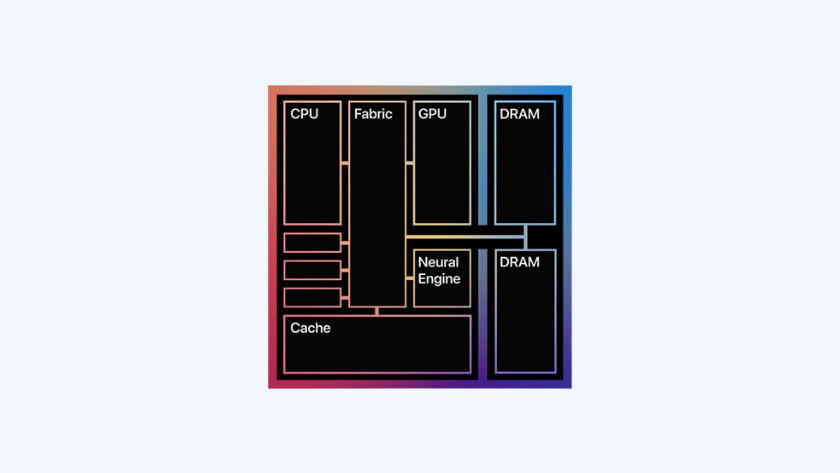
When comparing processors, you will come across different terms. In general, the higher the number, the more powerful the processor. Below you will find out what the most important specifications mean for the speed of your processor.
- Processor type: which processor you have. You will find an Intel Core i5, i7 or i9 processor in your MacBook. A higher number generally means a faster processor.
- Cores: Also called cores . The number of cores determines how well your processor can perform multiple tasks at the same time. The more cores, the faster large programs run. The different models have two to eight cores.
- Clock rate: The clock rate is measured in GHz. A higher clock rate ensures a faster processor. The clock rates of the different models vary from 1.4 GHz to 2.8 GHz.
- Turbo Boost: With heavy programs, your processor accelerates a little more, so to speak. The higher the Turbo Boost, the more your processor can accelerate. The Turbo Boost varies between 2.9 GHz and 5.0 GHz.
- Cache memory: The processor's temporary memory. Your processor temporarily stores data here. If you have a larger cache memory, you can put more stress on the processor. The slowest processor in the MacBook only has 3MB of cache memory, compared to 16MB in the fastest processor.
Apple M1 chip: for demanding users

In 2020 Apple presented its own chips for the Mac. The first M1 chip immediately proves why switching to your own chips is a complete success. MacBook, iMac, and Mac Mini perform better because the chip is more compatible with macOS. The Apple Silicon Chip is fast, energy efficient and powerful. With this chip you can easily multitask creative programs like Adobe Photoshop and Final Cut Pro. 3D projects are no problem at all.
Intel Core Chips: For special applications
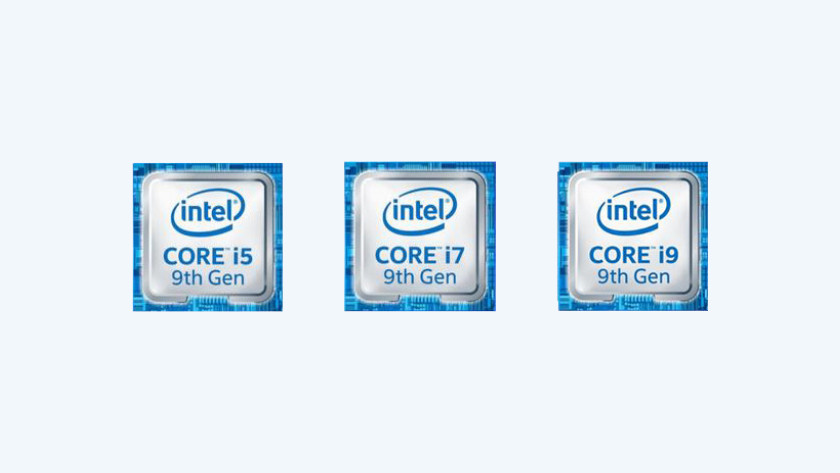
MacBook, iMac, and Mac Mini for 2020 have one of the Intel Core chips. You have an Intel processor Core i5, i7 or i9. Determine which processor you need based on your usage situation:
- Intel Core i5: Daily tasks like writing articles, writing emails, and surfing the Internet.
- Intel Core i7: all daily tasks plus photo and video editing with graphics programs.
- Intel Core i9: The creation of 3D projects also runs smoothly. The chip supports today's most demanding software.
Conclusion
The processor is the brain of your Apple MacBook and thus determines its use. Apple is moving away from Intel processors with the Apple silicon chips. These chips work closely with macOS and are future-oriented. You can use it to complete complex tasks, and the Apple M1 chip is energy efficient. Would you prefer to fall back on the familiar? Then choose one of the 3 Intel Core processors.