The two Linux distributions Xbuntu and Lubuntu promise full-fledged desktop operating systems with minimal use of resources. Both use the same base, but different desktop environments. Read here how the Ubuntu derivatives differ and which one is better.
Ubuntu descendants
With the names Lubuntu and Xubuntu, it quickly becomes clear that both distributions are variants of the popular Ubuntu. Basically, Ubuntu wants to be a kind of Windows replacement: simple, modern look with gimmicks such as window effects, loads of pre-installed tools, its own software center, convenient administration and, in general, a beginner-friendly system for everyone. And with that Ubuntu has one of the biggest Windows problems of all: loss of performance. Ubuntu requires a relatively large amount of resources for Linux and is therefore not really suitable for old computers or weak hardware such as the Raspberry Pi. But there are also many users who want to do without the Ubuntu gimmicks and other Ubuntu aspects such as built-in advertising ..
 LXDE also looks really good these days!
LXDE also looks really good these days! And that's where Lubuntu and Xubuntu come into play: Both use Ubuntu as a basis, but rely on other desktop environments that are more careful with resources. Ubuntu uses the desktop environment Gnome, Lubuntu LXQt (formerly LXDE) and Xubuntu Xfce by default. Another thing in common: Lubuntu and Xubuntu started out as pure community projects, are still maintained by the community, but both have long had the status of official Ubuntu variants. So you get the solid base of Ubuntu, minus the "inconveniences" of the usual Gnome Ubuntu, i.e. integrated advertising, sole management by Canonical and, above all, the resource-consuming gadgets, packages and effects.
Lubuntu
Up to the last version, Lubuntu relied on the desktop environment LXDE, now LXQt, an implementation of LXDE based on the development environment Qt, is running. Anyone who knows Lubuntu from the past should therefore take another look: LXDE has the optical charm of Windows 98 - black on gray, angular corners, no transparencies, a somewhat loveless icon set. A great working environment for old-school friends, but ultimately too conservative to really win the favor of normal end users. With LXQt, the desktop looks much more polished, there are pretty backgrounds, and the icons fit wonderfully into the overall concept..
This is matched by the really low hardware requirements: 512 megabytes of RAM, Pentium 4 processor, any graphics card and 4 gigabytes of hard disk space. Working is not fun in every situation, but such old hardware should very rarely be in any drawer. Even on single-board computers like the Raspberry Pi, Lubuntu runs smoothly and on an old laptop anyway, even if it's already a decade under its belt.
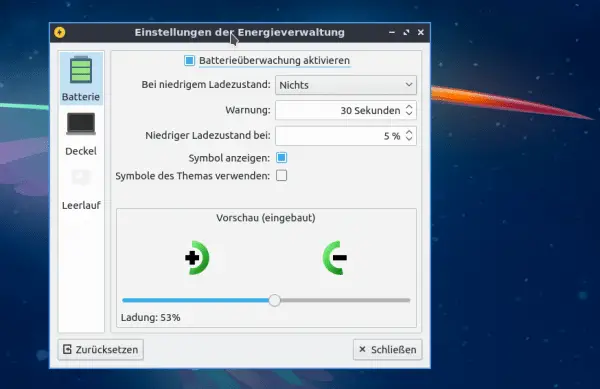 A power management was missing from LXDE for a long time or was borrowed from Xfce.
A power management was missing from LXDE for a long time or was borrowed from Xfce. The operating concept is very classic, by default there is a familiar start menu at the bottom left of the equally well-known task bar. And of course this can also be used by typing, as is also known from more complex systems. The equipment may be a little less than Ubuntu, but everything you need is preinstalled, including Office tools and a complex control panel..
On the tool side, there aren't too many surprises: Firefox, for example, runs as a browser, but Trojita as a mail client, not Thunderbird. The LibreOffice suite is installed in the office area, VLC takes care of the videos, PCManFM the file management, tools such as screenshotter and image viewer are of course not missing either. It is important to mention: Discover now has its own slim software center - of course without the advertising familiar from the Ubuntu Software Center; With Muon, a classic graphic package management is also available. And the energy management system that was missing for a long time or was borrowed from Xfce is now standard.
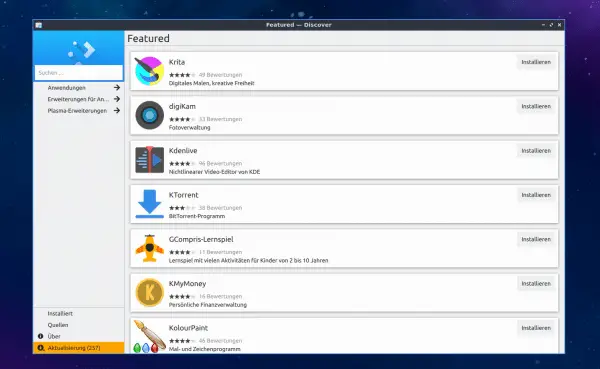 A simple, fixed software store - better than Ubuntu.
A simple, fixed software store - better than Ubuntu. The equipment at Lubuntu is minimal, without missing anything important.
Xubuntu
Xubuntu relies on the desktop Xfce and this combination has long been traded as the number 1 slim alternative to Ubuntu. In contrast to the LXDE Lubuntu, you could search in the start menu, there has always been a power management, a more complex file manager and a much nicer, more modern look. However, Xubuntu is repeatedly criticized when it comes to the topic of resources, since all kinds of Ubuntu packages are used, which sometimes make the system appear hardly any leaner than Ubuntu itself. For example, Ubuntu's somewhat sluggish Gnome software. However, the Xfce desktop is still much more responsive than Ubuntu's Gnome. Xubuntu's minimum hardware requirements are officially exactly the values of Lubuntu.
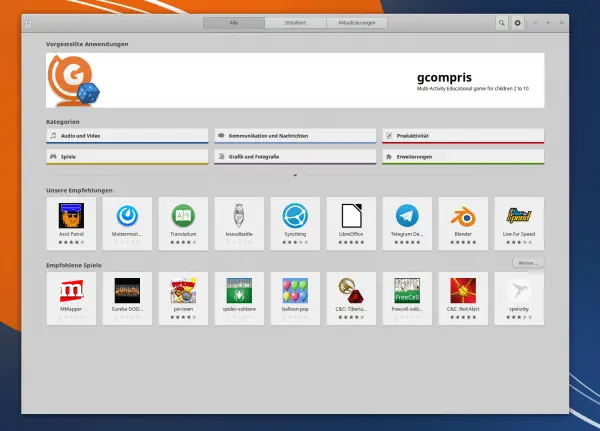 Xfce relies on the somewhat sluggish Ubuntu store, which doesn't quite fit into the concept.
Xfce relies on the somewhat sluggish Ubuntu store, which doesn't quite fit into the concept. The operating concept also corresponds to Lubuntu, i.e. the taskbar and classic start menu. This is structured a little differently with Xbuntu, but offers the same user experience. The same goes for system administration, personalization and standard software - small differences, but conceptually pretty much the same. For example, when it comes to the aforementioned power management, Xubuntu is still ahead because there are simply more options. In the graphics area you will also find the image processing Gimp, which on the one hand makes a lot of sense, on the other hand it is not necessarily typical for a lightweight Linux.
Visually, Xubuntu is still a little more elaborate than Lubuntu, which is particularly noticeable in the icons. And elements such as the taskbar or context menus are more complex here and usually offer a few more options. The really huge difference that was literally obvious in the LXDE days no longer exists.
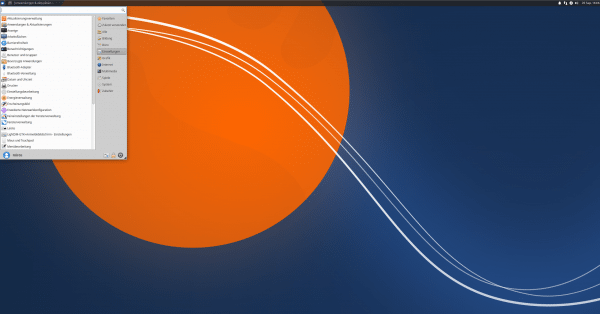 Xubuntu is similar to older Windows versions and does not use gimmicks.
Xubuntu is similar to older Windows versions and does not use gimmicks. Which one is better?
The two systems are so similar that it should, to a large extent, be a matter of taste. Ultimately, what has always been true of the two systems applies: Lubuntu is the slimmer, more fixed variant and Xubuntu is the somewhat polished, average consumer a little more appealing variant.
When it comes to inferior hardware on which desktop Linux should run for normal users, there is still hardly a way around Lubuntu.
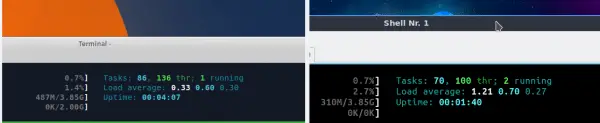 At Lubuntu (right) fewer resources are used in a fresh system.
At Lubuntu (right) fewer resources are used in a fresh system. If there is enough power, you might prefer Xubuntu - with one but: if enough power is available, you can choose from hundreds of Linux distributions or dozen Ubuntu derivatives and desktop environments. Xubuntu is therefore just not as intrusive as Lubuntu.
A personal recommendation: Lubuntu. Since switching to LXQt, Lubuntu not only looks great, but also has all the important tools on board - and simply uses fewer resources in the background. And that can always be useful, after all, there are tasks that push pretty much every computer to its performance limits, from video editing to extensive surfing with dozens of tabs in multiple browser instances. Every little resource counts. And real eyecandy is neither Lubuntu nor Xubuntu.
Of course: Both systems can of course be adapted almost at will. Lubuntu can be puffed up optically, Xubuntu can be made slimmer. Hence the tip: Simply try out both systems via a live CD or a virtual machine and decide on your gut.