Purchased a used iPhone but the previous owner's Apple ID or Find My iPhone service is still activated? What you need to do in this case depends on whether you are in contact with the seller or not. We explain both approaches to you in this tip.
You are in contact with the previous owner
If you are still in contact with the previous owner, you can very easily remove the Apple ID again. How exactly you go about doing this depends on whether or not you can meet the previous owner in person. Because the previous owner can remove his Apple ID either personally directly on the iPhone or via the Internet.
The previous owner can personally remove the Apple ID.In
this case, you can delete the Apple ID directly from the iPhone. Before doing this, however, you should definitely deactivate the “Find My iPhone” function . This is because the serial number of an iPhone is linked to a specific Apple ID so that the iPhone is assigned to this account, even if it has been reset. In this article you can read how you can deactivate “Find my iPhone” directly on the iPhone.
Now you can also delete the Apple ID from the iPhone . This step is not absolutely necessary, but it will delete all data that was stored on the iPhone via the previous owner's iCloud..
1st step:
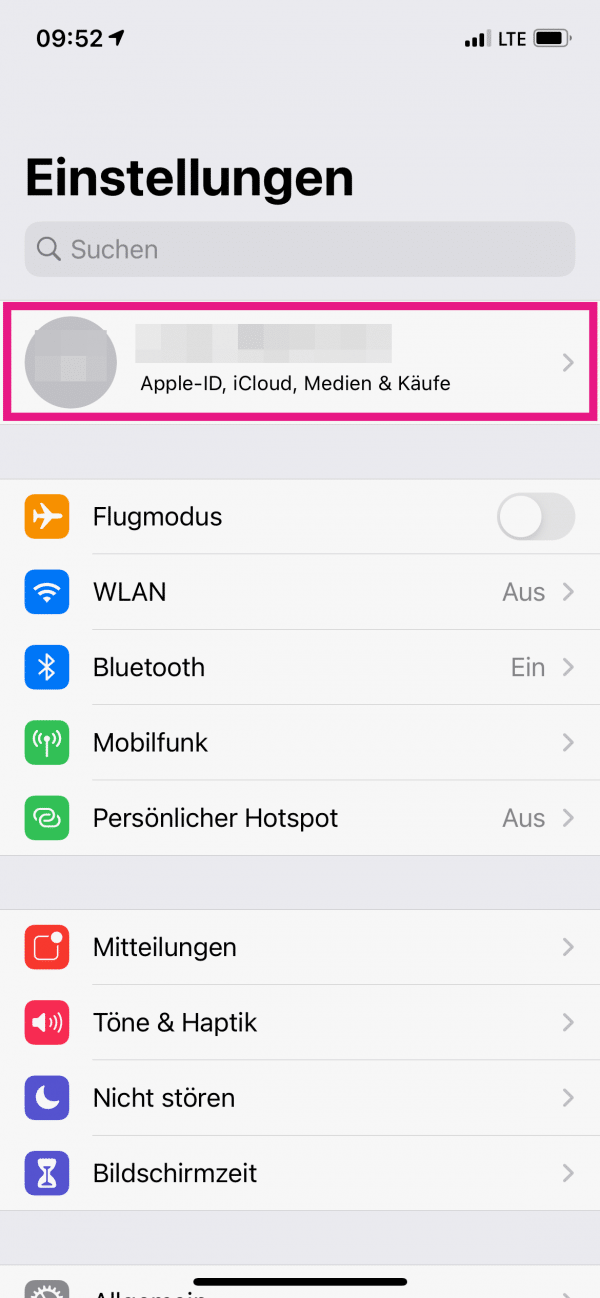 To do this, open the iPhone's settings and tap on the name of the previous owner at the top .
To do this, open the iPhone's settings and tap on the name of the previous owner at the top . 2nd step:
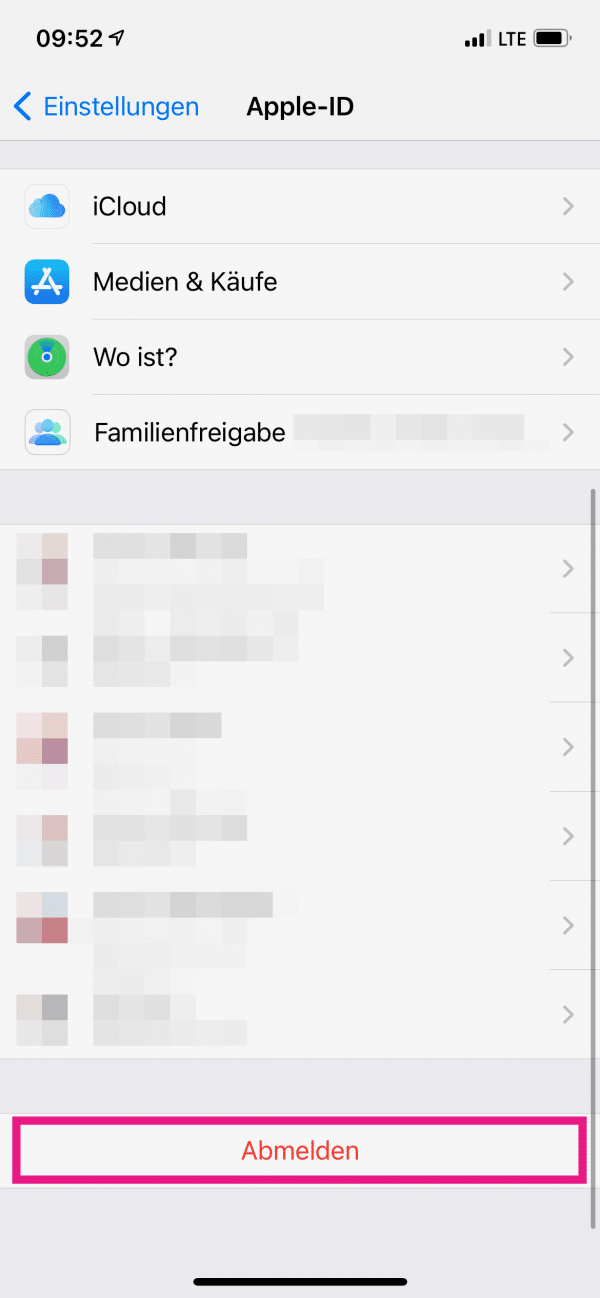 Scroll down and tap Sign Out .
Scroll down and tap Sign Out . 3rd step:
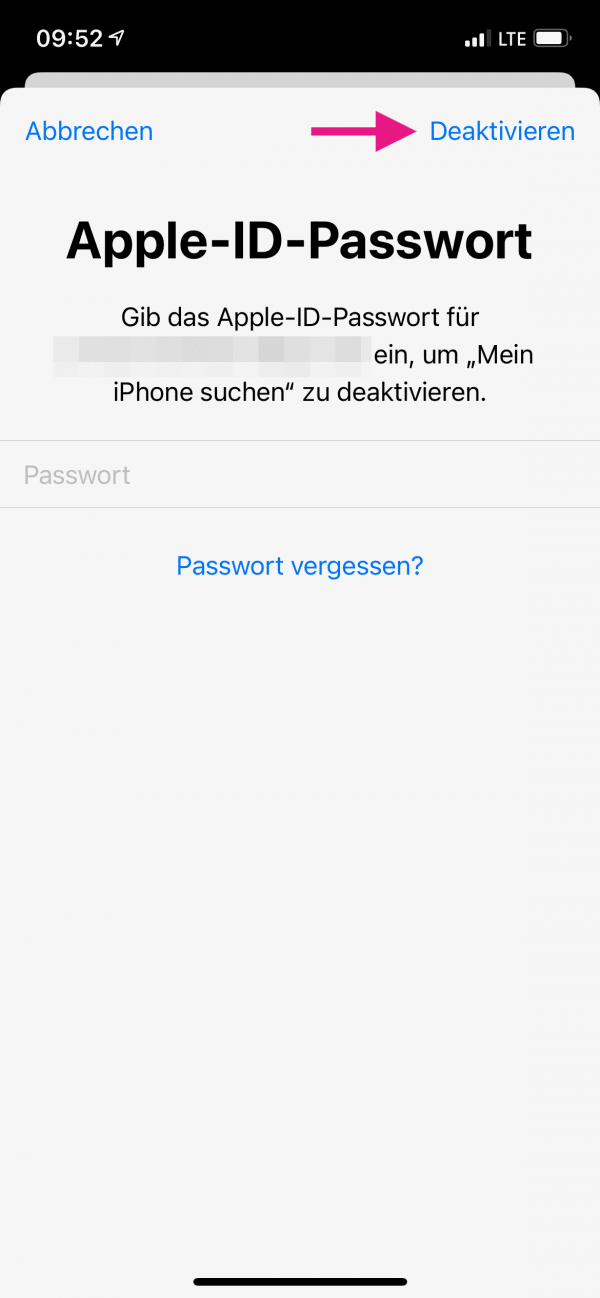 Now the previous owner has to enter his Apple ID password and confirm it by tapping on " Deactivate " in the top right corner .
Now the previous owner has to enter his Apple ID password and confirm it by tapping on " Deactivate " in the top right corner . Lastly, you should reset the iPhone . This will delete all data and settings that may have been saved on the device by the previous owner. Read here how to erase an iPhone. Now you can set up the iPhone again and sign in with your Apple ID.
The previous owner can remove the Apple ID over the Internet.
Removing the Apple ID directly on the iPhone is usually a bit easier, but thanks to iCloud, the process can also be done relatively easily over the Internet. In this case, too, you should first deactivate the “Find my iPhone” service . The previous owner can follow the part of these instructions on how to deactivate “Find my iPhone” for an iPhone via iCloud.
As soon as the iPhone is connected to the internet, this change will then be synced. Next, you can reset the device to remove the previous owner's information, settings and Apple ID. You should now be able to do this yourself. To do this, follow this guide on how to reset an iPhone. You can now set up the device again and log in with your Apple ID..
You have no contact with the previous owner
If you can no longer contact the previous owner, unfortunately removing the Apple ID is a bit more complicated. The reason for this is that Apple wants to prevent stolen iPhones from being simply reset and used. However, with the right evidence, this is still possible.
To remove the Apple ID, you need to go to an Apple store with the device . You can either register directly in the store or reserve a support appointment at getsupport.apple.com . In order for the employees of the Apple store to be able to remove the Apple ID, it is essential that you have the original invoice and, preferably, a private sales contract between you and the previous owner. The serial number of the iPhone should be noted on this . Describe your problem to the staff and removing the Apple ID shouldn't be a problem. You can then set up the iPhone again using your own Apple ID.