Would you like to learn a new language or write with acquaintances and friends who use a different alphabet? As of iOS 8, you can download alternative keyboard apps from the App Store and switch back and forth between two variants while using the keyboard. We'll show you how to set up a new keyboard on your iPhone or iPad and how to use them.
add keyboard
Just follow our step-by-step instructions or take a look at the brief instructions .
Note: First download a keyboard app like SwiftKey from the App Store. You can find more alternative keyboards later in this tip ..
1st step:
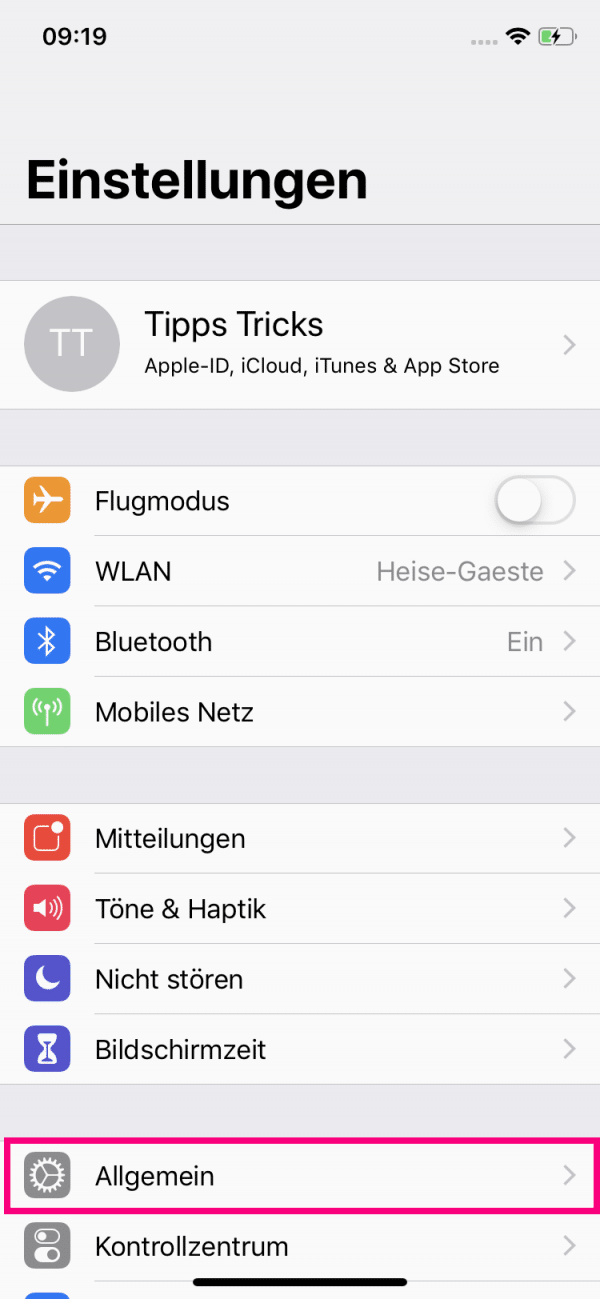 Go to " Settings " and tap on " General ".
Go to " Settings " and tap on " General ".
2nd step:
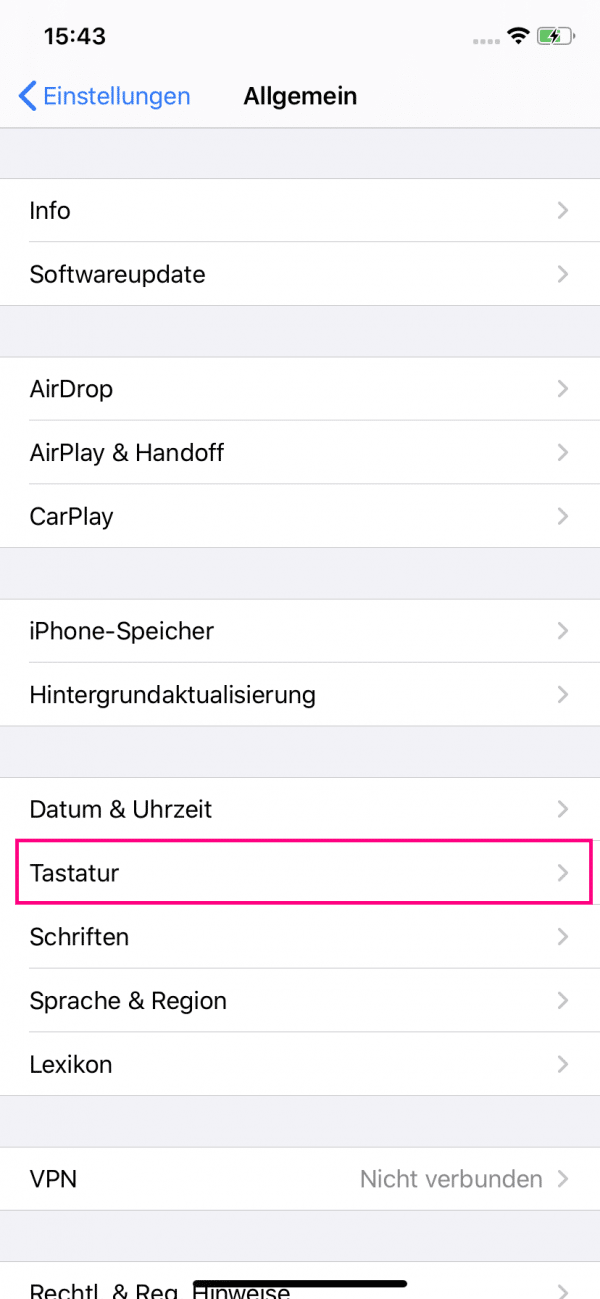 Now go to " Keyboard ".
Now go to " Keyboard ".
3rd step:
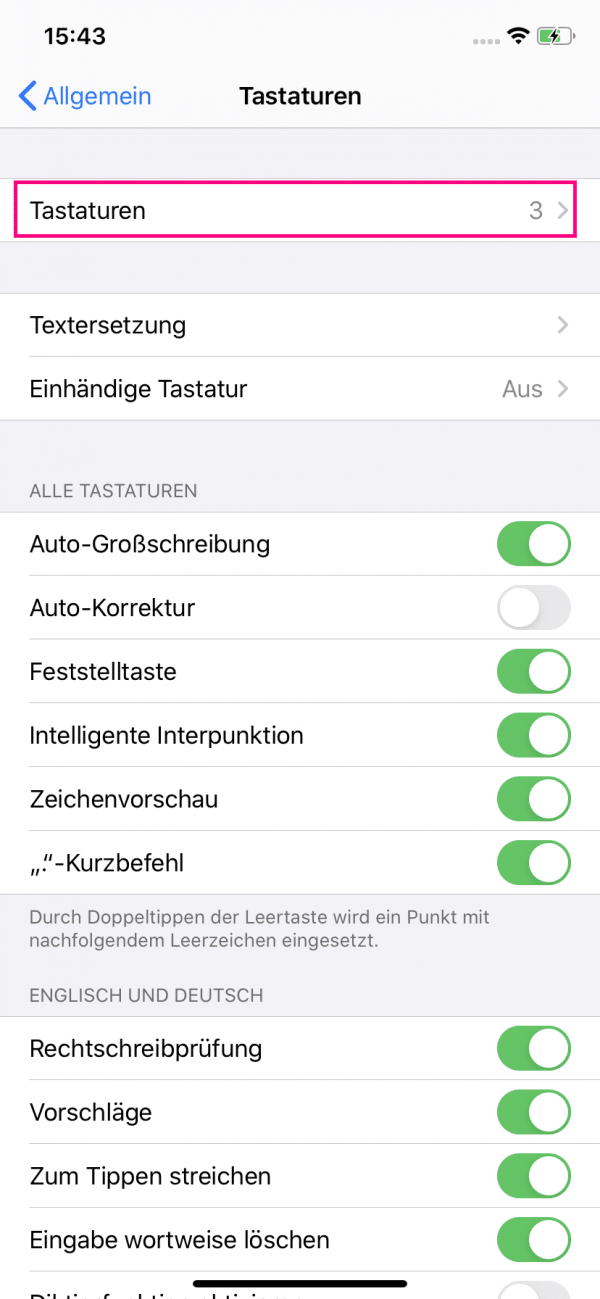 Then go to " Keyboards " again.
Then go to " Keyboards " again.
4th step:
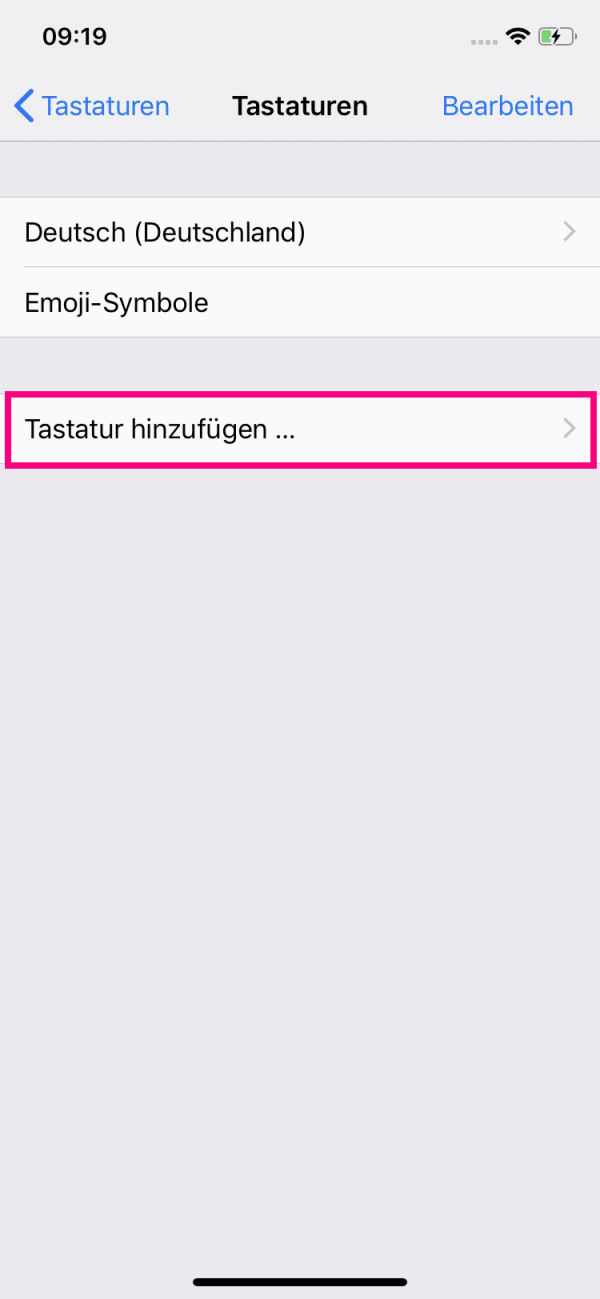 Then tap on " Add Keyboard ".
Then tap on " Add Keyboard ".
5th step:
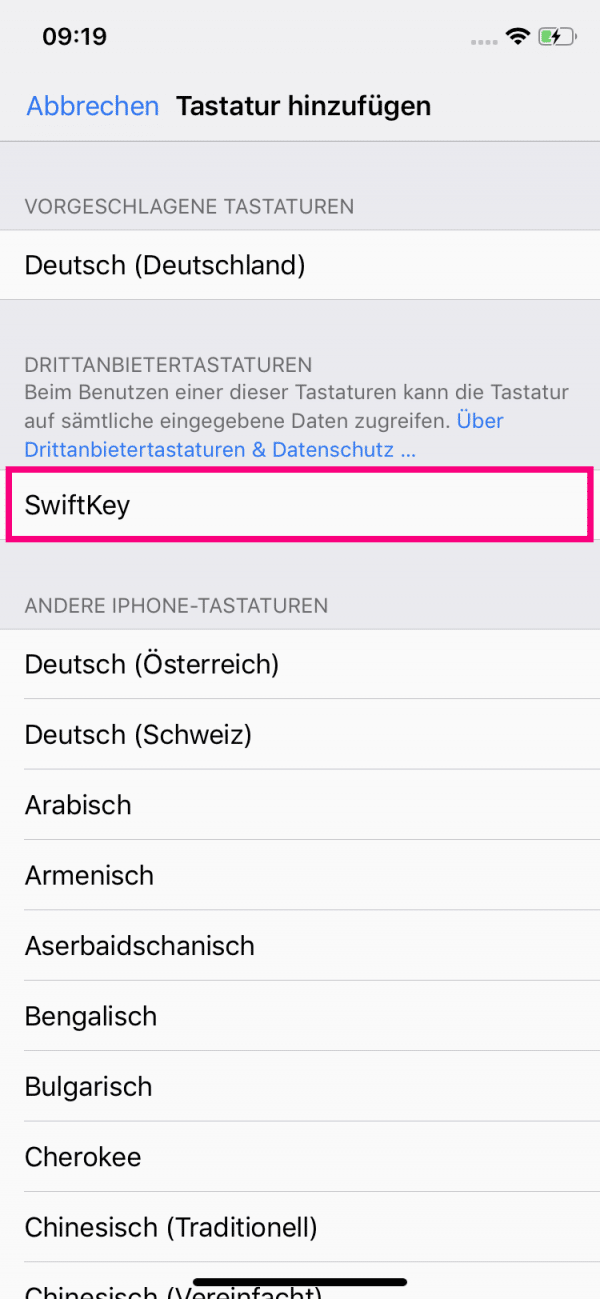 Select the SwiftKey keyboard app that you downloaded .
Select the SwiftKey keyboard app that you downloaded .
6th step:
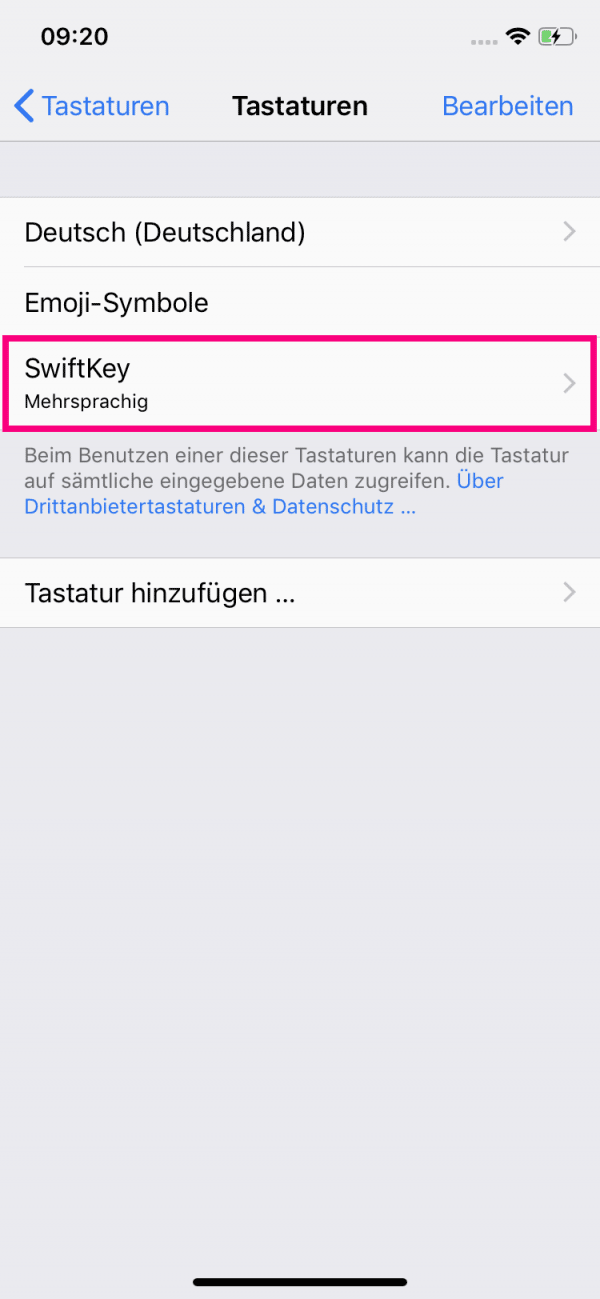 Tap SwiftKey again .
Tap SwiftKey again .
7th step:
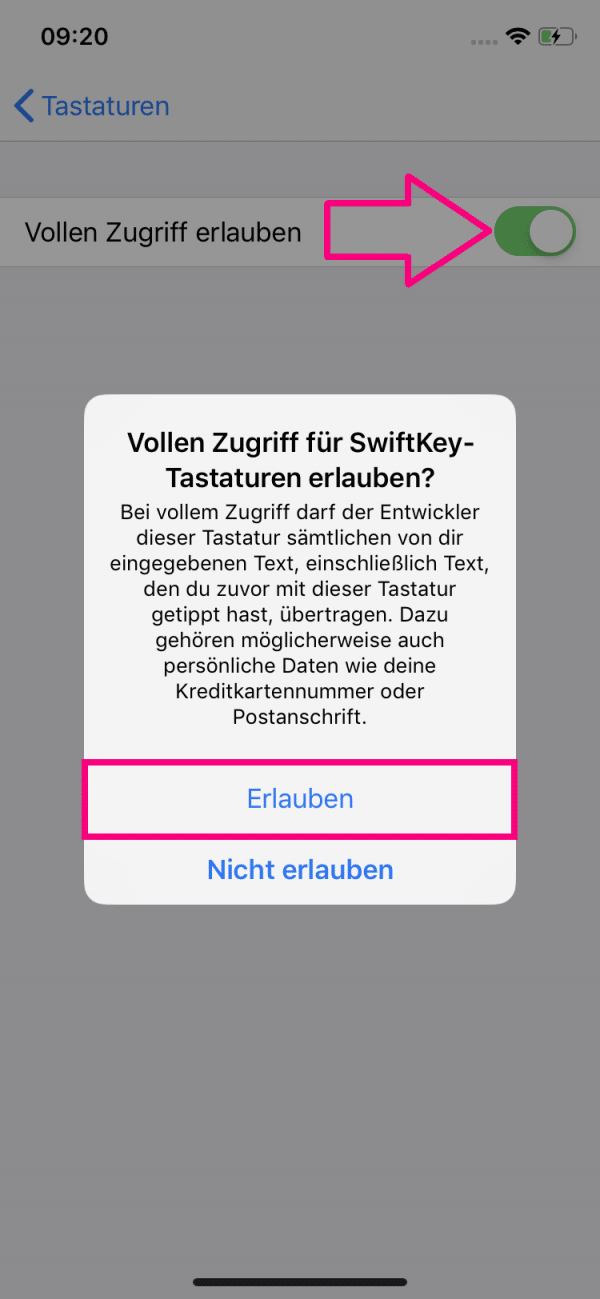 Activate the switch next to " Allow full access " and then tap on " Allow ". SwiftKey then appears below the preinstalled keyboard and emoji symbols.
Activate the switch next to " Allow full access " and then tap on " Allow ". SwiftKey then appears below the preinstalled keyboard and emoji symbols.
Change the keyboard while entering text
Open any chat app in which the keyboard appears when you type the message. Then tap the globe icon in the lower left and select SwiftKey .
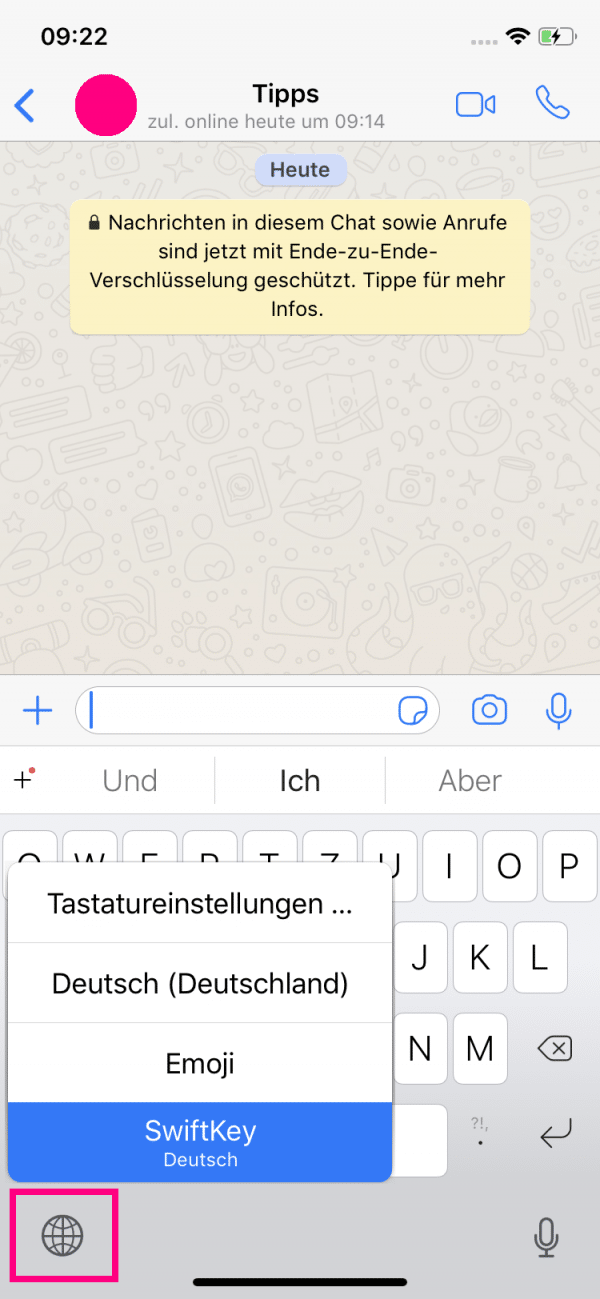
Note: You can use the globe symbol to switch back and forth to your old iOS keyboard or between the two keyboards..
Adjust the one-handed keyboard
For easier writing with just one hand, the one-hand keyboard is available from iOS 11 onwards . You can also call it up via the globe symbol at the bottom right of your keyboard and then choose whether you want to write with your left or right hand. However, the one-handed keyboard cannot be used in combination with SwiftKey.
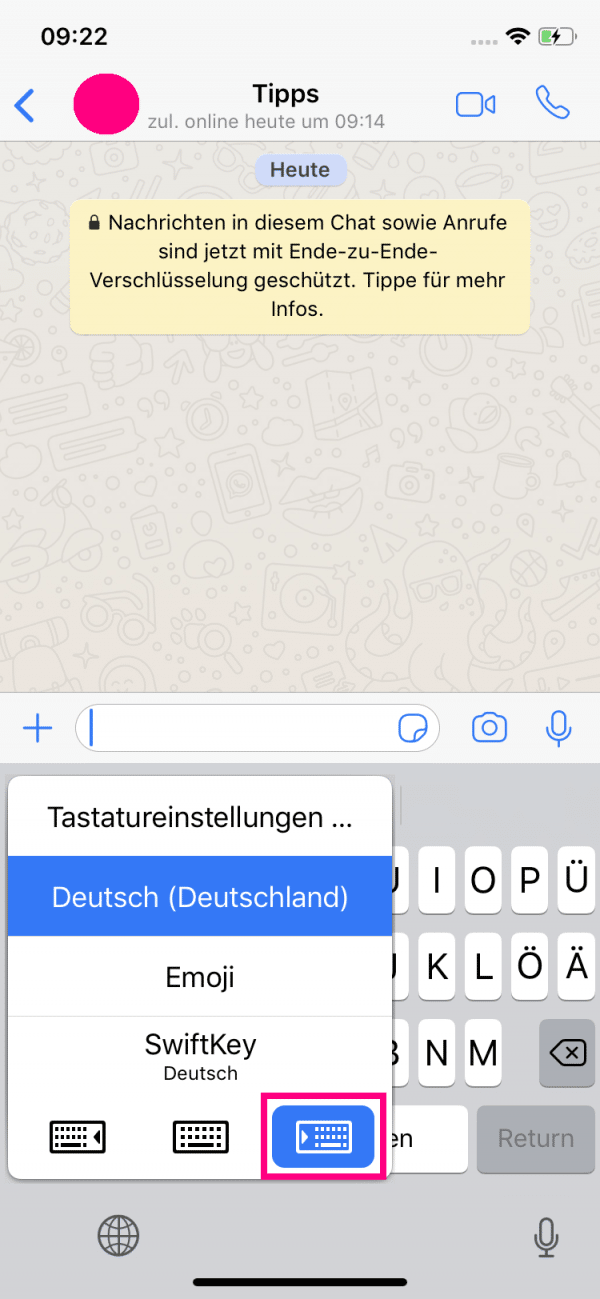
These alternative keyboards are also available
In addition to SwiftKey, there are a number of other keyboards that you can install on your iPhone that give you a variety of functions. In all cases, the installation works exactly as in the instructions above.
With Gboard from Google you can search Google directly from your keyboard, insert GIFs and stickers, translate texts, use voice input and much more. Gboard can be used free of charge.
With the paid Minuum , not only can you design the keyboard to your liking , but you can also make the keyboard smaller so that you can see more of your iPhone's screen. Minuum costs € 3.99 one-time.
Fleksy In addition to GIFs and stickers, it mainly sets itself apart from the competition with its integrated gestures, which means you can swipe to delete text, for example. You can also customize the design of this keyboard. Fleksy is free to download and use, but some themes require you to pay money.
quick start Guide
- Download the SwiftKey app . Open the " Settings " of your iPhone and tap on " General ".
- Select the " Keyboard " field .
- Then go to " Keyboards " again.
- Then tap on " Add Keyboard ".
- Select SwiftKey .
- Then go to SwiftKey again .
- Activate the switch next to " Allow full access " and tap " Allow " again to confirm .