Instagram is one of the social networks that is giving more talk lately. The number of celebrities who have joined it is increasing, which has made this one of the reasons why users grow daily..
In addition to being able to follow different accounts of all kinds, the app offers the possibility of publishing different content , either images and videos, as stories 24 hours which disappear daily from being published in the profile. This will happen as long as they are not selected as highlighted in the profile , since they will be fixed in this way.
There is no doubt that the profiles of people on Instagram today are increasingly taken care of, so every detail counts. One of the things we can customize , is for example the letter of our profile or of those photos that we upload to the platform. However, we cannot do this directly from the application since we will need external help..
That is why we show you below all the steps you must follow to know how to change the lyrics on Instagram from the iPhone.
To keep up, remember to subscribe to our YouTube channel! SUBSCRIBE
Step 1
The first thing you should do is download the following App. In case you want to download another app of this style, you can do it by searching the App Store.
Fonts - for Instagram
Step 2
Once you have it downloaded, you must enter it and give it the necessary permissions for its use. Configured this, you will see the font options it offers.
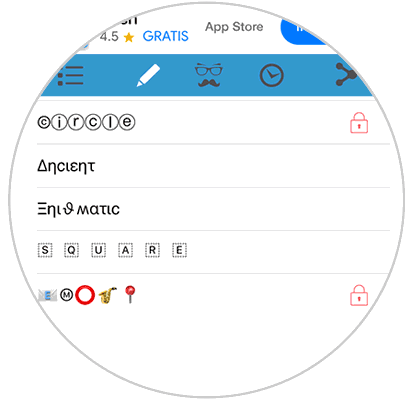
Note
Those letters that have a lock are of the Premium version, and therefore have a cost in case you want to use them.
Step 3
Now you must select the letter you like, and write the text you want to put on Instagram at the top.
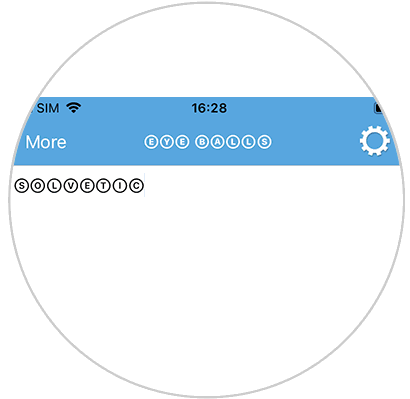
Step 4
Once this is done, you must copy the text by selecting it and giving it to copy.
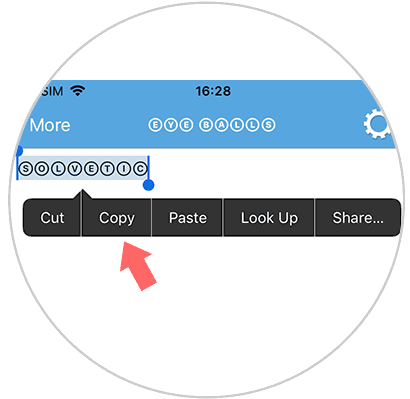
Step 5
Now go to Instagram and select for example that you want to edit your profile.
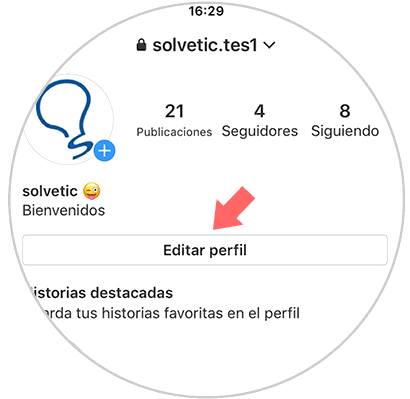
Step 6
You will see that wherever you paste the text you have copied, it appears with this font style.
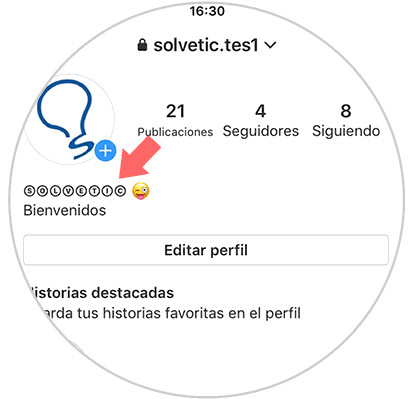
Note
You can also do this with images or videos that you upload to the profile.
In this way you will be able to customize those publications or your biography on Instagram, so you can put a more personal style on the social network..