Instagram is one of the most widely used social networks . One of the reasons is that in addition to being able to connect with the people we know, it also offers the possibility of following different public accounts or famous people to be able to find out about the different news they publish..
One of the biggest attractions of the platform is undoubtedly the possibility of uploading stories 24 hours a day , which disappear the day they are published. This happens as long as they are not saved as featured stories , which will remain the profile. In addition, these stories offer a lot of options before being published, since in them you can add filters , effects, stickers, questions ... As well as the possibility of putting music on them.
However, this last option seems that it is not enabled for everyone, since in some accounts it appears and in others it does not. That is why we are going to give you two alternatives below in case you do not see the music on Instagram Stories if you have an iPhone, so you can have it..
To keep up, remember to subscribe to our YouTube channel! SUBSCRIBE
1. How to add music in Instagram iPhone stories
Step 1
With this option, the first thing you should do is download the following application:
Storybeat
Step 2
The next thing you need to do is enter the App and select "Add music to photos or video"

Step 3
Now you must select if you want to access the camera or choose between your photos and videos the story you want to publish.

Step 4
Once this is selected, click on "Next" at the top.

Step 5
The next thing you should do is select the "+" icon

Step 6
You will see a drop-down menu appear. Now you must select where you want to select the music you want to put in your Instagram story.

Step 7
Now select the song you want, and click on "add"

Step 8
Now select the stretch of song you want to add to your story and click on "Save" at the top.

Step 8
The next thing you should do is select the "download" symbol.
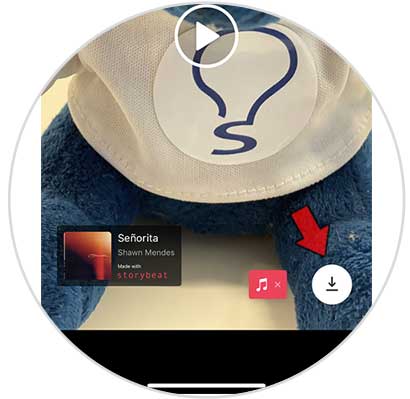
Step 9
You will see a drop-down menu appear. In this case you have to select "Instagram Stories"
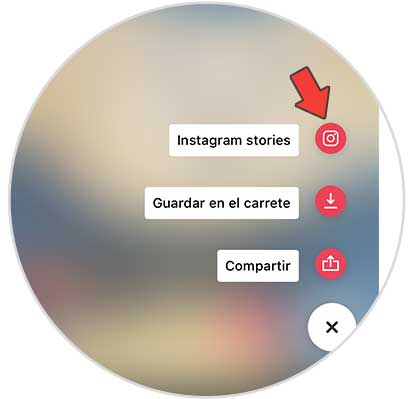
Step 10
The next thing you should do is select the publication option you want to put and click continue.

Step 11
Now a new screen will appear in which you have to select "History"
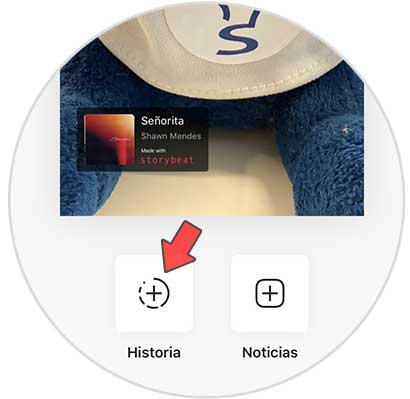
Step 12
Finally you will see that the publication appears in your Instagram story. You can now publish it as soon as you have it ready.

2. How to add music on Instagram stories iPhone WITH VPN
Another option that we have in the event that the previous one has not convinced us, is to connect with a VPN to simulate that we are in another country, and test if in this way the music sticker appears in Instagram stories. To do this we must follow the following steps:
Step 1
First of all, download a VPN application. We have selected the following.
Net VPN
Step 2
Once the app is downloaded, we must select from the country that we want to simulate our connection.
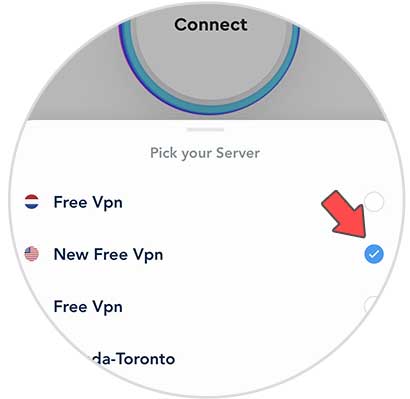
Step 3
The next thing you should do is select the "Connect" button to establish the connection.
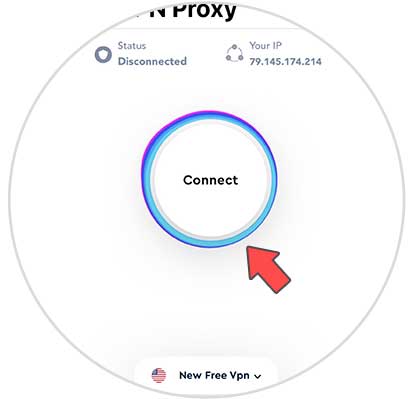
Step 4
You will know that you have been connected, when it appears in the "Status"

Step 5
Finally, what you should do is enter Instagram to select that you want to upload a story, and check if the music sticker appears.

This way we can have music in our Instagram stories.