Instagram stories have undoubtedly given a boost to the social network that today has one billion monthly active users. Without a doubt, the constant introduction of new features and improvements to the platform, has made its users spend more and more time in the application..
As we have been saying, the 24-hour stories is one of the strong points of the App and that is why we have more and more options at the time of publication. A few days ago, we found the launch with 24-hour text stories.
Although they are widely used by many users, there are still options that few know since they are somewhat hidden. One of them is the possibility of putting an image as a translucent background to later write text or put emojis, gif , etc. on it..
Step 1
The first thing we have to do is go to the icon of our profile picture or the camera symbol located at the top to start uploading our story.
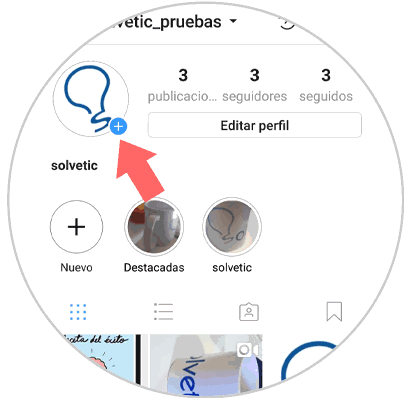
Step 2
Once we have selected this, we have to click on the brush located at the top of the image.
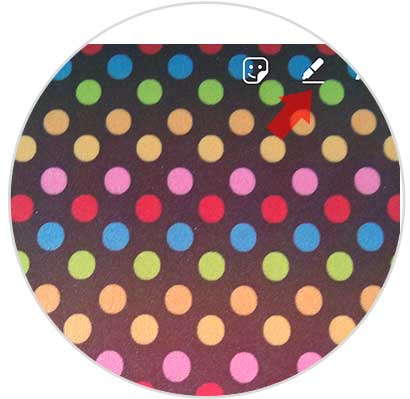
Step 3
We will see a range of brushes unfold. We have to select the one that is shaped like a marker.
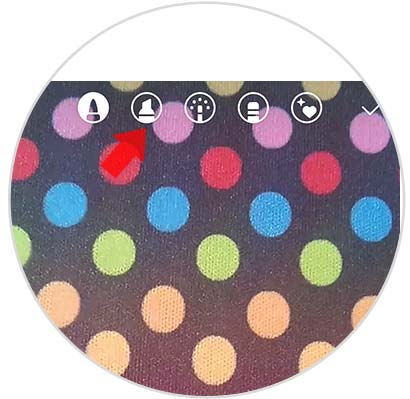
Step 4
Now we must keep the screen pressed for about 3 seconds. Once we release we will see that our image has been integrated translucently.

Step 5
Finally we can write what we want or put any type of decoration among all the options offered by the application.
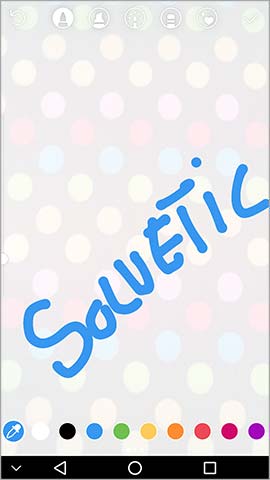
In this way we will be able to customize our stories in detail and in a much more original way than usual.