Social networks occupy more and more space in our lives, as they have become an essential means of communication for many users. In addition to the possibility of being able to write through their chats , the publications are increasingly numerous and that is why the static of these is usually quite important..
Instagram is undoubtedly one of the main platforms where we can see a lot of new content every second. In addition to the publications in the profiles, the 24-hour Stories are undoubtedly one of its strong points. Ephemeral content that disappears the day it is published, and that will not appear on your profile unless you select it as a featured story.
There is no doubt that these stories are gaining more and more weight, and that is why making these publications in an original and personalized way can be important for us. That is why we are going to show you how you can put moving images in Stories, with text or some effect..
To keep up, remember to subscribe to our YouTube channel! SUBSCRIBE
Step 1
The first thing we are going to do is download an app for it. In this case we have selected MoStory.
MoStory
Step 2
Once you have the app downloaded, the next thing you should do is enter it.
You will see that there are different categories. We can use for free, those options that do not have a crown at the bottom.
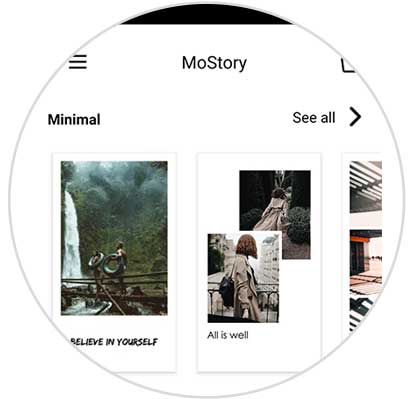
Step 3
Once we have selected the option we like, we can upload our image or image that we want to publish. We will see that most options can also add text.
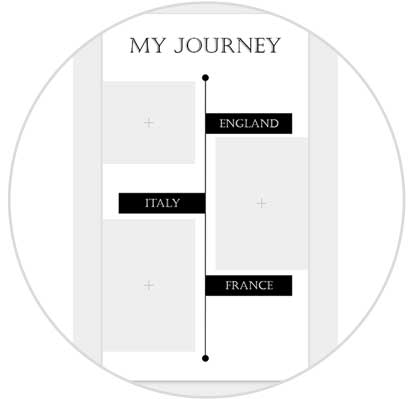
Step 4
The next thing we have to do is select the images and the text we want to upload. Once we have it configured, we have to select the download icon.

Step 5
Finally we can upload our story on Instagram, and see how our design has been with moving images and text.
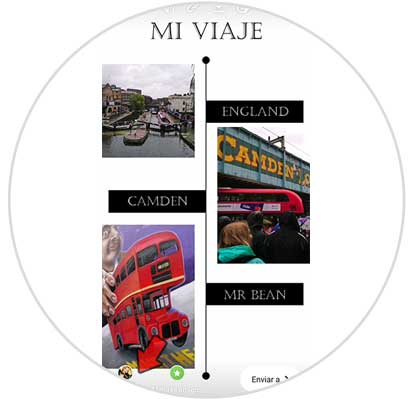
We can choose the different designs, in order to select the ones we like the most to publish in our Instagram stories.
Note
In the video at the top you will be able to see how this publication is moving.