Instagram, known as the social network of images and videos , is increasingly used by users. In this social network the interaction is very high, partly due to its high use and on the other hand due to the emphasis placed from the application to create new functionalities that allow its users to interact with each other..
Instagram stories allow us to show our daily life actions for 24 hours using photos or videos accompanied by other elements such as surveys , superzoom , stickers or animated GIFs among many more options. It is true that from Instagram they strive to incorporate new functionalities, and the new one consists in the ability to measure how much your followers like something in Instagram stories.
To keep up, remember to subscribe to our YouTube channel! SUBSCRIBE
This is why today in TechnoWikis we will explain how to use the sliding emojis in Instagram stories. For this you will have to do the following:
Step 1
Enter the Instagram application and click on the camera icon to create a story on Instagram.
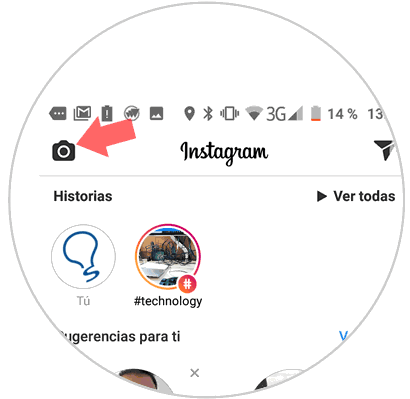
Step 2
Take a photo or video or select from the gallery the image or video you want to put in the story. When you have done so, press the icon of the face located in the upper right corner of the screen.
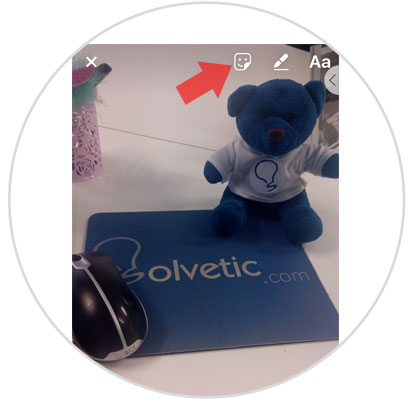
Step 3
Now slide until you find the option of “sliding emojis†and click on it.
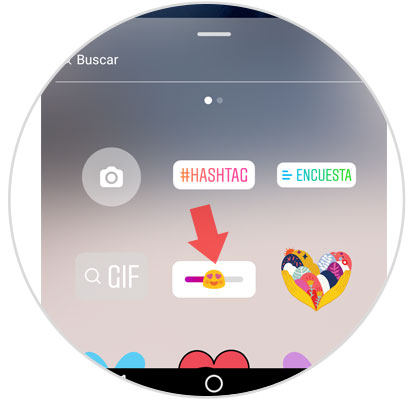
Step 4
Now add a question which you can customize by putting the color you prefer. You can also choose the Emoji you want to appear on the measuring bar by clicking on it.
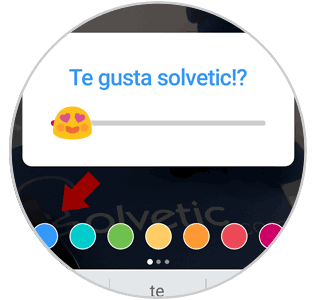
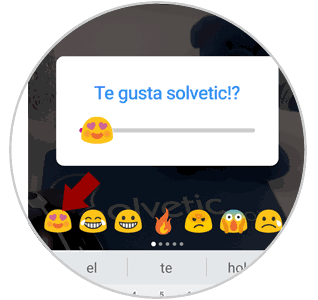
Step 5
When you are done, click on “Send to†and on the next screen click on the “Share†and “Done†button to publish it on your Instagram story.

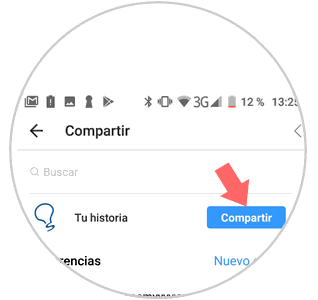
Note
Your followers will see the bar and can slide the Emoji through it indicating the degree of the Emoji. You can see a summary of what each user answers and their average response by clicking on the story.

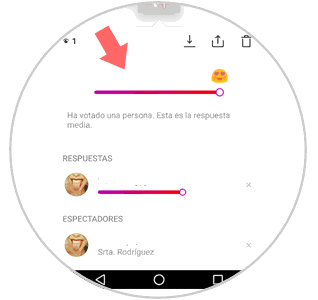
It's that simple to measure the response of your followers using the sliding emojis of Instagram stories