Social networks have become essential for many of us, since today they are a method of communication for many people. Instagram is undoubtedly one of the most used since it not only allows users to share photos and videos , but also offers the possibility of sending and receiving private messages through the platform..
In addition to this, Instagram offers the possibility of publishing 24-hour stories , which disappear daily from being published. This is not always the case, since, if we keep them in our archive, we will be able to publish them as featured stories in our profile.
These stories offer many possibilities, since you can publish only text, photos, videos, boomerangs , superzoom ... in addition to adding different stickers to make questionnaires, put music or mention our followers and followed among other things..
Next, we will explain how to put the white background when sharing a text and photo storie, since by default this background does not appear.
To keep up, remember to subscribe to our YouTube channel! SUBSCRIBE
1. Put white background on Instagram Stories photo
In the event that what we want is to put the white background in a photo that we have uploaded on Instagram, we will not be able to do it by default on Instagram, but with the trick that we show you below.
Step 1
The first thing you should do is enter Instagram and select that you want to upload a story.
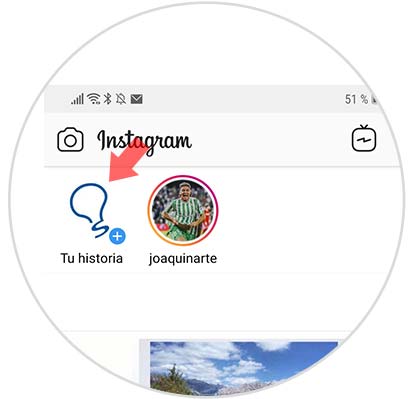
Step 2
Now select the post you want to upload. Once selected, you have to select the pencil symbol from the top.

Step 3
Then go to the marker pen symbol at the top. You will see that at the bottom a range of colors appears. Select in this case the white color.
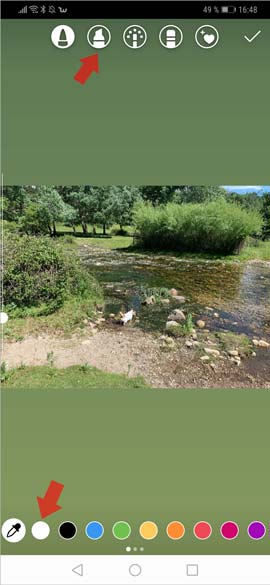
Step 4
The next thing to do is keep the screen pressed somewhere in the image. You will see that the background is translucent.

Step 5
The next step is to select the rubber icon from the top.

Step 6
Finally you must erase in the area of ​​the image so that it is seen again with its natural color.
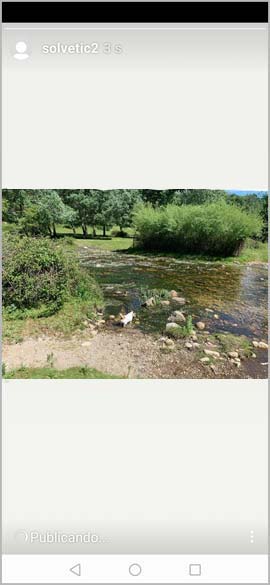
In this way you will have achieved a white background with your photos in Instagram stories..
2. How to put soft background Instagram Stories image
Another option we have so that we can put a blank photo in Instagram stories, is to do the following.
Step 1
The first thing we have to do is point at the top of our Instagram account that we want to upload a story.
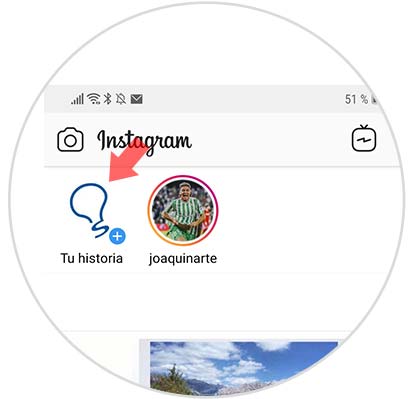
Step 2
Then you have to enter your gallery to upload that photo you want to put with the white background. Once selected, you must press the pencil icon at the top.

Step 3
To continue with the process you have to click on the thin marker icon at the top and select the white color in the lower color range.
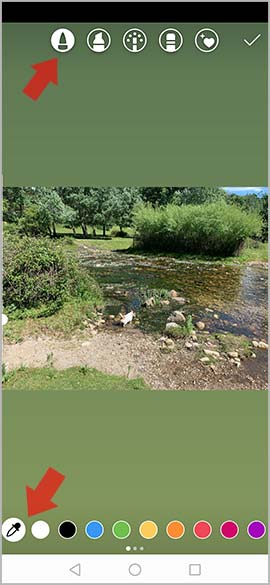
Step 4
Now you must go painting the entire background of the screen without exceeding the image.

Step 5
You will finally have left the white background once you have finished this process.
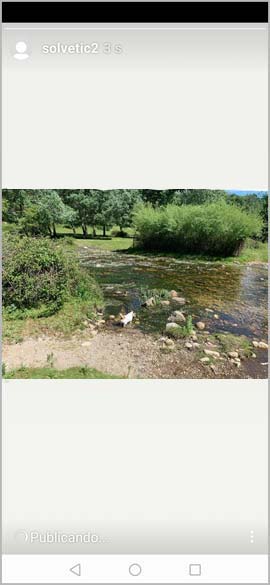
3. How to put soft background Instagram Stories text
If we want to publish a text story with a white background, we must do the following:
Step 1
The first thing you should do is enter Instagram and select that you want to upload a story.
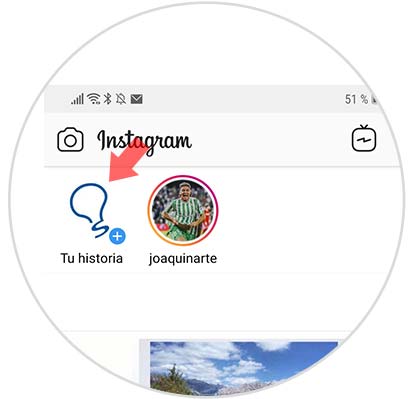
Step 2
Once here, you have to scroll to the bottom, to enter the text section.
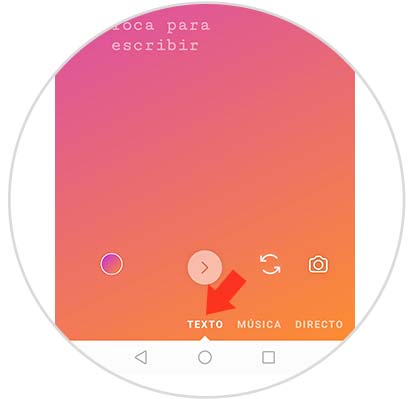
Step 3
Next, you must click on the color icon, so you can change the color. You will see that among all available colors, the color white appears.

Step 4
Write the text you want to publish in your story, and select “your story†at the bottom

In this way you can choose if you want to put the white background in your text stories or with photos on Instagram thanks to these simple tricks and settings.