Instagram is one of the most popular social networks. The following tips can help you get the most of your own Instagram experience. Regardless of whether it is about knowing little tricks of the app, or increasing your number of followers and increasing engagement.
Instagram Tricks You Should Know
The Instagram platform is so extensive and constantly changing that you hardly ever know every single function. You may not be familiar with the following tricks:
Additional colors from the color selection
Did you know you can use more colors than the 27 basic colors offered in Instagram Stories? To do this, tap on the scribble icon and then on any color that is offered to you. Then hold it down and a large color palette will open. Keep your finger on the screen as you slide it left or right until you find the color you like.
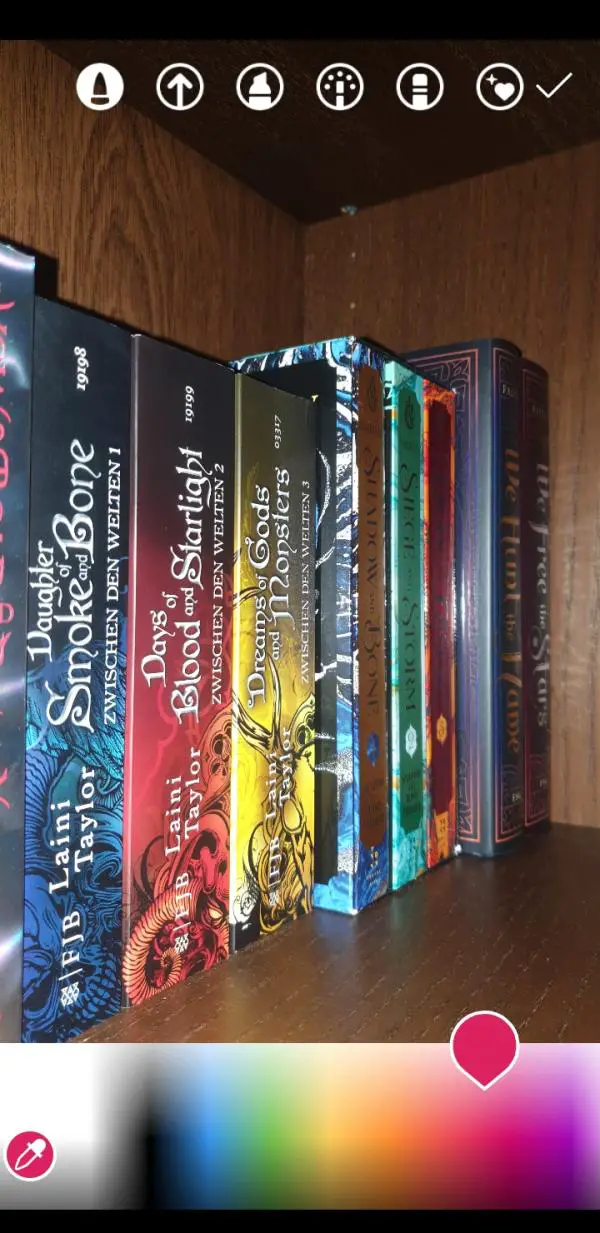
Enable notifications for new posts
Never want to miss an Instagram post from your favorite influencers again? You can choose to receive a notification every time a specific user posts a new photo. To activate these notifications, simply visit a profile and tap the bell icon in the top right corner. Note, however, that you need to follow the profile for this. Would you like to turn off post notifications? Then just tap the bell again..
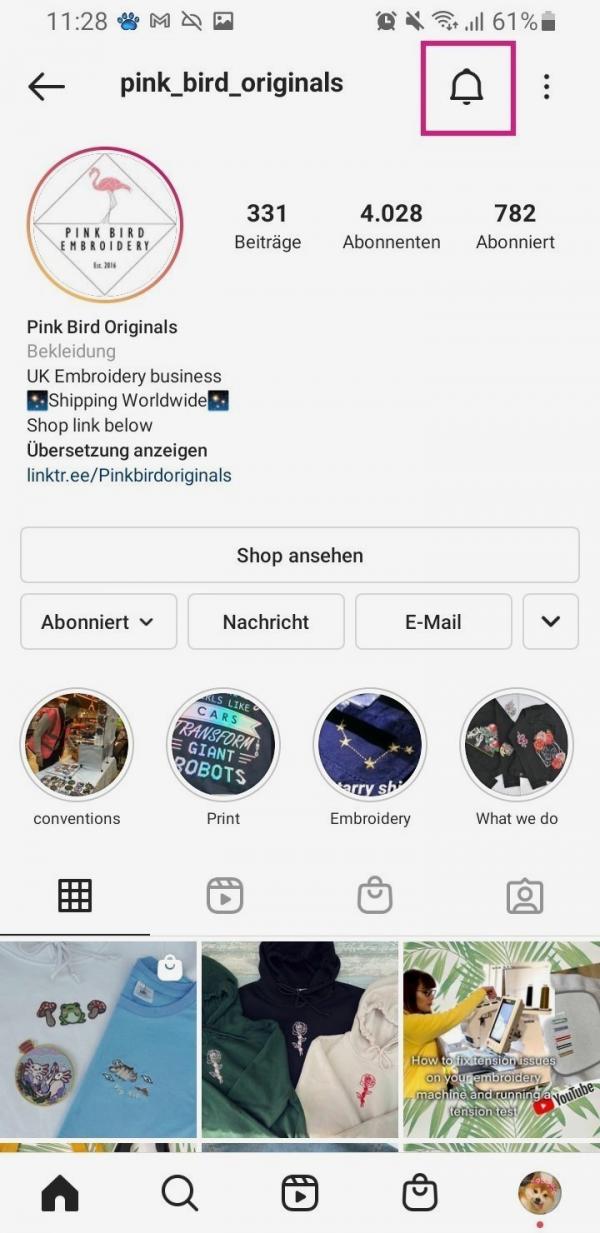
Other fonts in the bio
In Instagram you are only offered a standard font. However, if you want to spice up your profile, you can find additional special fonts on external websites that do not exist in Instagram. You can read here how exactly you change the font in Instagram.
Show all liked posts
Have you liked a post and just can't find it again? No problem, because you can view all of your liked articles in one place. It's easy to do in your account. You can find out here how exactly you can display all the articles that have been liked..
To unlike a post, simply go to the post and deactivate the heart symbol under the post. Don't worry - the user won't be notified that you haven't liked the post anymore.
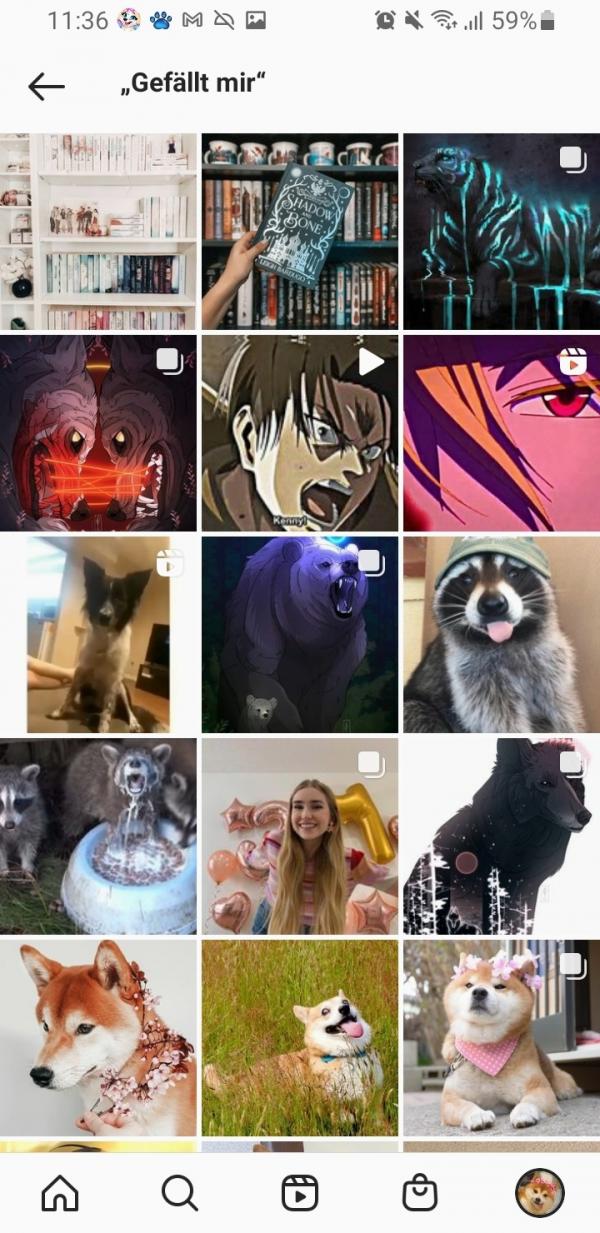
Manage multiple accounts at the same time
Would you like to create a second Instagram account and manage it from the same smartphone? Whether it's a pet or business account, you can add and manage this account right next to your personal account. To do this, simply tap on your profile name at the top of your profile. You then have the option to add another account. To switch between the two profiles, simply tap your profile name again to view all connected accounts.
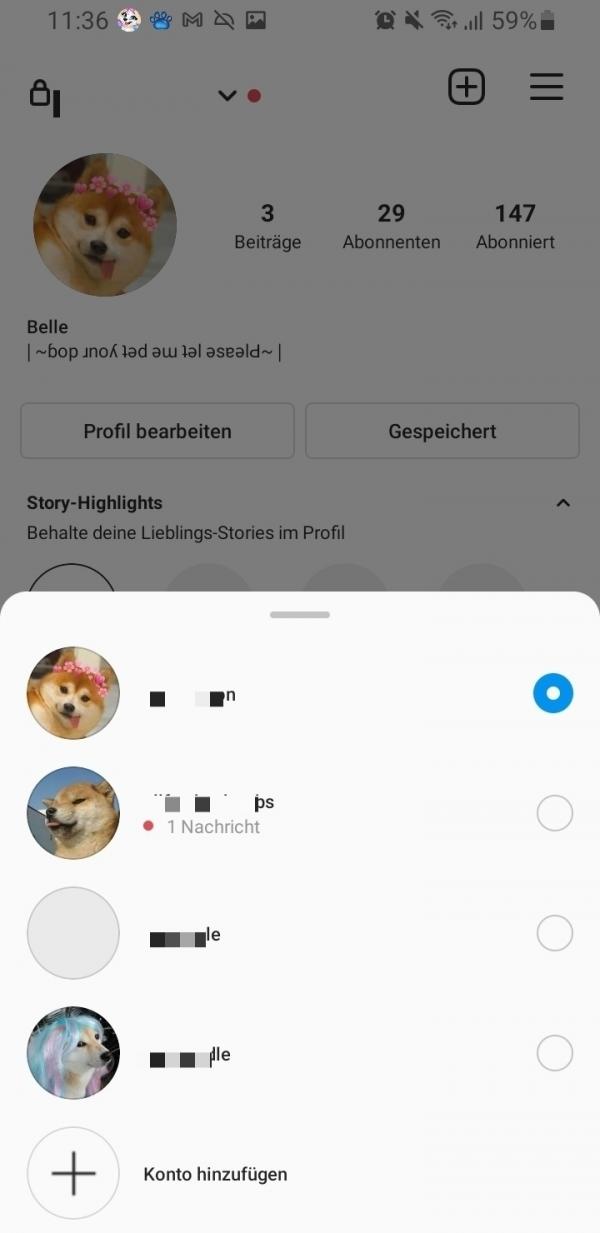
Create story highlights
As with Snapchat, posts in your Instagram story are only visible to your followers for 24 hours. With some content, that's just too bad. This is where the story highlights come into play: An Instagram function that allows you to save stories on your profile over the long term. To do this, tap the " New " button in your profile and then select any number of previous stories in your album. You can then specify a cover photo and a name and then make them available on your profile for viewing. You can remove story highlights at any time by tapping and holding the story.
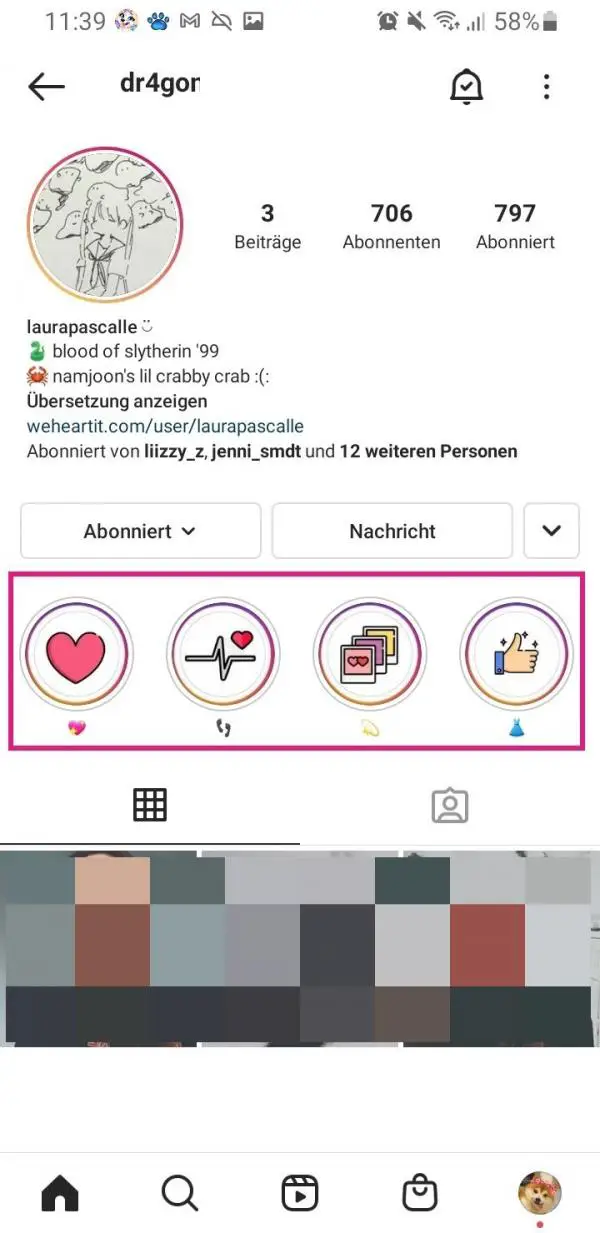
Share Instagram stories
Have you discovered a particularly informative or simply beautiful post in the story of another Instagram user? Or were you linked in a story? Then you can share this content in your own story as well. To do this, tap on the paper airplane symbol for the post you want to share. This icon opens a screen where you can add the post to your story. If you tap on this option, the post will automatically be turned into an Instagram story, which you can edit and design as you wish like any other Instagram story.
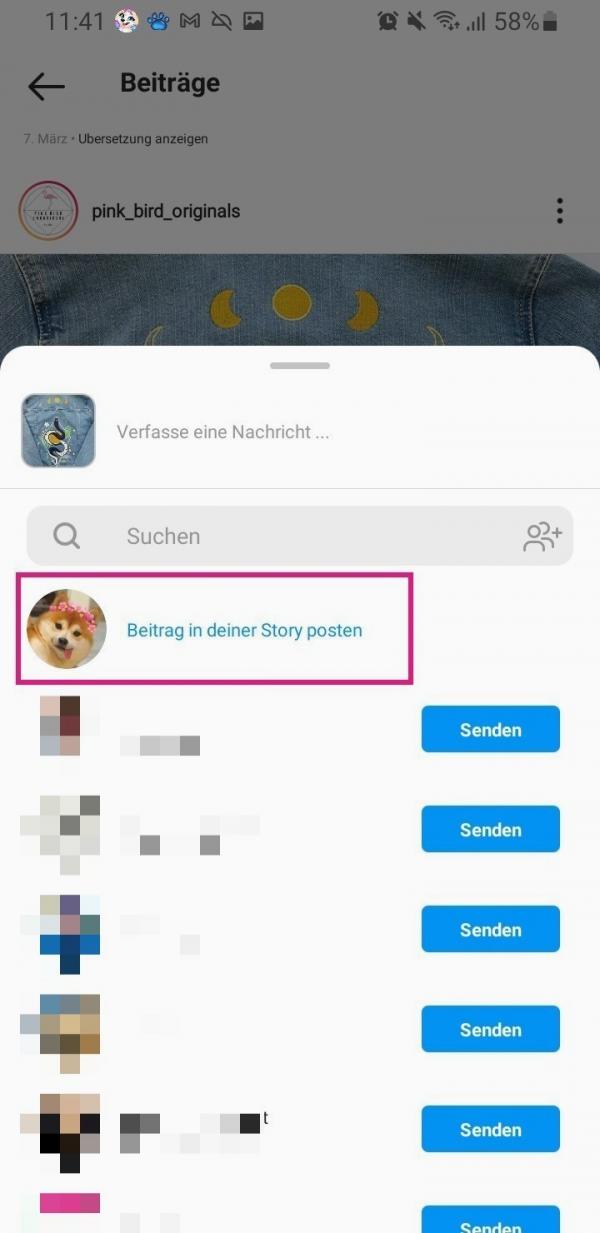
Rearrange filters
If you use Instagram a lot, you likely have a few favorite filters and others that you never use. To make editing photos easier, you can rearrange the filters in your editing window and move back the ones you don't use. When you get to the filters while editing a post, press and hold a filter. This will then be highlighted and you can move it anywhere you want.
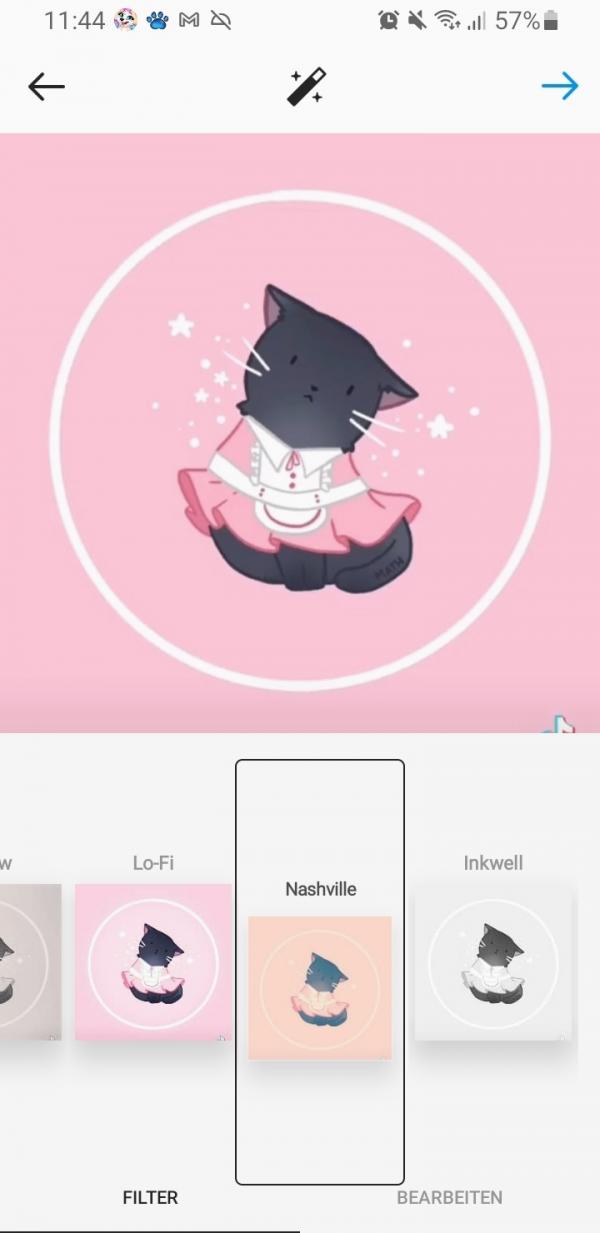
Remove followers
If you want to switch your profile from public to private and therefore want to slim down your list of followers, you can do this very easily without having to block anyone. You can read here how to remove Instagram followers.
Save posts
If you particularly like an Instagram post and want to save it for later, you can simply save it to your profile. Because under every post there is a button to save on the right. If you tap on it, it will be saved to your profile. If you press and hold the icon, you can save the post to a collection you have created. You can find saved posts in your profile by tapping on the burger menu in the top right corner and then selecting " Saved ".
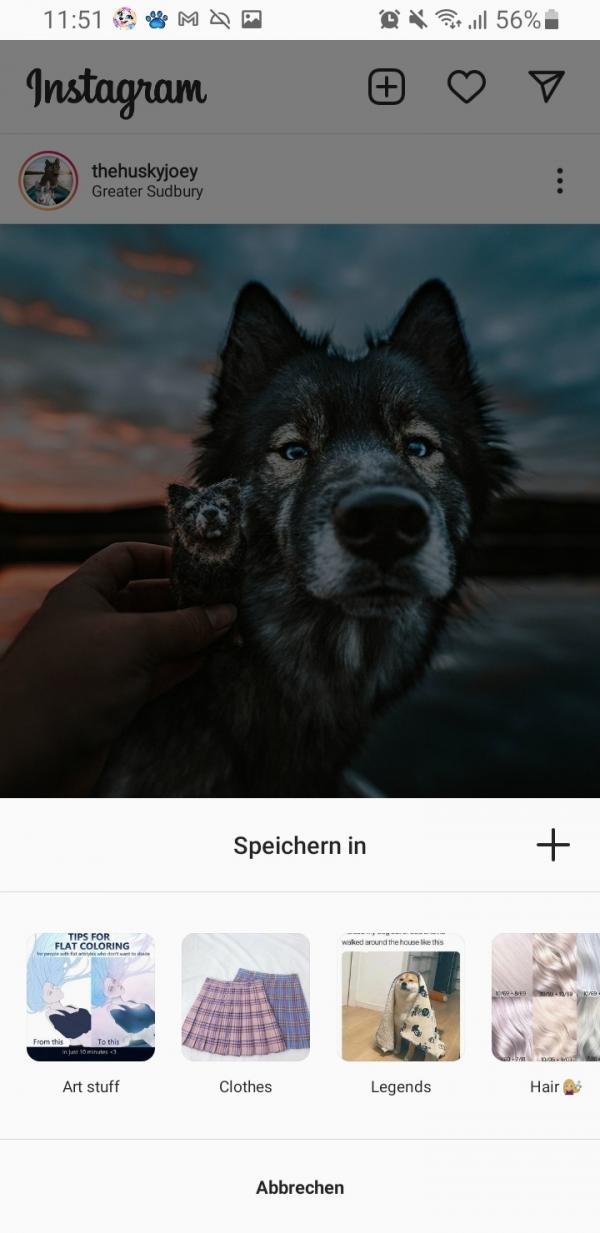
Instagram tips for more reach
If your Instagram presence isn't quite as strong as you'd hope, here are a few tips you can take to get more followers:
Post stories
Stories are less persistent, more "in the moment" content that you can post for your followers. They come in the form of both photos and videos, which automatically disappear after 24 hours. They are displayed at the top of the feed in the form of speech bubbles. Stories simply provide a more casual way to connect, share, and interact with your followers. In stories you can give more insights and thus bind your followers more closely. Many influencers now use stories even more than posting them in the feed.
Interact with your followers
In order to retain followers for the long term, you should interact with them. So regularly reply to comments, check out your followers' profiles and like a few of their photos.
Post regularly
If you want to keep your followers engaged, you need to post new content on a regular basis. That doesn't mean you have to post 10 photos a day. In fact, you should post once a day - or at least once every other day - to keep your current followers interested. If you do not post anything for a long time, it can also happen that the Instagram algorithm no longer shows your pictures to every follower - and so the interaction decreases.
Post when most people are online
"Social timing" is important so that potentially high-quality content is not published - and then hardly anyone sees it. The Instagram news feed is structured chronologically, just like on Twitter. So if you post your content at inappropriate times, a lot of users will not see it. So build your Instagram strategy so that you always consider the right time for your content to be published. You can quickly find out what these times are by running a few tests. You will also find numerous ideas on the Internet about when the right posting times are.
Experiment with shoutouts
Interacting with your current followers is always good, but the more people you reach, the better. Shouting out with another account in the same followers section is a very quick and effective way to reach more people. Basically, two Instagram users agree to give the other a shoutout post on their own profile. With a little luck, some new followers will come to you.
Don't overdo it with filters
Instagram gives you a number of filters that you can apply to your photos to automatically improve the look and style. But this trend seems to have already peaked. People want photos and videos that are colorful but look relatively natural. While filter effects can be tempting, try to limit their use. Keep the color and contrast in your photos normal and natural.
Use hashtags sparingly
Using hashtags is a great way to increase your reach on Instagram, drive more engagement, and even get new followers. Unfortunately, some users take it far too far. Their captions are often bloated with hashtags - many of which aren't even relevant to the subject of the picture. If you decide to use hashtags, make sure you only use relevant keywords.